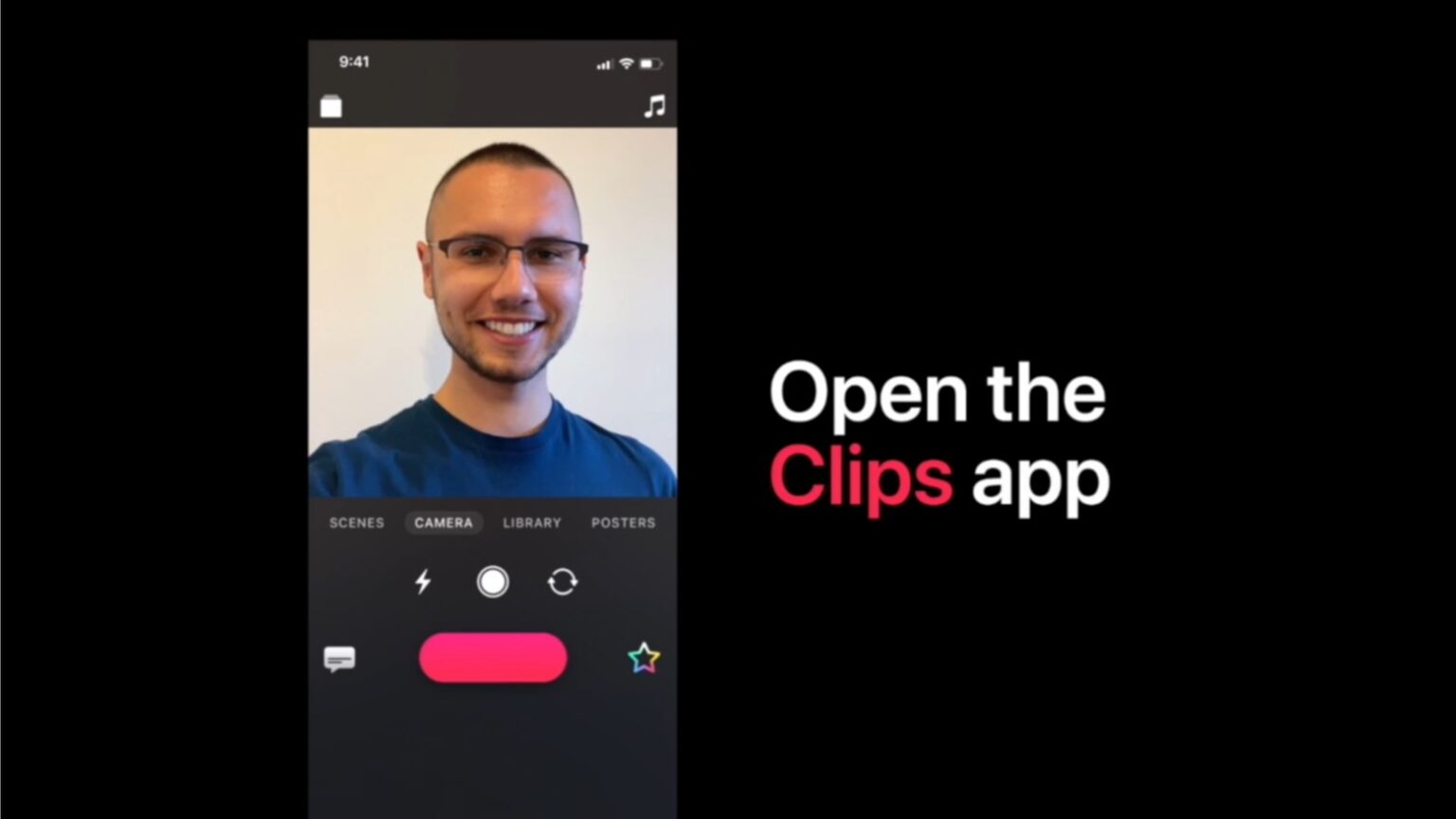An online Today at Apple at Home session released Thursday introduces using Apple Clips. This free software lets iPhone and iPad users combine video clips, photos and music into fun videos.
And because this is Global Accessibility Awareness Day, the session is taught in American Sign Language by Gus from Apple Carnegie Library in Washington, D.C. Subtitles and audio narration are also included.
Get started with Apple Clips…
In a 4-minute video, Gus introduces Clips, demonstrating the basics of recording short videos and then combining them into a longer piece. That includes rearranging clips, trimming them for length and other techniques.
And for those already familiar with with software, the Apple expert gets a bit more in depth on creating seamless transitions and infinite video loops.
The video “Add a bit of magic to videos with Clips” debuted today on the Today at Apple page.
…as part of Today at Apple at Home
Ordinarily, the free “Today at Apple” education workshops are held in Apple Stores around the world. But with most of these still closed during the COVID-19 pandemic, online training sessions are available. Apple calls these Today at Apple at Home.
The one on Clips is the latest, and there are already short videos on drawing playful portraits on iPad, creating striking photographs with the iPhone camera, and turning your home into a musical instrument with GarageBand, and more.