Castro, one of the top two or three podcast apps for iOS, now lets you side load YouTube videos into the app. It’s audio-only, so this isn’t a way to download videos for offline viewing. But it’s a sweet feature for anyone who just wants to listen to a presentation/lecture/etc. instead of having to watch it.
Castro
Supertop Software’s Castro is unusual in that it makes you organize your podcasts into a queue. Well, it’s not that it forces you to do it, but if you don’t want to triage incoming podcasts, then there are better apps for you to use. I prefer Overcast, for example.

Photo: Supertop
But if you do subscribe to way too many podcasts, then you might prefer Castro, and its excellent management tools. New episodes come into its triage area, and you can then add them to your queue. You also can have your favorite podcasts deliver new episodes first to the queue, automatically.
But today we’re here to talk about the new YouTube sideloading feature. This is unique among podcast client apps, as far as I know. When you’re viewing a YouTube video page in Safari, or in the YouTube app, you just hit the share arrow, then choose Sideload to Castro from the list of options in the iPhone sharing menu.
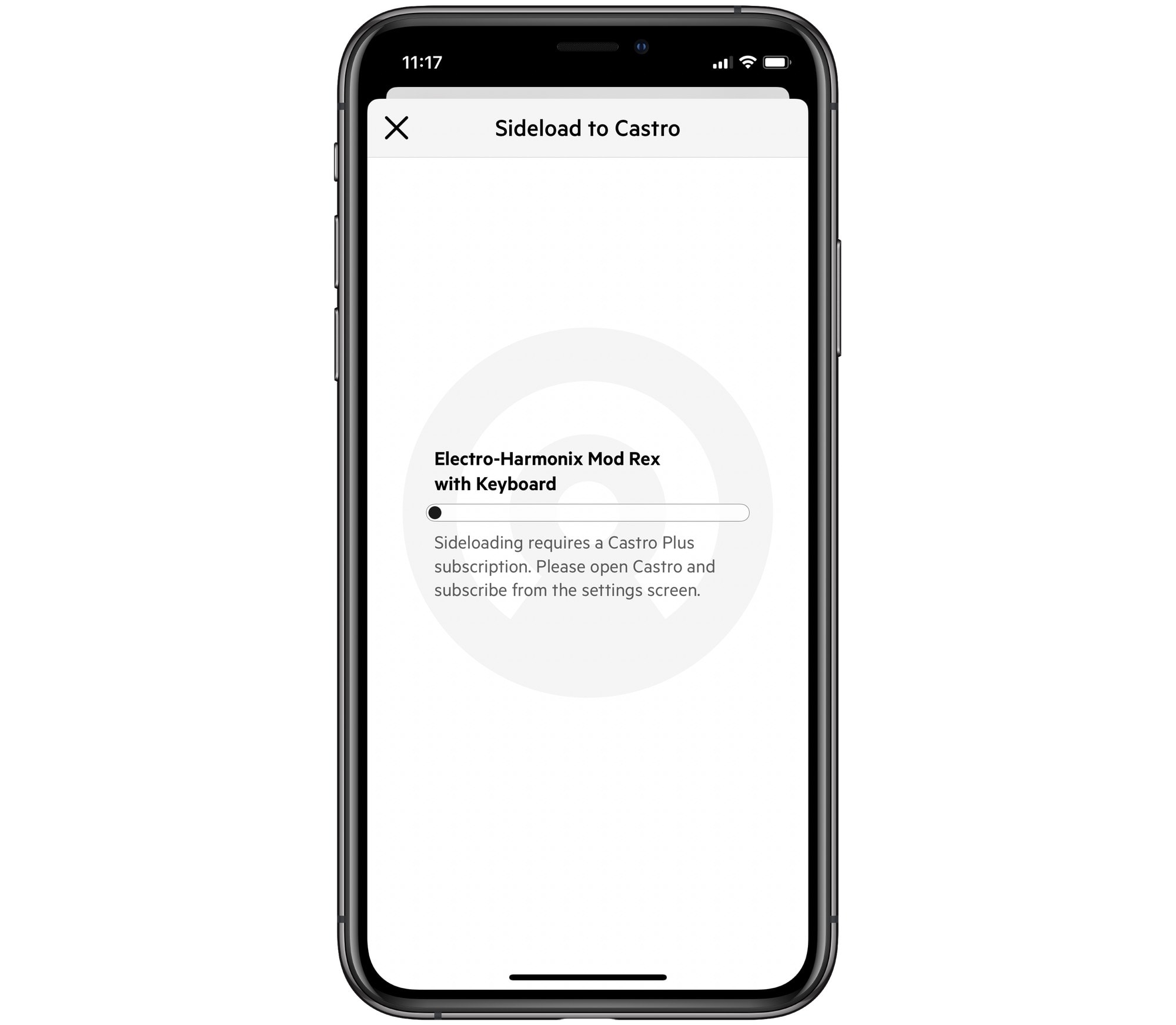
Photo: Cult of Mac
If you have an active Castro subscription, then the audio will be stripped from the video, and saved inside Castro. Castro has been able to do this with web audio for a while, but now it works with YouTube video. This is handy indeed, because there are plenty of YouTube videos that don’t need the visual component at all. How about a playlist of music, only without the visual part?
Subscription-only
Castro’s new YouTube sideload feature is subscription-only. But if you sign up for the $18.99 per year sub, you also can enjoy Castro’s silence-trimmer, better chapter support, audio enhancement and more. There’s also a free trial for new users.
Price: Free with in-app subscriptions
Download: Castro from the App Store (iOS)


