Cubasis, the audio workstation app from Steinberg, just got rewritten as a brand new app. Cubasis 3 looks just like the old version, but is all-new, and includes support for the iPhone as well as the iPad. And hopefully, this rewrite also means that in the future, updates that adjust the user interface for new iOS features and screen sizes will be supported a lot faster. It took more than a year for Cubasis to support the 12.9-inch iPad Pro, for example.
So, what’s new in Cubasis 3?
What’s new in Cubasis 3?
Works on iPhone

Photo: Steinberg
The big new feature is iPhone support. You might not want to use a fully featured digital audio workstation (DAW) on the relatively tiny screen of the iPhone, but it’s still super-useful in at least two situations. One is for folks who don’t have an iPad. And another is for people who do have an iPad, but want to either capture a quick idea to flesh out later, or to tweak or demonstrate an existing project. (Apple’s own iOS DAW, GarageBand, is also universal, and surprisingly usable on the iPhone.)
Track groups
This one is very useful. In Cubasis 3, you can take several tracks and group them together. This lets you treat the group as one entity. For instance, you could put the kick, snare, hi-hat and other percussion tracks into a single drum group. This would let you edit the entire group at once, even while the individual tracks remain independent. One scenario would be to mute all the drums with one tap, but you also could apply a reverb effect to the group, or adjust its volume in the mix. Speaking of the mixer …
Full-screen mixer

Photo: Steinberg
The Cubasis 3 mixer can be viewed in full-screen and portrait views. This is great for when you’re tweaking your final mix. You can focus on listening, rather than searching for your controls.
Other new bits
The gets lots of other little tweaks, although overall it remains very much a new version of Cubasis, rather than something entirely redesigned. I like the new undo feature, which shows a list of recent actions so you can quickly choose what to undo. This beats hitting ⌘Z over and over until you finally reach that thing you want to undo.
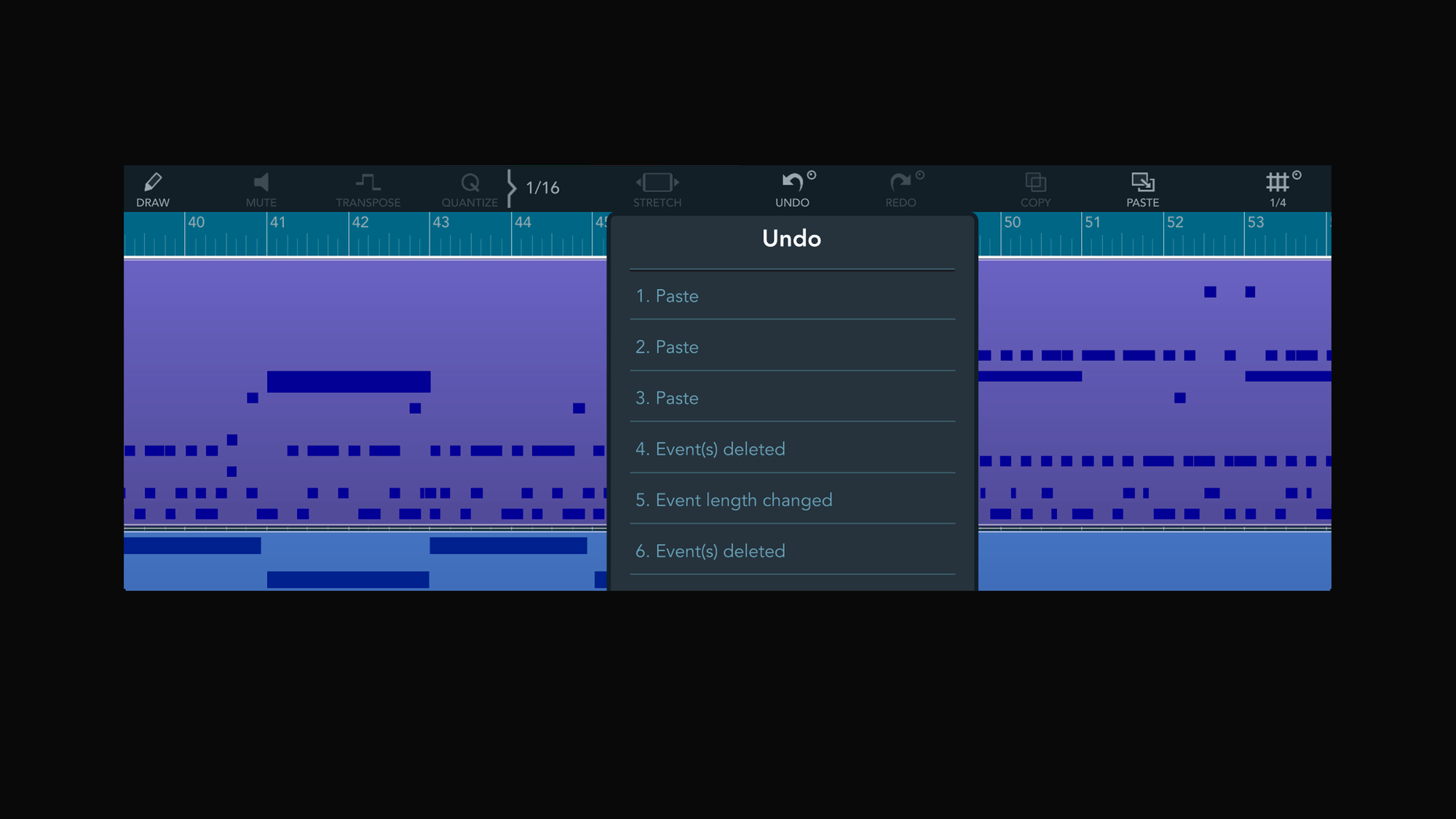
Photo: Steinberg
There are also redesigned effects, new presets, a tweaked media bay and a neat-looking new looper mode. It’s not enough to pull me away from my current favorite, Beatmaker 3, which is an astonishingly good DAW/sampler/groovebox app for the iPad. But for current Cubasis fans, or people looking for a bit more power than GarageBand offers (but without the dog’s dinner of an app that is Auria Pro), this is a solid bet at a good price.
Cubasis 3
Price: $49.99
Download: Cubasis 3 from the App Store (iOS)


