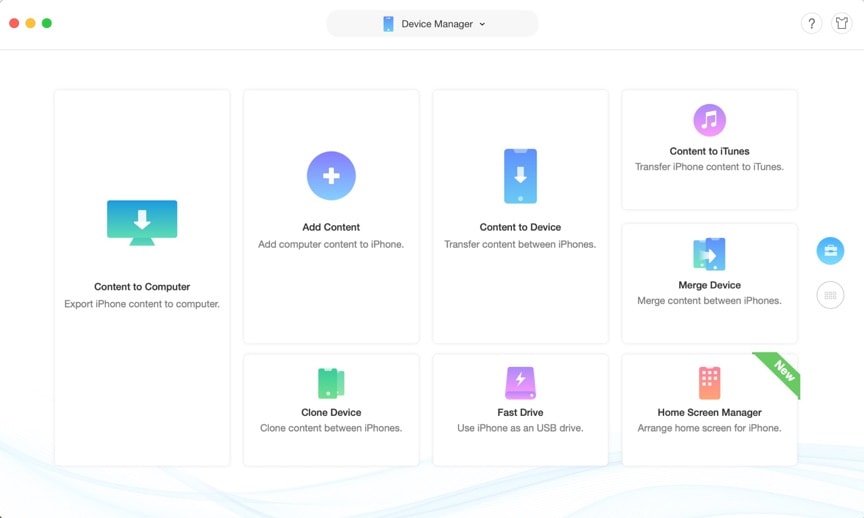This post is brought to you by iMobie, maker of AnyTrans.
With the iTunes breakup just around the corner, and the rise of cloud-based services, managing the content on your iOS device is getting harder and less accessible. Fortunately, that doesn’t have to be the case with AnyTrans.
AnyTrans for iOS is an all-in-one iPhone manager and file-transfer app for both Mac and PC, as well as a powerful backup utility for all the iOS devices in your life.
Over the years, iTunes has become bloated and crammed full of features. It has to do practically everything, including device management.
If you remember the hassle of transferring files to and from your iPhone through iTunes, you’ll be glad to hear this. AnyTrans makes that process quick, painless and as easy as copying to and from a flash drive. As soon as you connect your iOS device to your Mac (or PC), you’ll be able to see and manage a huge variety of content. It gives you easy access to everything from photos and video to podcasts and iCloud music.
AnyTrans offers better iOS backups
AnyTrans also offers a couple great ways to back up your iOS device, much like an iTunes or iCloud backup. With a full AnyTrans backup, you can copy almost everything on iPhone, including 10 more types of data than iTunes. For increased security, you can encrypt AnyTrans backups using the iTunes Encrypted Backup system.
You also can do incremental backups after a full backup finishes. Incremental backups only save changes since the last full backup, allowing for fewer backups — and taking up less space.
The AnyTrans wireless backup system, called Air Backup, works similarly to an iCloud backup. Air Backup allows you to automatically and silently back up an iPhone or iPad via Wi-Fi to AnyTrans, when in range of your Mac.
You can open any of your AnyTrans backups on your Mac, through the app, to view and access the backed-up content. You also can use these backups to restore a device. Without doing a full device restore in iTunes, you can recover your apps, photos and other media.
Back up WhatsApp, Line, Viber and more
The AnyTrans Social Messages Manager is a separate “backup” feature that can help you transfer, back up and restore messages — and related content — from third-party services like WhatsApp, Line and Viber. Traditionally, there hasn’t been a good, reliable way to back up these messages. But if you need that data backed up somewhere, AnyTrans has you covered.
AnyTrans Pro features
A pair of features that make AnyTrans compelling for developers are the “Clone device” and “Merge device” tools. With the Clone feature, you can easily duplicate the contents of one iPhone on another. This works great for setting up test devices with sample data. The Merge feature allows you to take data from one iOS device and add it to another. This does not wipe the destination iOS device like in an iTunes restore. You can simply add the new stuff without replacing the pre-existing data.
Download media from many sources
A final great feature of AnyTrans is the Media Downloader. This allows you to download content from a ton of different sources directly to your Mac or iOS device. This makes it possible to save things like YouTube videos, or SoundCloud music, locally on your Mac or iOS device to play back offline.
AnyTrans packs a ton of useful features that go above and beyond what you can do in iTunes, all in a single, unified app. If you deal with lots of iOS devices, or just want to get away from iTunes for managing iOS content, check out AnyTrans.
Download from: AnyTrans