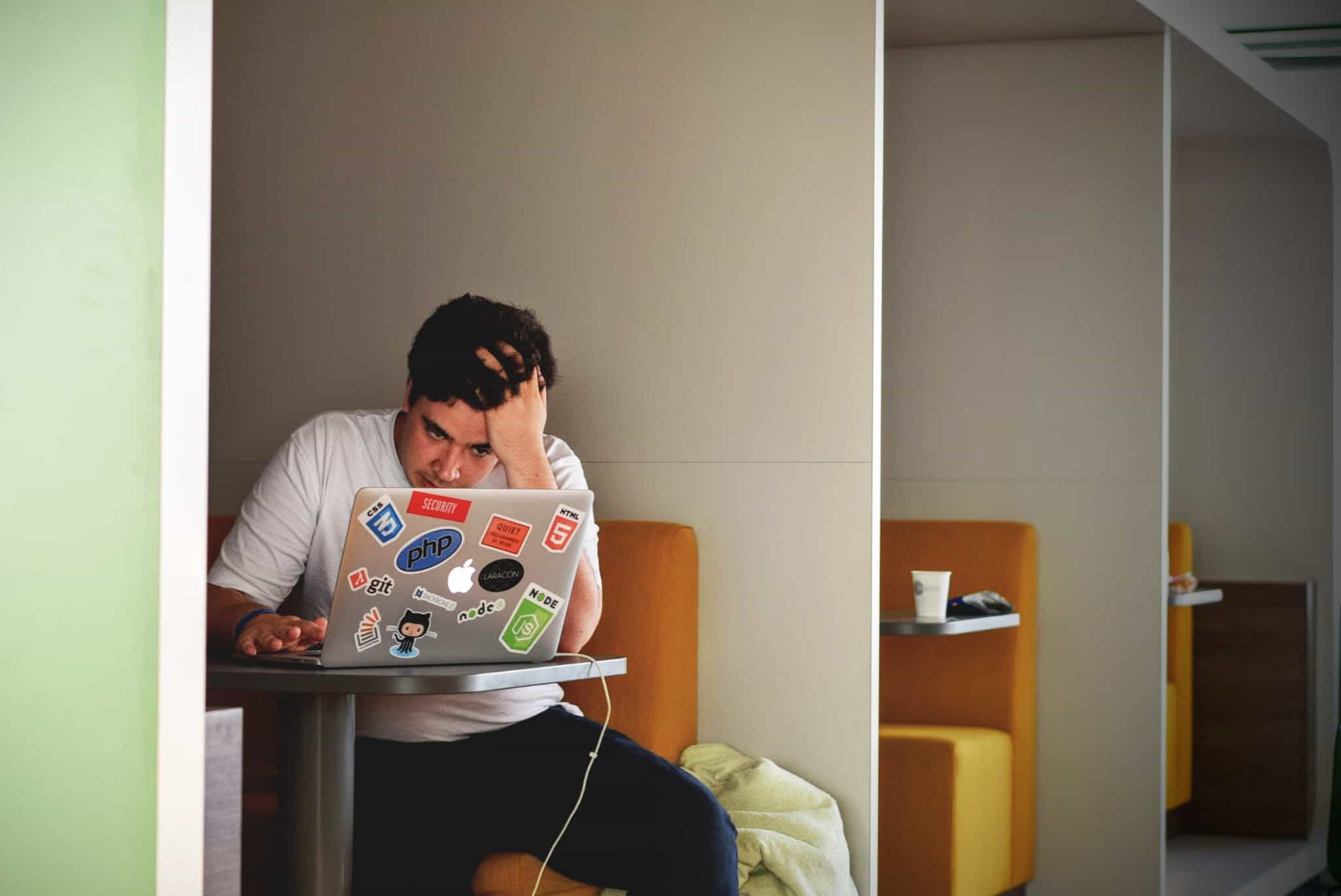This post is presented by Trend Micro, maker of Dr. Antivirus.
In some ways, our Macs are a lot like us. They live in a world full of bugs and viruses that can compromise their systems, slow them down, even kill them. Just like people, the best way to stay on top of health threats is to get regular checkups.
Maybe you’ve heard your Mac isn’t susceptible to viruses. Unfortunately, anyone who stays connected these days is susceptible to cyberattacks (see this article on the Backdoor.MAC.Eleanor trojan.
Mac antivirus for a clean bill of health
Dr. Antivirus delivers six primary features: Overview, Scan, Adware Cleaner, Web, Privacy and Toolbox.
When you run Dr. Antivirus for the first time, you’ll be asked for permission to grant access to scan your disk. Afterward, it will continue running checks in the background unless you choose otherwise.
Dr. Antivirus performs three different types of scans: full, quick and custom. You can select individual folders or give the entire system a scan at varying speeds. The antivirus and spyware library looks for thousands of different malware types. If it finds a virus during an automatic or scheduled scan, it’ll ask you before removing the virus. Similarly, the adware cleaner scrubs out adware, fake virus alerts and update requests.
The web threat protection works as a Safari extension, warning you before you visit known phishing websites. It also offers options to manage your own whitelists and blacklists for trusted or forbidden sites.
The browser privacy cleaner supports Safari, Chrome and Firefox. With it, you can clear history, cookies, cache files, automatic logins, bookmarks and other data types. Dr. Cleaner also will run a cleanup process whenever you close the browser.
By default, the free version of the app will detect problems only. Through in-app purchases, you can add Dr. Antivirus’ protective and cleanup functions based on your needs. These features can be renewed at regular intervals every month or annually.
For a healthy Mac, download the free version of Dr. Antivirus from the Mac App Store.