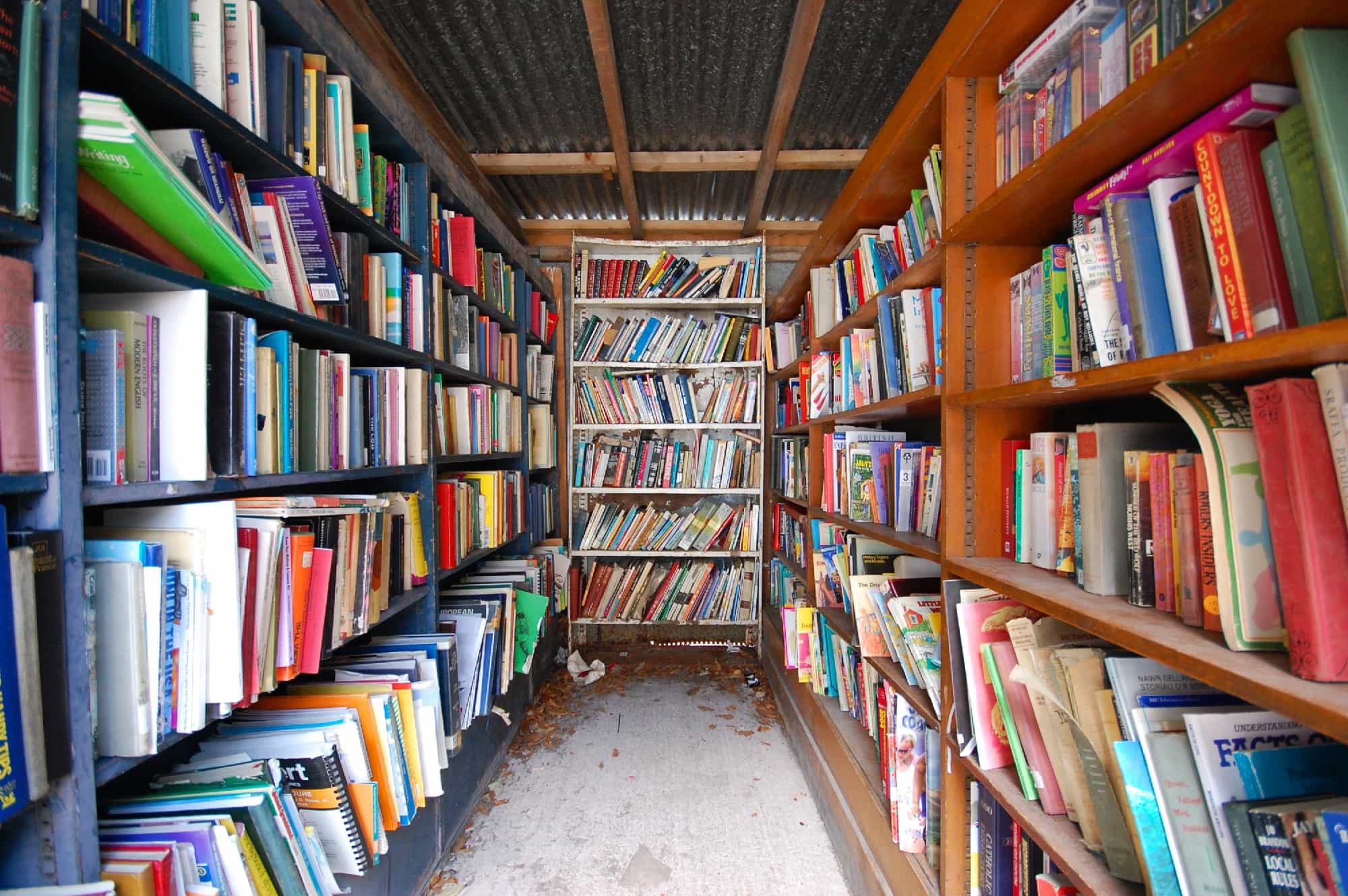iOS 11’s neat Split View and Drag and Drop implementation has spawned a new class of apps, for iOS at least: shelf apps. These apps provide a slide-out shelf, or junk drawer, into which you can drag items for temporary storage.
This proves useful for all kinds of reasons. You may want to gather up a whole bunch of files for different places before dragging them into an email. You may want to have oft-used files, or snippets of text, or URLs close to hand, or you may like to use a shelf to organize a project, keeping everything together.
However you use them, you can find several shelf apps on the App Store so far, with more arriving all the time. Here’s a look at the Cult of Mac pick for best shelf app (along with a few other options that offer different features).
Shelf apps let you stash files
Shelf apps work by sitting on one side of your screen, in Slide Over or Split View, and acting as a temporary shelf onto which you can place files. This principle is the same for all the apps we’ve seen so far, but they differ in implementation (and varying numbers of bells and whistles).
While evaluating shelf apps, you should pay attention to the different file types supported by each one. I won’t list them here, because the apps are adding more all the time, and my list would be out of date within days. Just make sure to check that the app of your choice supports the files you will be using.
There are usually three ways to get a file, or a link, or a URL, or a text snippet, into your shelf app. One is to drag and drop it, which is the easiest way. All the shelf apps do Drag and Drop. The next is to grab an item from the clipboard. Apps with this feature usually offer a dedicated button for this.
The third is a share extension. This is rare, but can be handy in the right situation.
Other features include multiple pages, so you can keep semi-permanent collections of items in their own “spaces;” and automatic categorization, like in my pick, Dropped.
Best shelf apps in iOS 11
Dropped
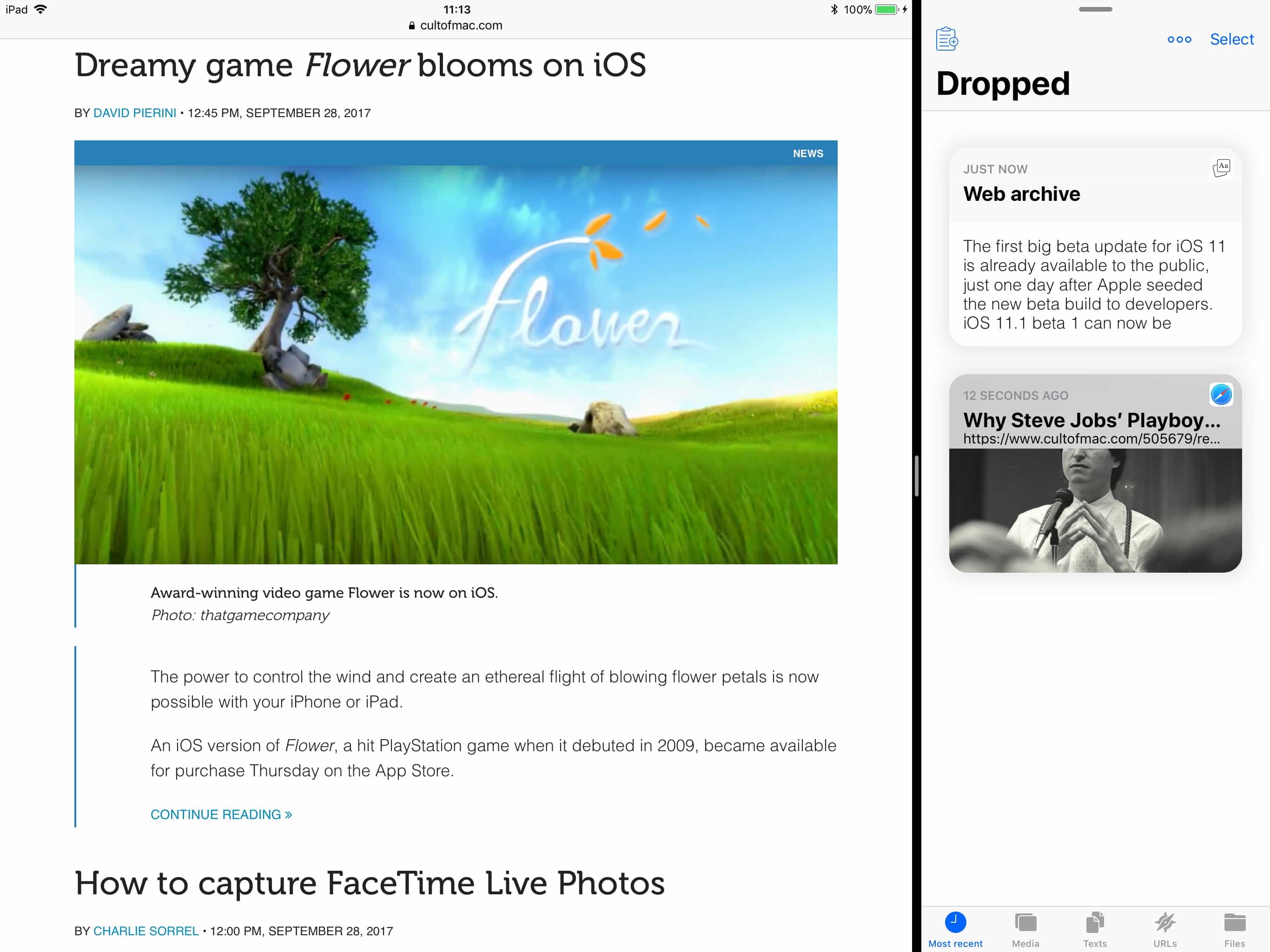
Photo: Cult of Mac
Dropped manages to be simple enough, powerful enough and pretty enough. It automatically categorizes anything you drop, so you can quickly look at all your URLS, media, texts or files, at the same time, by clicking on the corresponding tabs. The “Most Recent” tab is the default, and contains everything mixed together.
You can choose large or small thumbnails in the settings. Large thumbs are easier to read, and are big enough to preview some kinds of data. Smaller thumbs still look good, but you can fit more on screen at once. Another nice feature is that you can view the content of some file types — reading the text in a text clipping, for example.
Dropped also has a button to grab the clipboard, but doesn’t have a clipper in the share sheet. I do not miss this last feature. For me, Dropped offers just the right balance of features. However, there are other options.
Price: $2.99
Download: Dropped from the App Store (iOS)
Scrawl Pouch
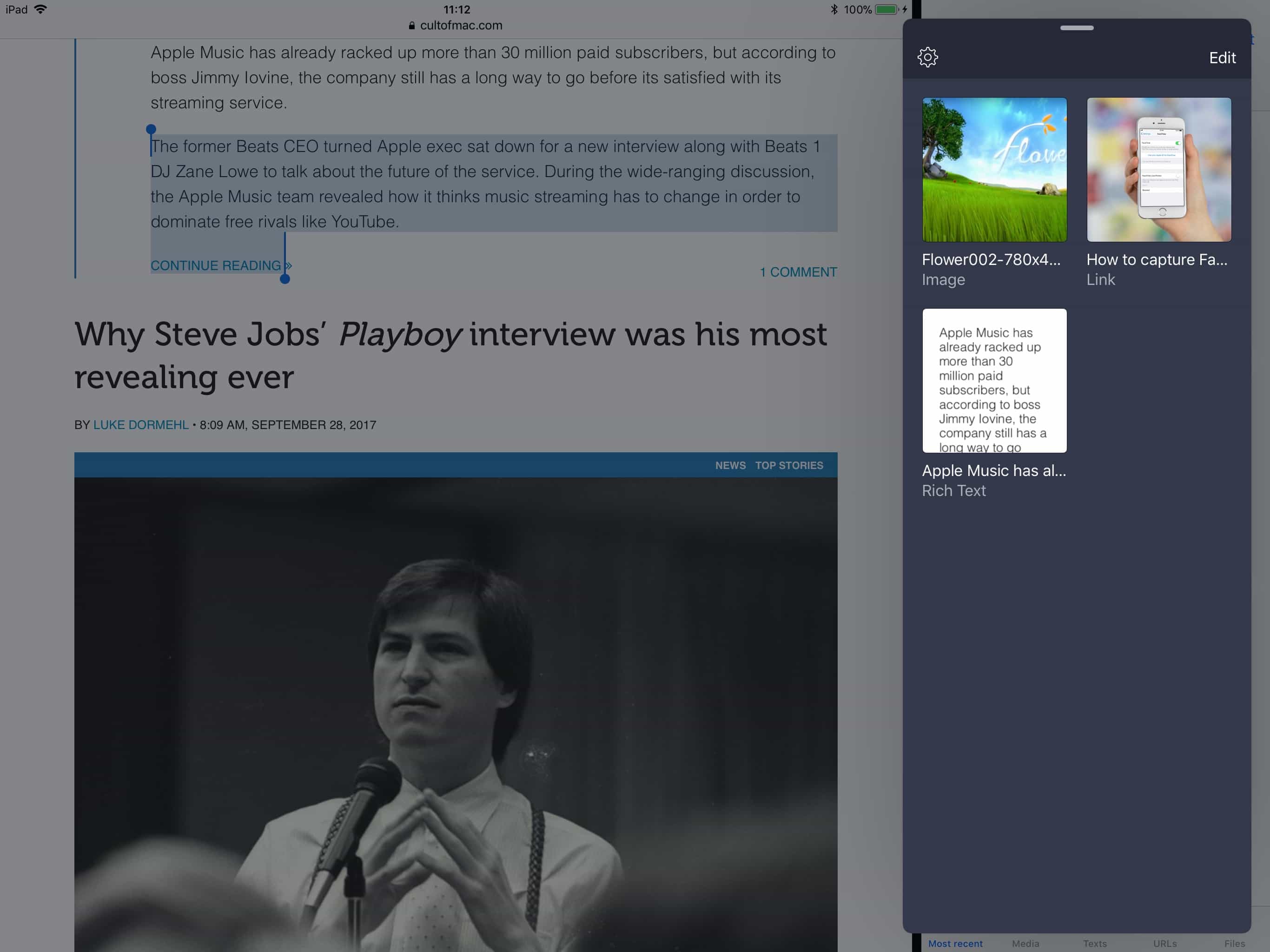
Photo: Cult of Mac
Icky name aside, Scrawl Pouch is another solid shelf app. It brings most of what Dropped brings, only with the ability to rename files. Scrawl Pouch doesn’t automatically classify your documents, nor does it offer previews as rich as those in Dropped. Nor does it have multiple shelves, like the next app. It’s simple, though, and the renaming feature is handy for some.
Price: Free with $2.99 in-app purchases
Download: Scrawl Pouch from the App Store (iOS)
Workshelf
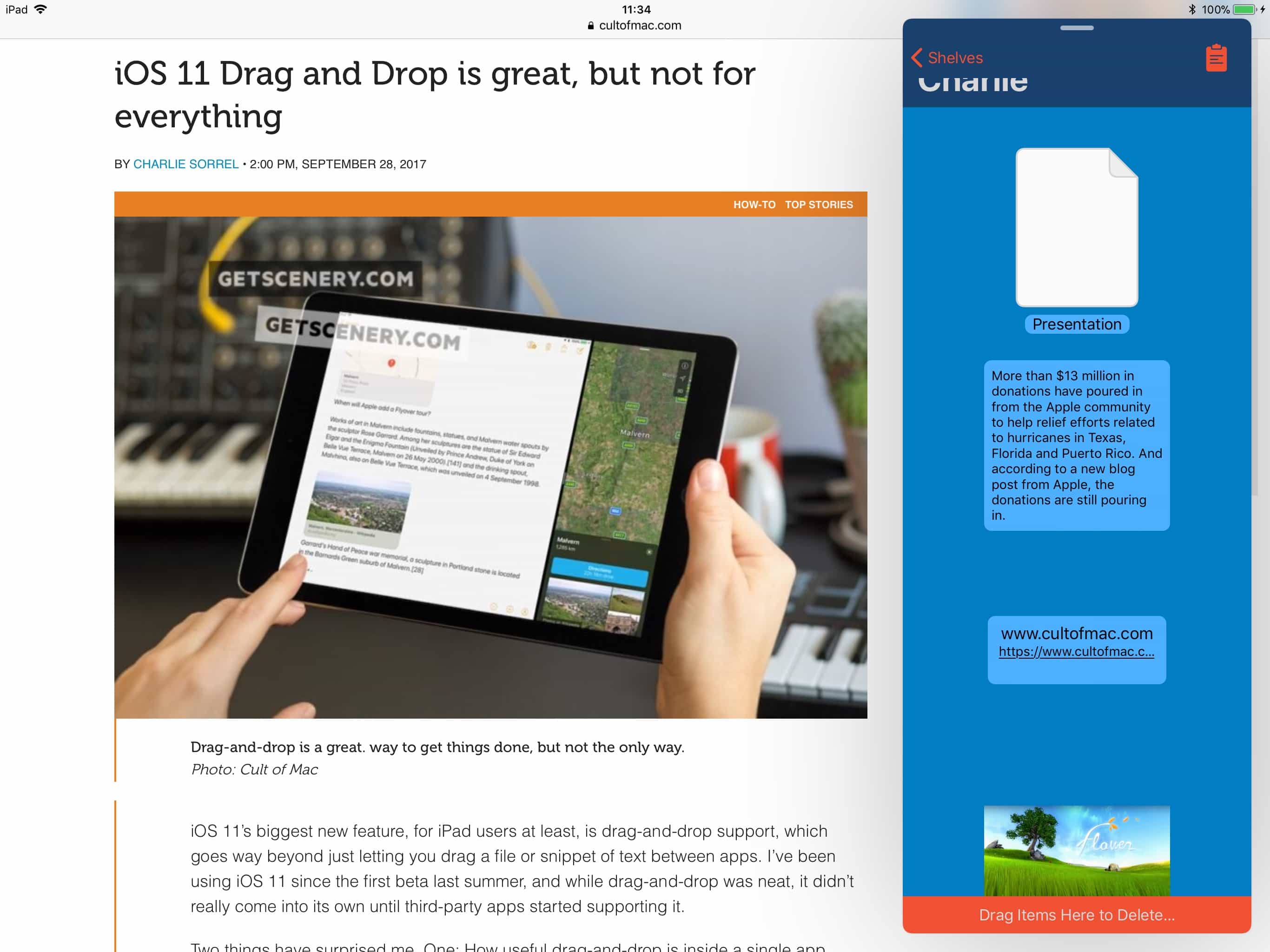
Photo: Cult of Mac
Our final shelf app tip is Workshelf, which isn’t as pretty as Dropped, but does offer multiple workspaces. It is also the only one of these apps that offers a subscription (49 cents per month, $3 per year), as well as a one-off purchase price of $10.
Apart from its multiple shelves, Workshelf also takes the price for nerdiest of these picks. When you tap on an item on a shelf, Workshelf offers several sharing options. For instance, an image dragged from a webpage can be an image, or it can be represented as the URL of that image. Text can be rich text or plain text, and so on. Workshelf lets you choose which one of these you wish to share.
Workshelf falls down on its previews, though. A URL turns into a truncated title and a link, a picture becomes a too-small thumbnail, and text just looks ugly. The app is also far too blue. It looks like a 1970s ski jacket.
Price: 49 cents per month or $9.99 for lifetime access
Download: Workshelf from the App Store (iOS)