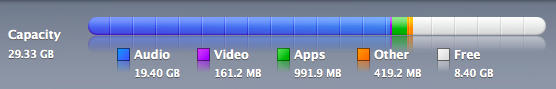Last week’s release of iTunes 9.1 was largely noted for enabling the use of the iPad, no small feat. Of potentially far more use for those of us who haven’t yet managed to scrape together the pennies to buy an iPad is the ability to downsample all music for devices, whether iPad, -Pod, or -Phone, to 128kbps AAC. What this means is that you can keep high-quality (even lossless) audio files on your computer, and still carry a ton of songs without investing in a 160 GB iPod classic.
This is incredibly welcome news for me. I have a 28.07 gigabyte iTunes library, more than enough to take up nearly all the room on the highest-capacity iPhone 3GS. And lately, it had gotten to the point that I couldn’t even update my larger apps unless I deleted some music. So I synced my iPhone, clicked on its icon in iTunes, and then checked the box under Options reading “Convert higher bit rate songs to 128kbps AAC”. And voila — my phone was out of commission for eight hours! Seriously, don’t stop this process if you start it — there are grave consequences for interruption.
But when I woke up, the magic had been done. I went from eight spare megabytes (really) to 8.5 spare gigabytes — a thousandfold improvement. It’s like Apple upgraded me to a 40 GB iPhone while I slept. The music isn’t noticeably worse (to my ears, anyway), and it means I can carry a lot more of it. Brilliant. Thanks, Apple.