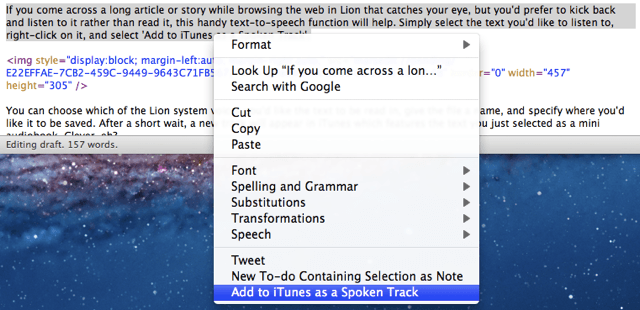Here’s a nifty feature that’s just been discovered in Lion: the ability to send text to iTunes as a spoken track for those who would prefer to listen rather than read.
If you come across a long article or story while browsing the web in Lion that catches your eye, but you’d prefer to kick back and listen to it rather than read it, this handy text-to-speech function will help. Simply select the text you’d like to listen to, right-click on it, and select ‘Add to iTunes as a Spoken Track’.
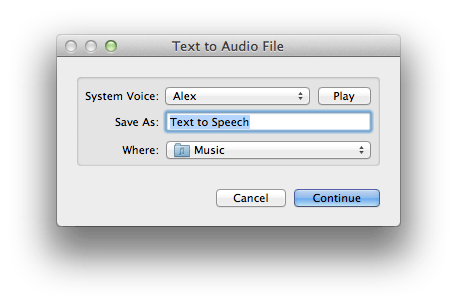
You can choose which of the Lion system voices you’d like the text to be read in, give the file a name, and specify where you’d like it to be saved. After a short wait, a new track will appear in iTunes which features the text you just selected as a mini audiobook. Clever, eh?
Update: Apparently, this feature is also present within Snow Leopard — you just have to enable it in services.
[via MacStories]