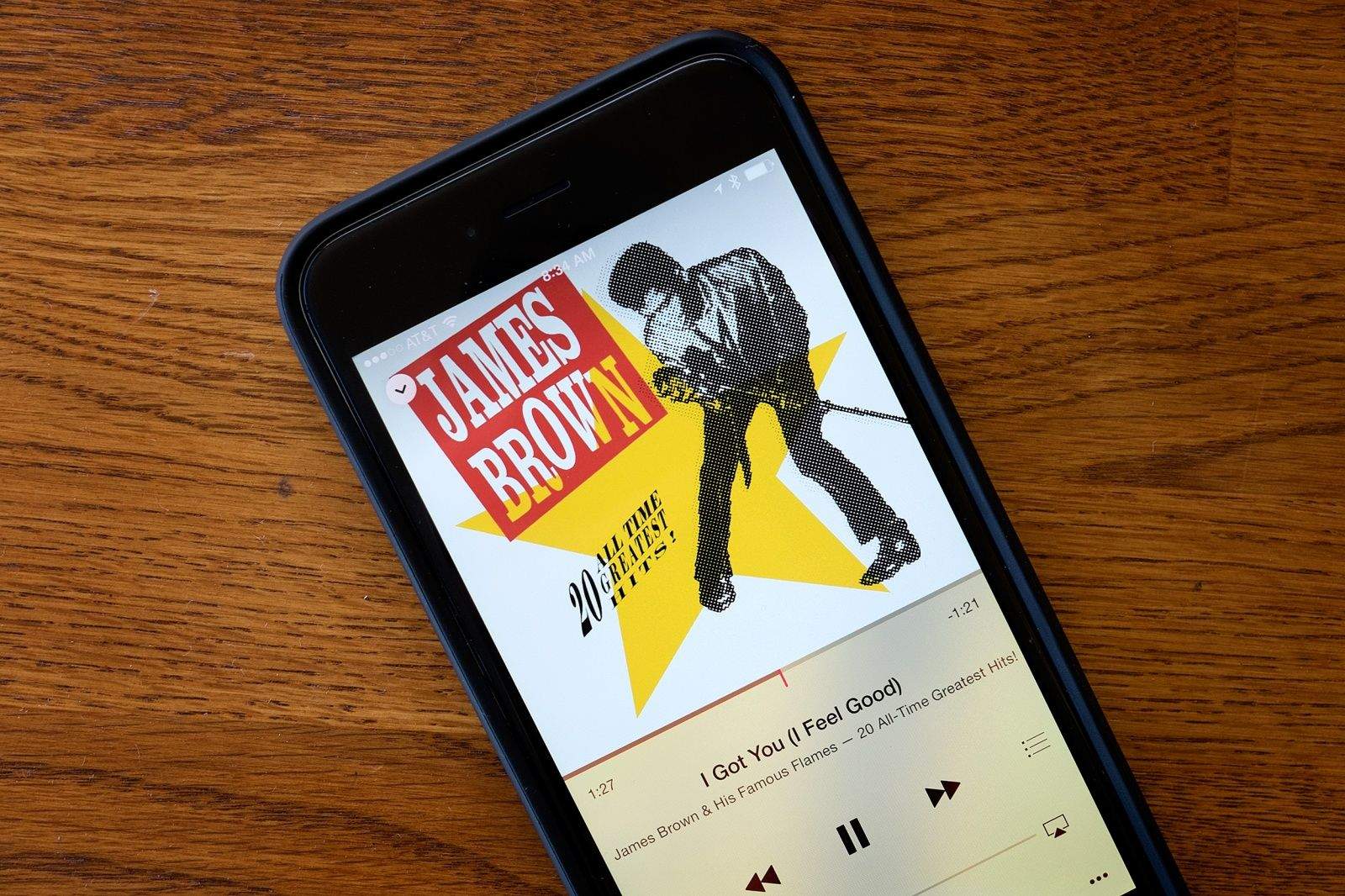We’ve had a couple days to check out Apple Music, Apple’s song-streaming platform that launched Tuesday. It comes loaded with 30 million songs that you can listen to on demand with a quick search or a request to Siri.
But all that choice and tech power may come at a price, as some users are reporting that the new Music app is killing their iPhone’s battery life.
Kif Leswing at International Business Times gathered some data from Twitter suggesting that several Apple Music listeners’ phones aren’t lasting as long as they used to. And the complaints continue:
Apple Music is the new Flash Player. I eats up my iPhone battery.
— Eduardo Tello (@dutello) July 2, 2015
https://twitter.com/someheavyocean/status/616680624938713088
https://twitter.com/abbietaylxr/status/616617592925646848
The claims of overheating are particularly concerning, since that would suggest that Apple Music is overworking users’ iPhones and dumping a lot of power into its processing. You should note, however, that this is true of basically any app that streams content because the streaming means that your device is constantly working to load content. I’ve gotten a case of Hot Phone from Netflix, YouTube, and Hulu in the past, and those apps would definitely drain my battery if I didn’t have the phone plugged in.
It’s hard to say for sure that Apple Music is any more or less of a battery hog than any other streaming app, but regular users are almost certainly going to notice a difference. If you want to keep an eye on how much power individual apps are using, you can go to Settings > General > Usage > Battery Usage to take a look at which ones have been drawing the most power over either the past 24 hours or seven days. If you notice that Music is hogging all the juice, here are a couple suggestions that might keep your iPhone working longer.
Cut the streaming
It’ll take a little more work, but if you aren’t just browsing and know which songs you want to grab, you might want to take advantage of Apple Music’s functionality with iCloud Music Library. This will download songs to your Library and make them available for offline listening, which shouldn’t be any more of a drain than playing the music you already have loaded on your iPhone.
Shut everything else down
If you know that all you’re going to be doing is listening to Apple Music, you can spare a little processing power by closing everything else you have running. Just double-tap your Home button, and then swipe up to close the other apps that are open. I don’t do this often enough, and then I find that I have 40 or 50 apps open at the same time. And a lot of them run things in the background even if I’m not using them, so closing them down could cut down on that additional drain while you’re rocking out.
Listen on your Mac
This is not the most ideal fix for every situation, but if you’re just hanging out at home, you can listen to Apple Music through the newly updated iTunes.