Far from being a superfluous device strictly for hard-core Apple fans, the Apple Watch is a surprisingly delightful and useful device.
Now that we’ve spent enough time with the latest gadget from the mothership, we’re noticing quite a few sweet little positives (and a couple negatives) about Apple Watch.
Bottom line: The more you use this thing, the better it is.
The battery lasts longer than expected
Many of us were planning on carrying around an extra charger with us to keep Apple Watch’s gorgeous display working well into the afternoon. Luckily, the battery life is pretty darn fantastic — “all day” actually means all day, from when I wake up till when I go to sleep at night. Most of my friends can’t believe I don’t need to charge it more often.
iPhone battery life is better, too
The less you use your iPhone, the longer the battery lasts. Now my iPhone 6 Plus lasts all day without extra charges (in the car, with an external battery pack, etc.). That’s mainly because I leave the phone alone, routing many activities through the Apple Watch. Playing tunes, answering texts and checking the time are all things that I used to do on my iPhone, but now I initiate them on the Watch.
You can control more than just iTunes
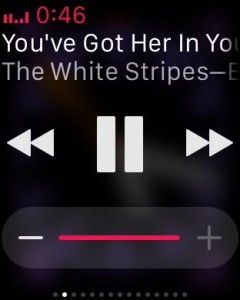
The plastic charger is disappointing
You’d think a $400 aluminum watch would come with a matching metal charger. Instead, the round white plastic charger that comes with Sport models feels like yet another disposable bit of Apple ephemera that will get lost (and filthy) after a while.
Apple Watch is a stealthy accessory
We’ve gotten next to no comments on our fancy new Apple Watches; more people commented on our massive iPhone 6 and 6 Pluses than on our smartwatches. That’s a good thing, though, since it doesn’t feel like you have a gaudy tech device on your wrist. Rather, if you’re wearing a Sport like us, you’ve got a fairly normal-looking watch on display that could just as easily be a Swatch.
It’s more waterproof than we thought

I just took a shower with this Apple Watch on and, while it was a bit terrifying at first, my new favorite gadget came out unscathed. You can wash your hands without fear, shower with the Watch on at the gym to make sure it doesn’t get stolen, and even clean up your muddy backyard full of duck crap — just rinse clean and move on.
It’s more drool-worthy than expected
The design of Apple Watch is far more compelling than the ads, photos, videos or reviews would have you believe. It’s much more attractive in the flesh. If you haven’t already, you really owe it to yourself to head to an Apple Store and try one on to really “get” how gorgeously designed this thing is. The design, the high quality and the tiny details really add up — it’s an instant must-have experience.
WTF? RTFM
The Apple Watch establishes a whole new way of interacting with a gadget. Just knowing about Force Touch doesn’t prepare you to use it when you want to change the watch face. The Apple Watch online manual — also available as an iBook — should definitely be your first stop when you get your own Sport or Watch. (If you got the Edition, you probably have someone who will read the manual for you, so feel free to disregard.)
Bite-size Siri is pretty damn useful

I needed to mail a package but had to run some other errands first. I simply held down the Digital Crown and said, “Remind me to mail my package when I get here.” Siri created a Reminder, linked it to Location Services on my iPhone, and I got a notification when I drove right by the post office on the way home. It saved me an extra trip. Setting timers or reminders, and calling or texting people, is a snap when Siri hangs out on your wrist, always available.
There’s a hidden oxygen meter and other advanced tech
iFixit notes that Apple Watch’s heart rate monitor sensor looks and acts like a pulse oximeter, even though Apple won’t claim it can measure your blood oxygen level. The Digital Crown works via a rotary encoder like the Nest Thermostat does, measuring the “angular position of a shaft” when you spin that thing. The ambient light sensor in Apple Watch is tucked neatly behind the display panel, not mounted on the surface like the iPhone’s. There’s a ton of groundbreaking tech in this thing.
Unboxing and pairing is magical

Photo: Jim Merithew/Cult of Mac
The packaging for the Apple Watch Sport looks like a futuristic glasses case, a tiny white submarine or something out of George Lucas’ seminal dystopian THX 1138. It also recalls the rounded curves of the old plastic MacBooks. The larger container box feels like something you’d find a fancy jeweled necklace in. Every step of the unboxing, from sliding off the luxurious box cover to peeling off the protective plastic around the submarine to finding the power cord and cable underneath it all, makes this a worthy event. Pairing the Apple Watch with your iPhone is a marvel of technology and perceptive theater — you simply aim your smartphone at the smartwatch and take a photo of the fancy, fractal-like design to connect the two devices. Simple, clean and utterly Apple.
A camera remote with superpowers
If you’re using a selfie stick without a shutter-release button or want to place your iPhone on a tripod for a full-on group shot, the Apple Watch is your secret weapon. It works as a shutter-release remote but also shows you the actual image from the iPhone camera right on your wrist. You can tell your buddy to move in or make sure your head is in the shot without having to traipse back to the iPhone and reposition it. You also don’t need to set the timer and run back to the group as often, since you’re able to see exactly what the photo will be before tapping the shutter. Heck, you could even monitor a room from your Apple Watch if your iPhone was in there.


