So, you just got that shiny new Apple Watch. It’s amazing, right?
So amazing that someone may try to steal it from you. Sure, that sucks, but it could happen.
Here’s how to clear the credit card info from the stolen device if you no longer have physical possession of your Apple Watch.
As soon as you figure out that your Watch has been stolen (and not, say, hidden at the bottom of your gym bag), head on over to iCloud.com and remove your payment card info.

Once at iCloud.com and all signed in with your Apple ID, click on Settings, then My Devices. You’ll see a list of all the Apple gadgets and computers you have set up with the iCloud service. Then, choose the Apple Watch and click on Remove All.
It’s also probably best to call your card issuers and have them keep an eye out for any weird charges.
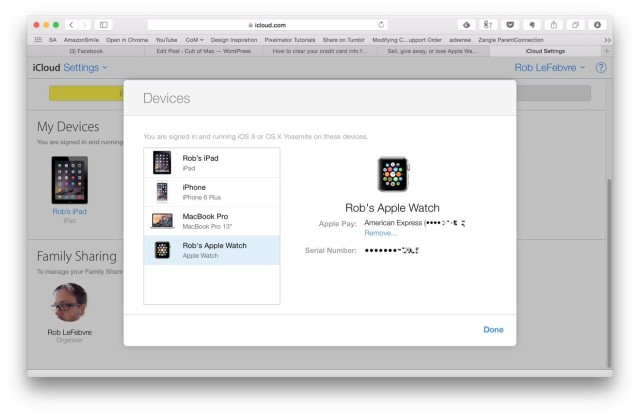
Source: Apple


