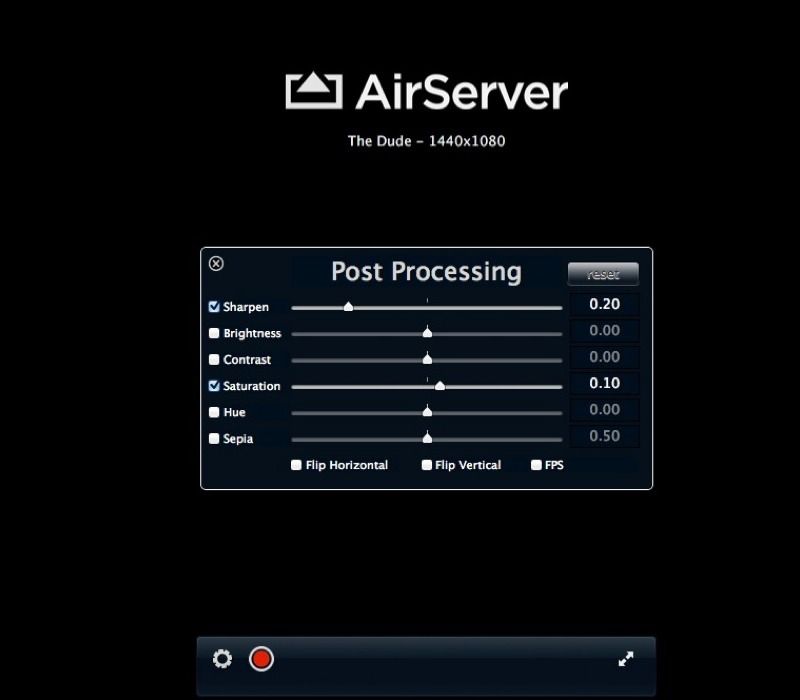I recently scored an awesome second-hand sofa for my office, which means that I can sit back behind my 27-inch iMac and watch TV and movies on the big screen. But I’m used to watching everything on my iPad, I’ve been using AirServer to turn my iMac into an AirPlay screen. It works flawlessly, and this alone would be worth the $15 price.
But now a new update adds screen recording, plus support for using your keyboard’s media keys to control playback from the iDevice
With AirServer running, you’ll see your Mac show up in your iPad’s AirPlay menu, and you can just select it to play back video, movies or games on the big screen. It even supports mirroring so you can use it with apps that don;t yet support AirPlay properly.
I downloaded the latest version just a few days ago, so I didn’t realize how recently screen recording and media-key support had been added, but I can say that the latter is essential, and the former will probably be useful, especially as it allows screen recording without installing anything at all on your iPad or iPhone.
The app costs $15 (the update is free for existing owners), and there’s a free 7-day trial (although getting a trial license is a real pain in the ass). And be aware that it can’t deal with DRM-protected streams like those from the Hulu and Netflix apps. For that you’ll need a real Apple TV and, uh, a TV.
Available now.
Source: AirServer
Via: Mac Drifter