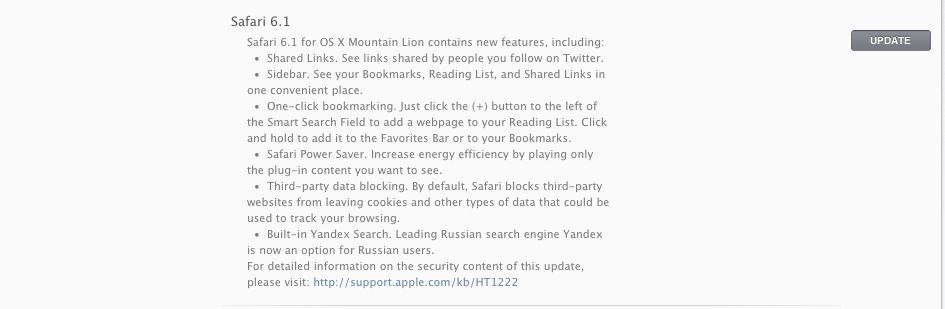Safari 6.1 has just been released to bring Apple’s web browsing app for Mountain Lion into line with the newly announced OS X Mavericks version of Safari, with features like Shared Links, the new Sidebar, and Power Saver.
This updated version of Safari is available now for all users of OS X Mountain Lion via the Software Update panel in the Mac App Store.
The new version of Safari includes Shared Links, which lets you see and click through to the links your Twitter feed is sharing. The new Sidebar lets you see your own Bookmarks, Reading List, and the above Shared Links in one place, without interrupting your web browsing flow.
There’s new one-click bookmarking, too. All you need to do is click the plus button to the left of the Smart Search field to add a web page to your reading list. To add the site to your Favorites bar or Bookmarks, simply hold the mouse button down when clicking.
New Safari Power Saver will help you manage your battery life when browsing on a laptop, only loading the plug-in content you specify. Safari will also allow you to block data from getting to third-party websites, making sure only sites you allow will be able to leave you cookies or track your browsing history.
All in all, a nice update that makes using Safari much more Mavericks-like on Mountain Lion, if for some reason you aren’t (or can’t) update to the newest version of OS X.
Source: Mac App Store