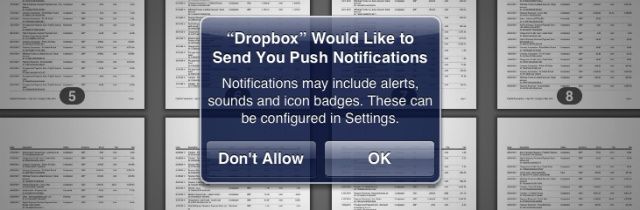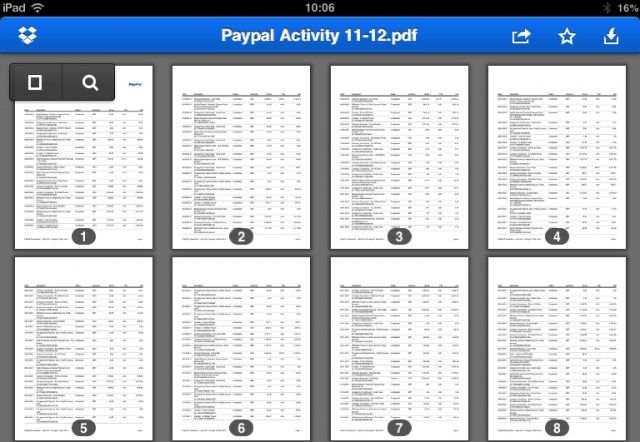The official Dropbox app for iOS has today been updated to add push notifications and an all-new PDF viewer. With version 2.1, users will now receive an alert when a folder has been shared with them. The update is available to download from the App Store now.
If you’re waiting for someone to share a Dropbox folder with you, and you’ve turned off email notifications, you previously had to keep opening your Dropbox app to see whether or not the folder was there. With Dropbox 2.1, however, that’s no longer the case — just sit back and wait for the notification to come in.
In addition to push notifications, the latest Dropbox release adds an all-new PDF viewer. You can view pages one-by-one — as you would any other document — or in a grid, which allows you to quickly find the page you’re looking for. There’s also a search tool that will allow you to find words within your PDF documents.
Dropbox 2.1 is available to download now from the App Store — just hit the source link below.
Source: App Store