Moves is that rare thing on the modern App Store — a free app that has an enormous amount to offer. It’s magical in its simplicity, an app that asks no more than you switch it on and forget about it.
All you have to do is carry on with life. Moves tracks your movements, intelligently works out whether you’ve been walking, running, cycling or using transport of some kind, and provides you with a helpful summary at the end of each and every day.
Best of all, though, it does so without any need for input from you. You don’t have to tell it that you’re going out for a run. You don’t have to tell it you’re walking from A to B.
It just knows.
This is the wonder of Moves: it is entirely, delightfully automatic.
There is no setup, no preparation, no account sign-up, nothing. You switch it on and that’s it. Forget about it.
There are many activity tracking apps out there, but they all have the same flaw (something I didn’t even notice was a flaw until I started using Moves), which is that you have to interrupt whatever you’re doing and tell them what’s going on. Before you go for a run, you have to take your phone from your pocket, unlock it, open your running app, tap the “new run” button or whatever it is, yadda yadda. Yes, I know, #firstworldproblems. But: Moves removes all of that.
When you want to go for a run, you go.
It just knows.
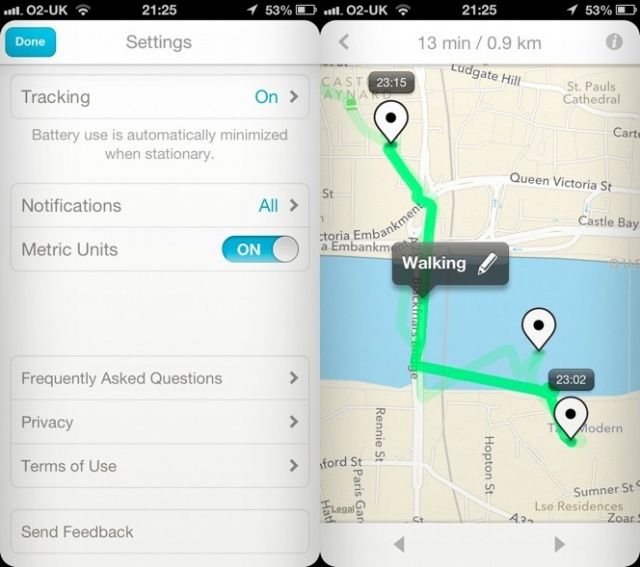
Then there’s another wonder of Moves: the beautiful presentation. Everything you do is summarized by large, colorful blobs at the top of each page. There’s one page for each day you leave the app running. The more you’ve been moving, the larger the blobs. You get different colored blobs for different activities.
Your movements during each day are broken down into chunks, and attached to locations. You sat still for a few hours in this place. You walked from there to this other place, where you were still again for 30 minutes. Then you ran to this other place.
Hidden within each day’s summary are a series of maps showing you every movement as a route. When you walked, you did it like this. When you ran, you went from there to there. Moves is a pedometer too, so it tells you how many steps you’ve walked for each walk, and as a total for the day. Once again, no need to tell Moves what you’re up to. It knows.
Some App Store reviews about Moves have criticized it for killing an iPhone’s battery.
It’s very likely, in my opinion, that Moves will affect your battery life. It needs to be left running all the time to do what it does, and that involves constantly checking GPS co-ordinates. But: my personal experience over the last week of testing was that Moves had no noticeable effect on daily battery life. I still needed to charge up my iPhone 5 mid- to late-afternoon, but that’s something that happens often, even when I’ve not got Moves running. For me, leaving Moves switched on had no effect at all.
One final observation: lots of free apps are free because they try to claw money out of you in some other way. In-app purchases, advertising, anything.
Moves is doubly impressive because it doesn’t do any of those things. It’s free as in “Wow, really?” I have no idea how its makers intend to profit from it, and who knows, perhaps they’ll add premium upgrade features to it in future.
Whatever. As it stands, Moves is a superb free app. It might not be comprehensive enough for very keen sportspeople, but I don’t think that’s who it’s aimed at. Rather, it’s aimed at the rest of us. Those of us who are getting slightly porky around the middle and keep thinking we really ought to do something about our health. It doesn’t nag or pester you into exercise; it simply encourages you to be mindful of how much you do – or don’t – move during each and every day. After a week of running it on my phone, I’m already much more aware of my own movements, and trying to think of ways to move more.
Moves is very, very impressive. I suggest you move fast to get it.
Source: App Store
![Moves Is A Fantastic Free Fitness App For The Rest Of Us [Review] Monday was a good moving day.](https://www.cultofmac.com/wp-content/uploads/2013/02/moves1.jpg)

