A folder in OS X Lion has been discovered by Mac OS X Hints that uses iCloud to automatically sync stored documents between Macs. While iCloud stores your saved documents from Mac and iOS devices on iCloud.com, Apple has yet to implement a polished, Dropbox-like way to let users sync iCloud data between desktop machines.
Tucked in the “Library” directory in Lion, the “Mobile Documents” folder syncs iCloud documents and app data between your devices. A nifty workaround lets you use this folder as a wirelessly-updated document hub for your Macs.
If you navigate to the ~/Library folder on your Mac and enter the “Mobile Documents” folder, you’ll probably find a folder for Pages (com~apple~Pages). If you don’t see a folder, that means you haven’t used iCloud to sync iWork documents yet. You can enable the “Documents & Data” option in the System Preferences pane for iCloud and that feature will turn on.
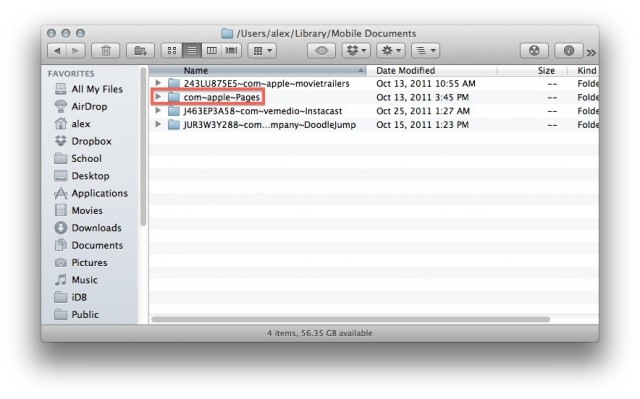
If you drop a .pages document in the “Mobile Documents” folder, it will sync automatically to the exact same folder on another Mac logged into your iCloud account. The iCloud “Documents & Data” option must of course be enabled on all involved Macs for this trick to work.
The “Mobile Documents” folder essentially becomes a Dropbox for your Pages documents on your Macs, and it even keeps track of your revision conflicts and helps you resolve them when you open a document.
Make sure to not delete any other folders or files in the “Mobile Documents” folder, as you’ll probably lose some valuable data.
It makes sense this folder would also sync documents that are manually added on the Mac, but this method is obviously not the way Apple designed document syncing to work. You’ll have to create an alias folder or shortcut to the “Mobile Documents” folder for quick access on your Macs.
![How To Enable Automatic iCloud Document Syncing Between Macs [OS X Tips] Screen Shot 2011-11-02 at 8.45.11 PM](https://www.cultofmac.com/wp-content/uploads/2011/11/Screen-Shot-2011-11-02-at-8.45.11-PM-e1320293395738.jpg)


