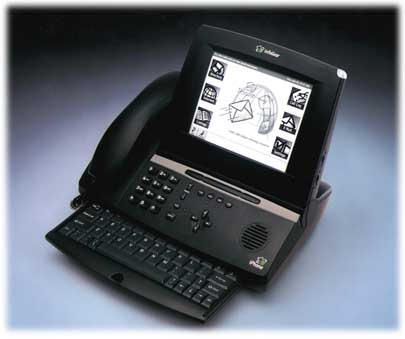We’ve got an affinity for great Apple tattoos here at Cult of Mac, but let’s face facts: most of them are pretty bad. But the Apple-themed tattoo we’ve fallen in love with today is a lot better than another hipster giving him or herself a “Think Different” tramp stamp.
Reader Karissa B. wrote us to show off her new Apple tattoo. We already liked it a lot: not only is the retro-style Apple logo nursing a mean mouthful of fangs, but the Pac Man like motif of Cupertino trying to gobble up its Clyde in a fleeing Microsoft logo was funny and whimsical. But it’s the story about what the tattoo means and why Karissa got it that really makes this tattoo shine.
![Check Out The Radical Tattoo This Young Apple Fan Got In Tribute To Her Uncle [Image] 386174_2847064895005_1210904538_3354769_651388116_n](https://www.cultofmac.com/wp-content/uploads/2011/12/386174_2847064895005_1210904538_3354769_651388116_n.jpg)

![Check Out This Great Apple Prototypes Round-Up [Video] 20110919-mattsmacintosh.jpg](https://www.cultofmac.com/wp-content/uploads/2011/09/20110919-mattsmacintosh.jpg)
![How Times Change [Found on Flickr] 20110916-how-times-change.jpg](https://www.cultofmac.com/wp-content/uploads/2011/09/20110916-how-times-change.jpg)
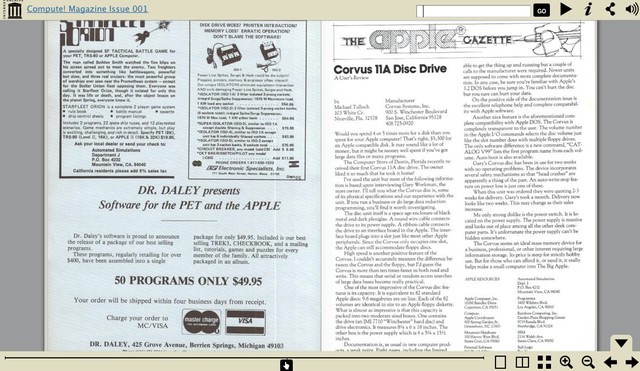


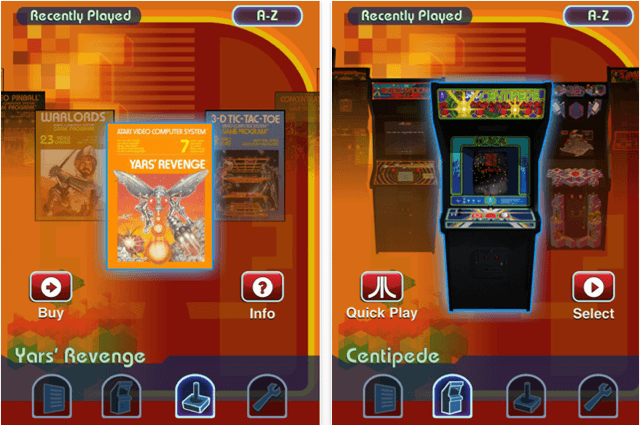

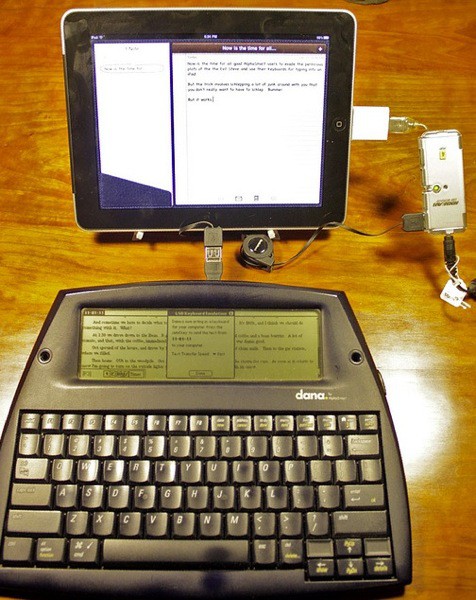

![Valve Software’s Portal Re-Imagined As Classic Apple Text Adventure [Video] cult_logo_featured_image_missing_default1920x1080](https://www.cultofmac.com/wp-content/uploads/2022/04/cult_logo_featured_image_missing_default1920x1080-1536x864.png)