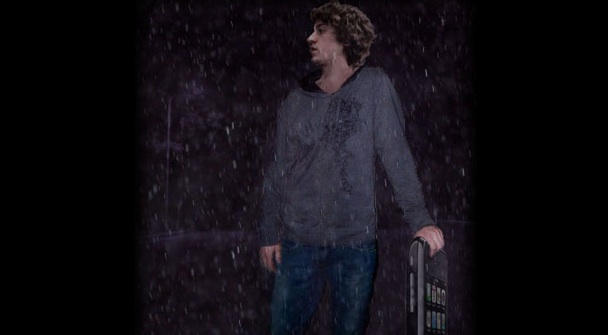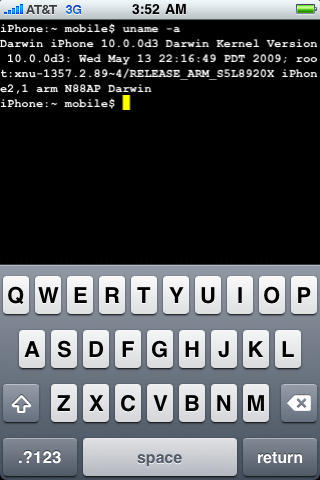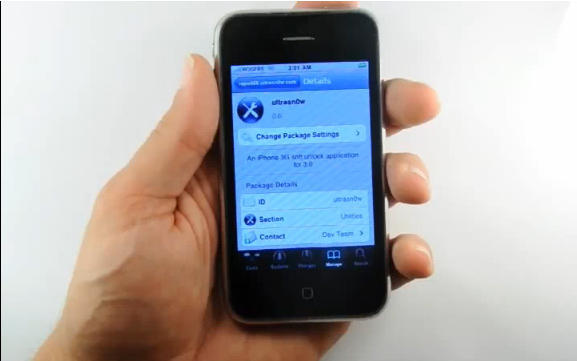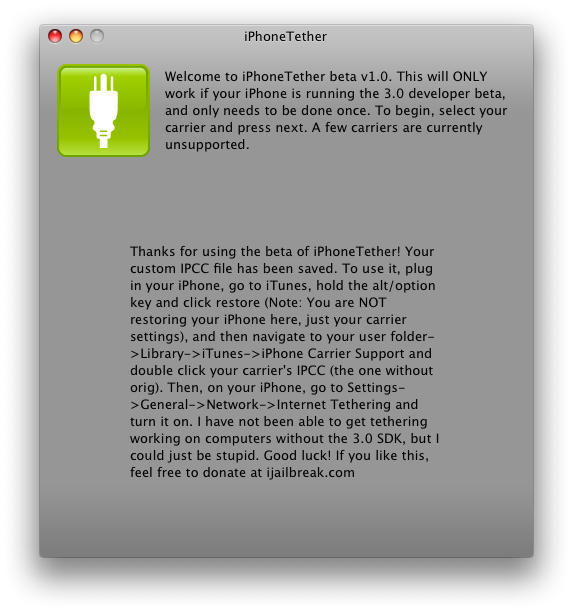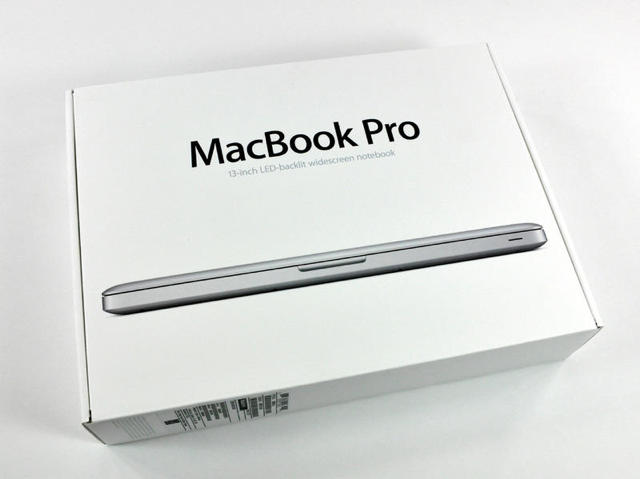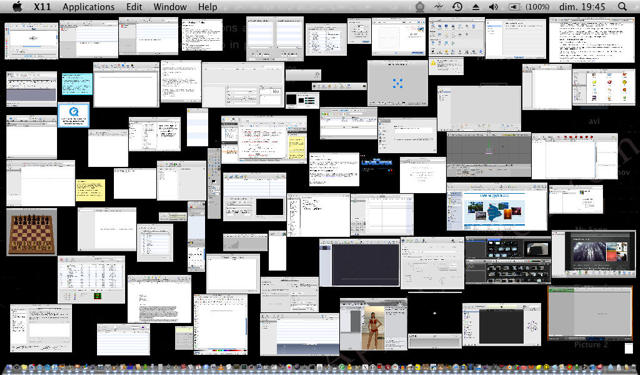Apple plans to release a security patch on Saturday to address a security issue for iPhone users that had some worried third party criminals could gain control over their phones remotely, the BBC reported on Friday.
Noted security experts Charlie Miller and Collin Mulliner revealed a major security exploit in SMS technology Thursday at the 2009 Black Hat Conference in Las Vegas. The exploit sent shockwaves through the wireless world and caused owners of mobile phones no end of terror over the prospect that bad guys might gain control over their devices by sending a series of simple SMS messages, including one containing a single square character, which would be the only indication of the hack.
Miller and Mulliner reportedly chose to reveal the exploit, which is applicable to all mobile platforms including iPhone OS, Android and Windows Mobile, at Black Hat after Apple had been unresponsive in the wake of their showing it to company officials earlier in July.
It was not immediately clear whether the patch reported by the BBC would be available to all iPhone users or just to those in the UK. Calls to Apple PR were unreturned at press time, but we’ll update the story as more information becomes available.