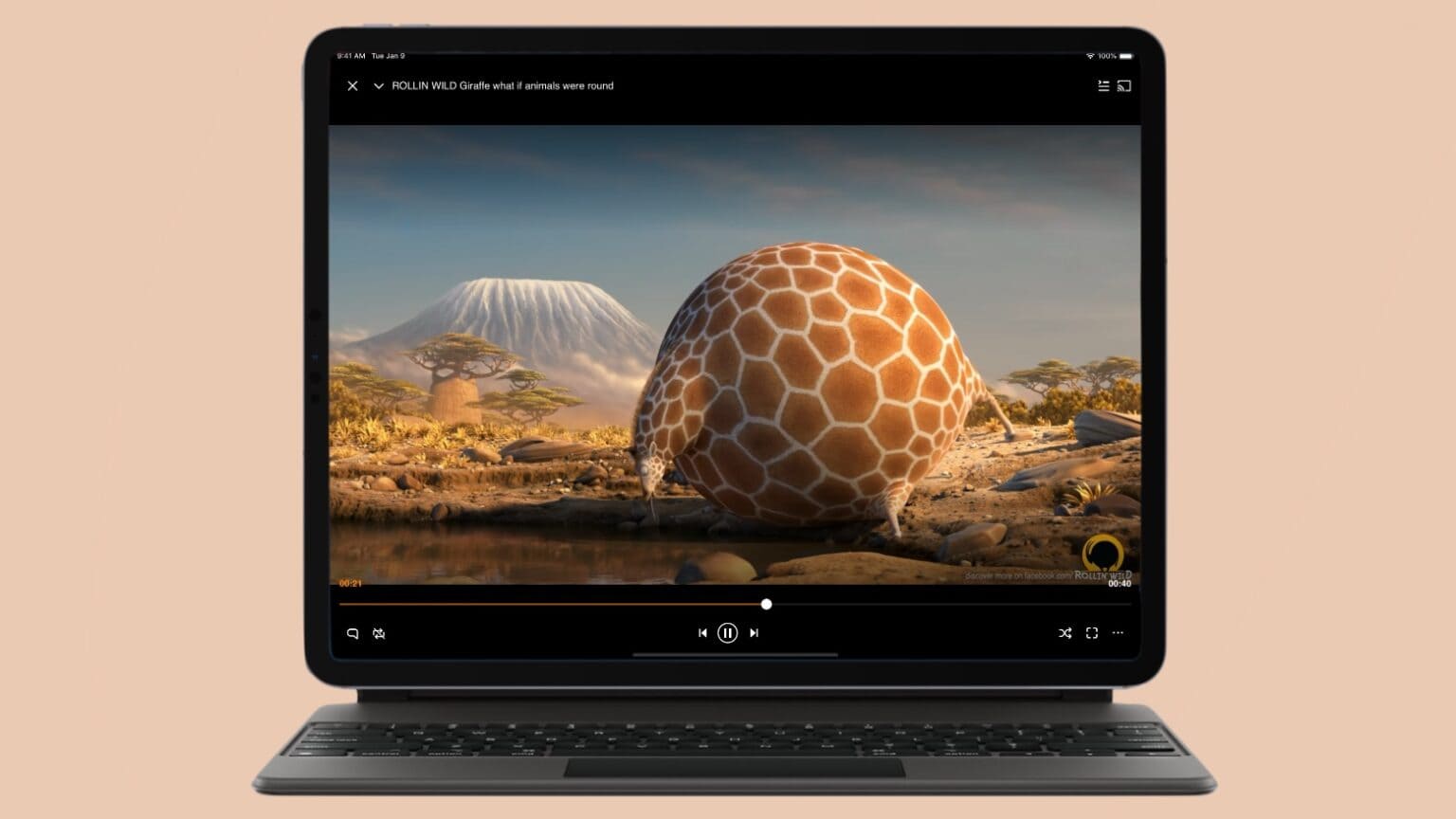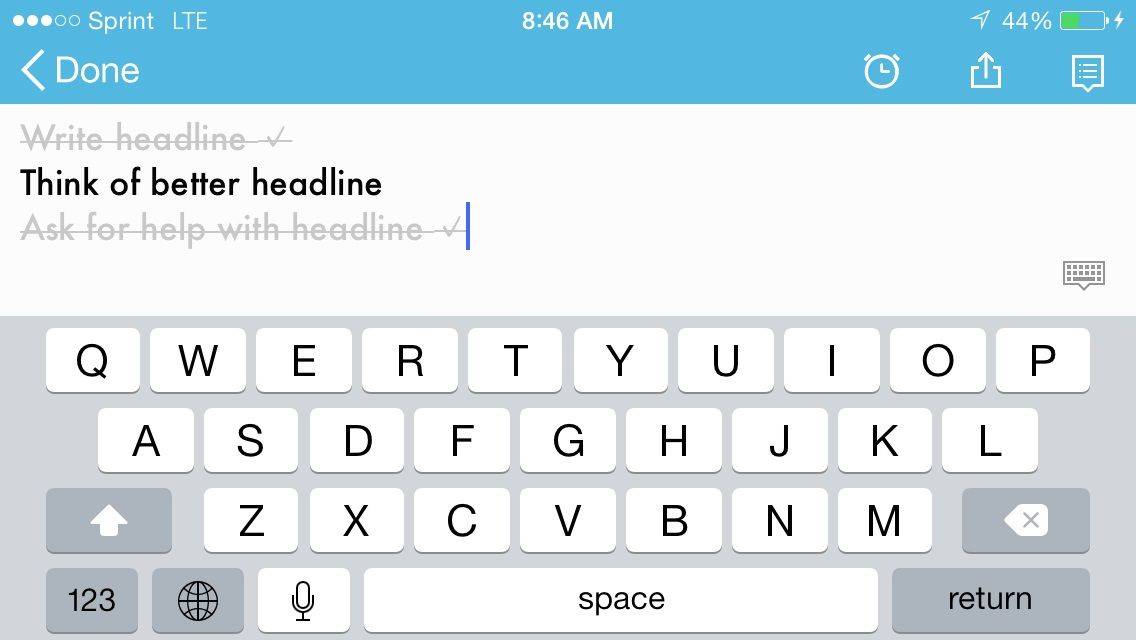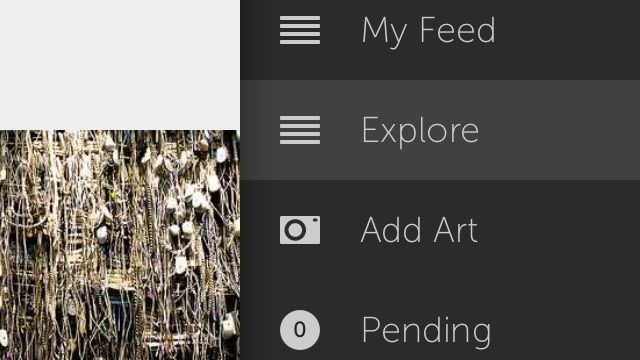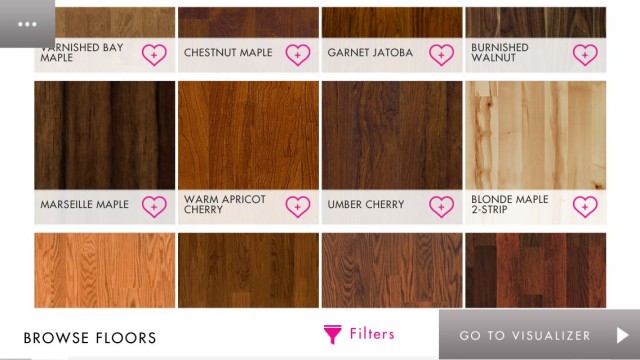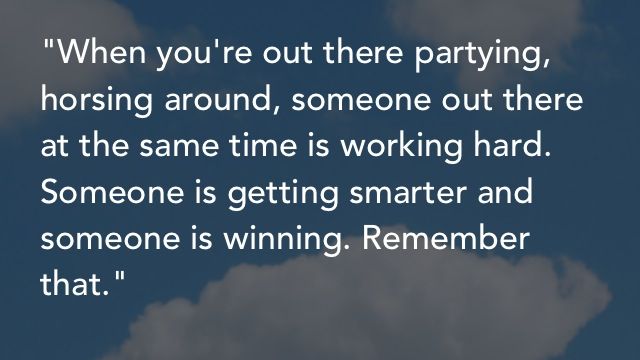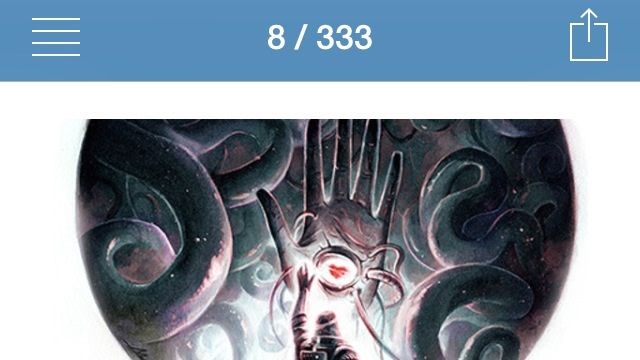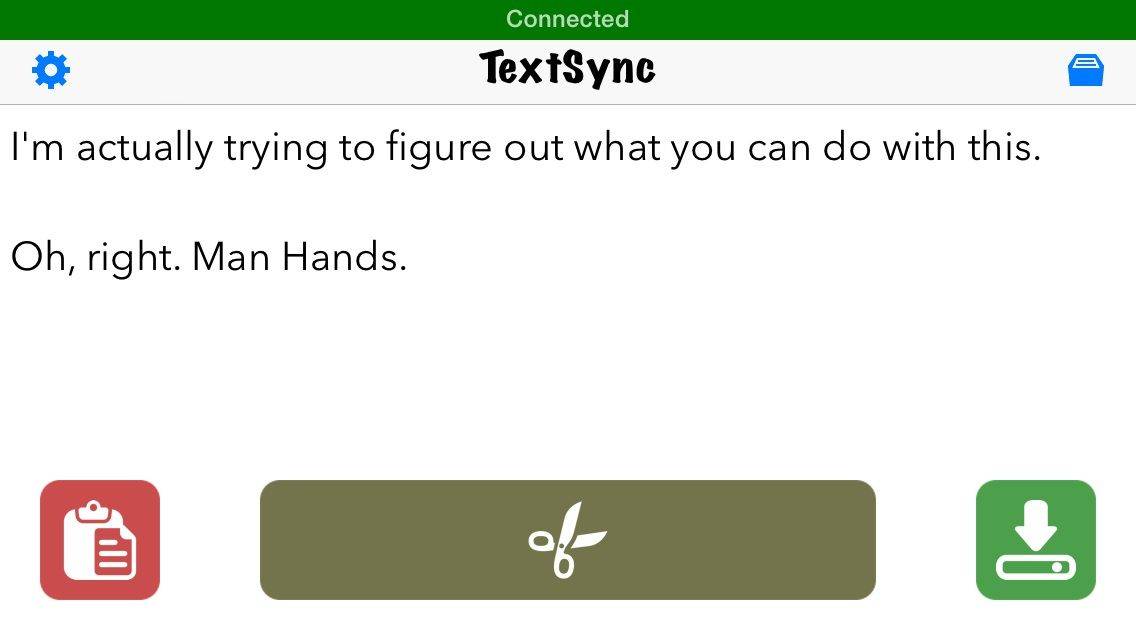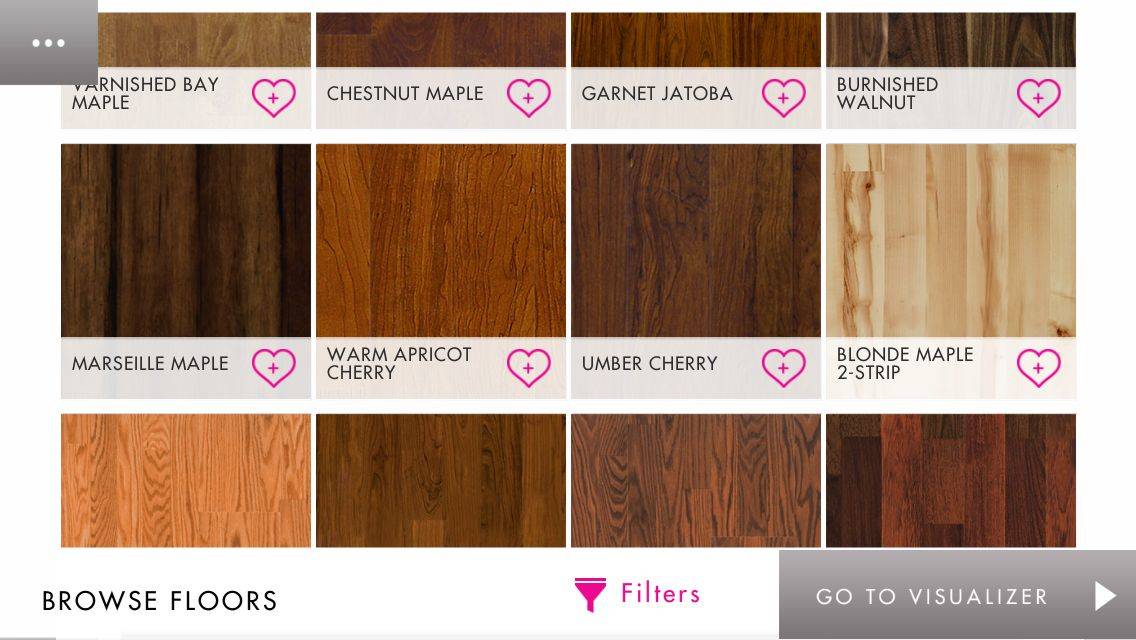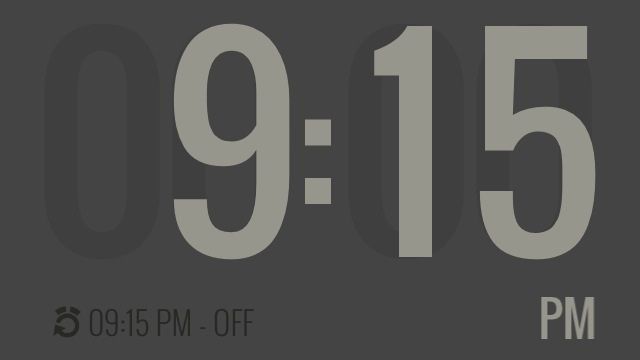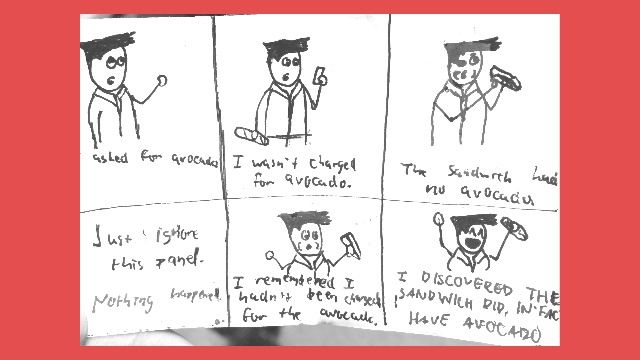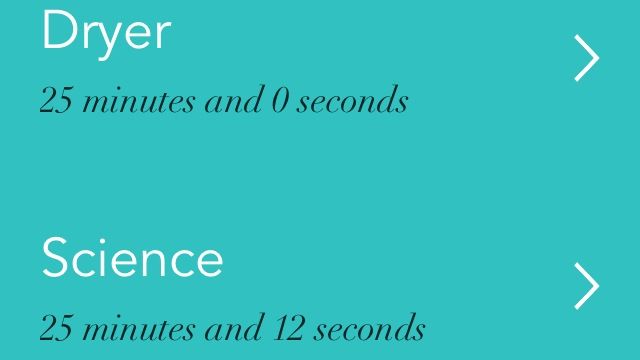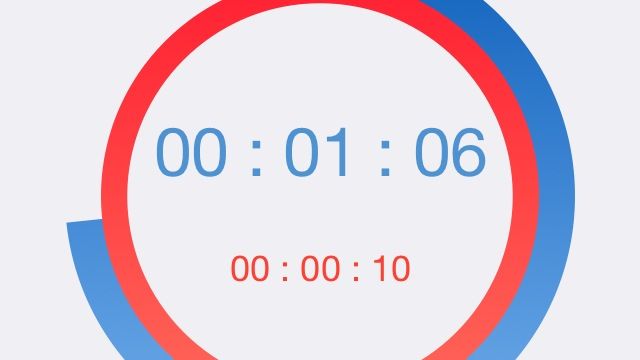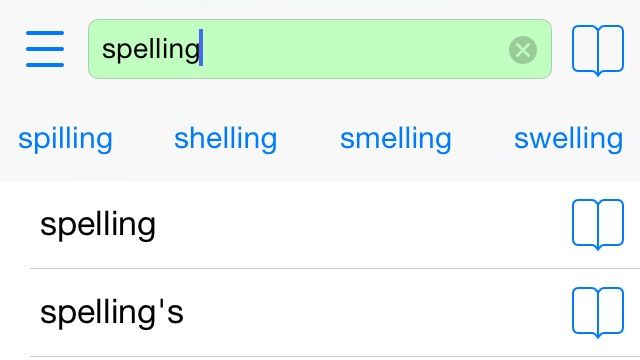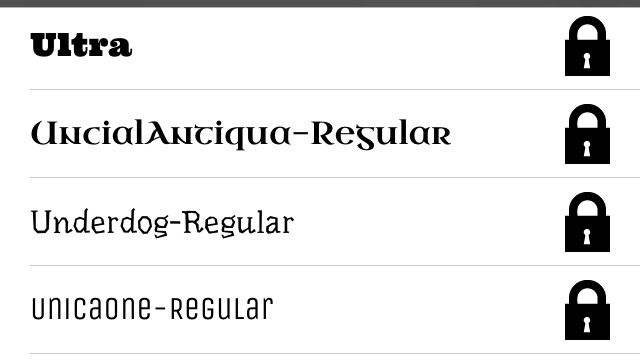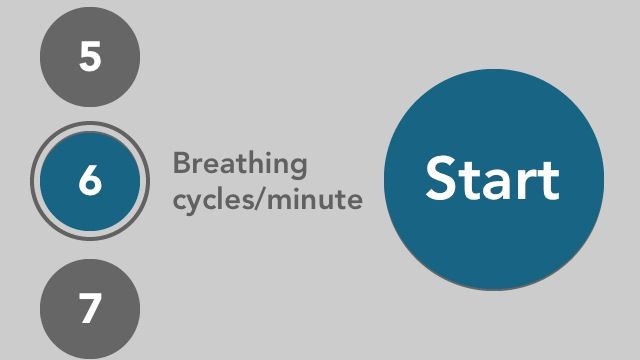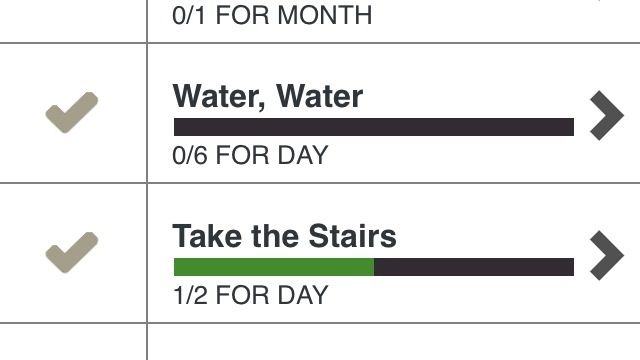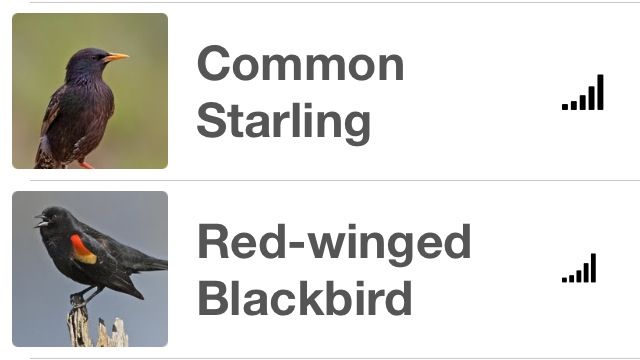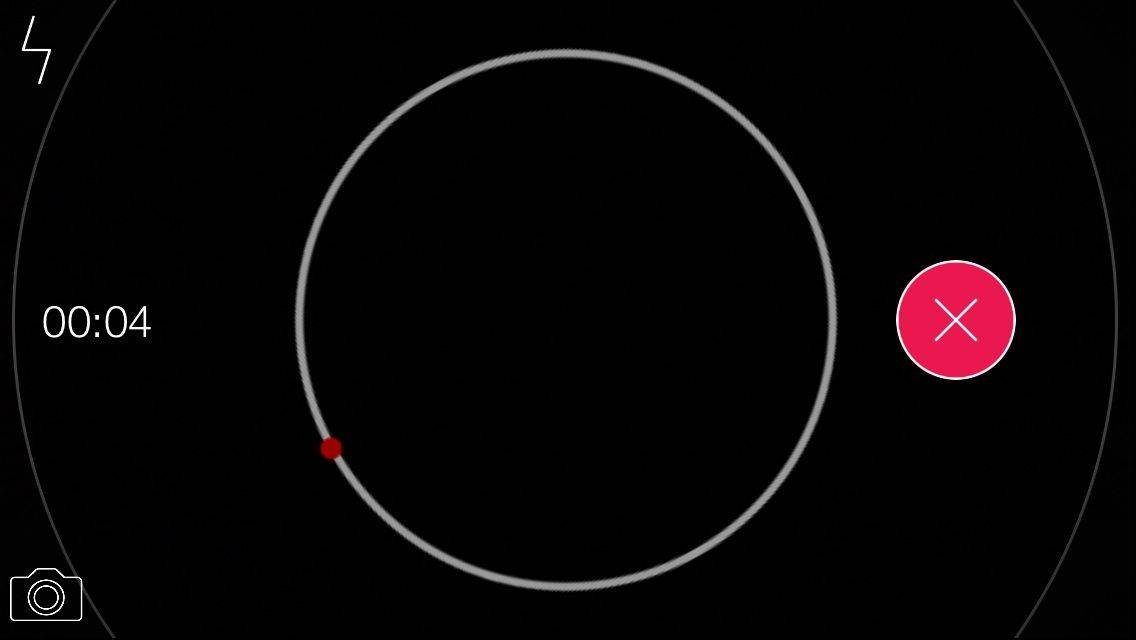Browsing the App Store can be a bit overwhelming. Which apps are new? Which ones are good? Are the paid ones worth paying for, or do they have a free, lite version that will work well enough?
Well, if you stop interrogating me for a second, hypothetical App Store shopper, I can tell you about this thing we do here.
Every week, we highlight some of the most interesting new apps and collect them here for your consideration. This time, our picks include _____, _____, and _____.
Here you go:
This new self-improvement app from the Seattle Cancer Care Alliance has a simple premise: Trying to do everything is hard, but doing one thing isn’t.
Sounds obvious, but what you do here is select a few habits you’d like to form; pre-loaded examples include drinking more water, inviting friends over, and going to bed early. You can also devise your own if you want to do something that isn’t on the list. The app sets goals, and you check them off when you do them. Eventually, you can “commit” to doing a thing without prompting and start on something else.
Do One Thing by SCCA – Free | 2Morrow Mobile

I know that your iPhone already has a calculator in it, but here’s a specialty app for people who suffer from the curse of Man Thumbs.
SwipyCalc is a basic calculator that gives all the screen space to the numbers. Only the numbers. You enter your basic functions — adding, subtracting, multiplying, and dividing — with swipes in one of four directions. It’s fast and easy, especially once you realize that the comma in the lower left corner is what you use for a decimal point.
Unless you’re in one of the 60+ countries that uses the decimal comma. That won’t slow you down at all.
SwipyCalc – Free | Domenico Scalambrino
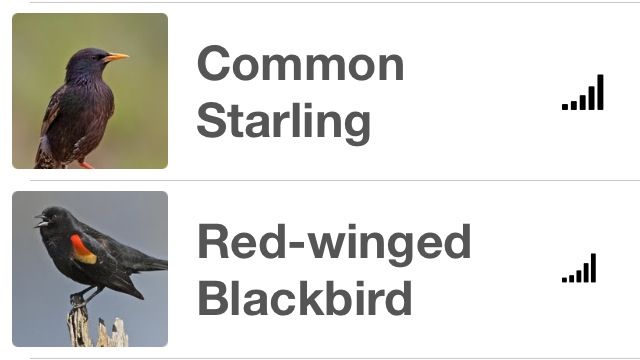
Spring is here, and–holy crap, do you see that bird? No, the other bird. It’s over by the tree. No, the tree by the shrub. Yeah. That bird there. Do we have those here, or is it some kind of bird-stranger?
Local Birds will help keep inane, interminable thought processes like that one from happening. You tell it your location, and it shows you birds in order of commonality to your region. So when I told people the other day that I saw a Western Scrub Jay, and they were like, “Nuh-uh,” and I was all, “Uh-huh”?
I can totally prove that that was possible now.
Local Birds – Free | Thomas Benner

This isn’t the most practical app for everyone, but it’s certainly interesting to look at.
Re(play) features six clips of athletes being all athletic and stuff. High-speed cameras captured the footage at 236 frames per second, and you can either watch the maneuvers play out or scrub back and forth to study the movements in detail. That could be nice for people studying movement for art or animation.
But even if you don’t have any professional or artistic need for Re(play), it’s really just kind of hypnotic to watch.
Re(play) – Free | JC Pinheiro

I don’t know if I’m just ridiculously clumsy or what, but I’ve had times where I saw something happening that I wanted to record, and by the time I got my camera app up and switched over to video, that thing had stopped happening. And regret is a powerful thing.
So Blink (or [Blink], if you’re super fancy) is a new app that starts recording the instant you open it; it also lets you take still photos while capturing with a single button press. And that’s slightly faster than opening your iPhone’s camera and then fumbling my stupid, giant thumb around trying to switch to video.
I feel like the black-and-white parts of an infomercial when that happens.
[BLINK] – Free | James Munro