One of the more exciting updates to Apple Watch lately is the new double-tap gesture now available in the watchOS 10.1 update. It allows Series 9 and Ultra 2 users to tap their finger and thumb together twice to launch a function without touching the wearable.
After appearing in the watchOS 10.1 beta — but in nonfunctional form — now it’s out for real with the public release.
watchOS 10.1 brings new hands-free control of Apple Watch with double-tap gesture
Available with watchOS 10.1, the new double-tap gesture for Apple Watch Series 9 and Apple Watch Ultra 2 enables an easy way to use the wearable with one hand — and without touching its screen or case. watchOS 10.1 beta users who saw its availability got a bit frustrated to find they couldn’t launch it yet.
The new functionality comes in handy for multitaskers whose hands are busy elsewhere, like with meal prep, dog walking, tool use or simply holding a beverage. Just tap your watch hand’s thumb and index finger together twice in quick succession to launch one of many common functions.
“This new feature complements existing gestures like tap, swipe, raise to wake, and cover to mute that make Apple Watch simple and intuitive to use,” Apple said, calling it a “convenient, delightful experience.”
What can double tap do?

Photo: Apple
You can use double tap allows to launch a bunch of watchOS apps and notifications, according to Apple:
- Opening the Smart Stack from any watch face and scrolling through widgets in the stack.
- Answering and ending phone calls.
- Viewing a message from a notification, scrolling through longer notifications with an additional double tap, replying using dictation and sending a message.
- Pausing, resuming and ending a timer.
- Stopping and resuming a stopwatch.
- Snoozing an alarm.
- Playing and pausing music, podcasts, and audiobooks.
- Switching to the new Elevation view in the Compass app.
- Taking an iPhone photo with the Camera Remote in the Camera app.
- Starting or stopping automatic Workout reminders.
- Performing the primary action from notifications, such as replying to an incoming message from a messaging app and snoozing reminders — including from third parties.
How does it work?
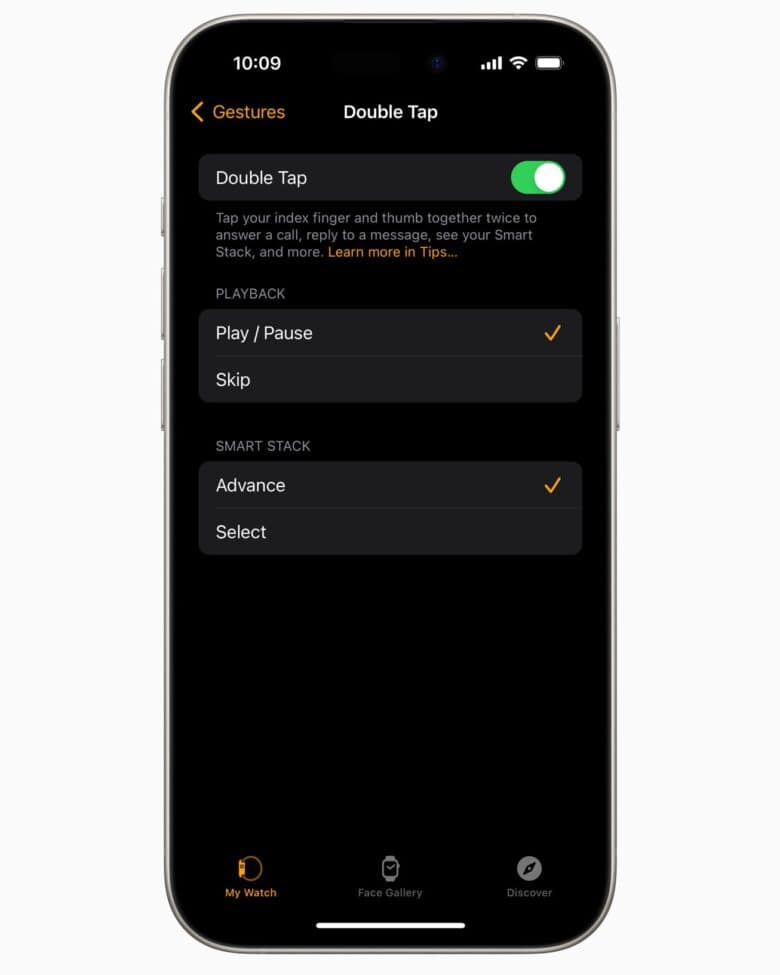
Photo: Apple
The new S9 SiP in Apple’s latest wearables powers double tap. The processor boasts 25 percent greater power efficiency than its predecessor. And its 4-core Neural Engine doubles the last SiP’s speed in machine-learning tasks.
Basically, a new machine-learning algorithm running in the Neural Engine uses the wearable’s accelerometer, gyroscope and optical heart sensor to detect wrist movements and blood flow specific to the gesture.
Two exceptions to basic functionality
While the gesture automatically selects the primary action in most apps and notifications you can assign it to, Apple noted two exceptions:
- You can use it to advance through Smart Stack widgets or select the first available widget.
- You can play/pause media or skip to the next track.
“The double tap gesture works anytime the display is awake, and the feature is available all day long with minimal impact to the 18-hour battery life on Apple Watch Series 9 or the 36-hour battery life on Apple Watch Ultra 2,” Apple stated.
Source: Apple



