Add Amazon to the list of tech giants throwing their weight behind passkeys. With the new system, customers can shop online or in Amazon’s apps without passwords. Passkeys are considered safer and easier.
Apple, Google and others have already started their own move away from passwords.
Amazon jumps on the passkeys bandwagon
The intent of passkeys is to use biometric systems built into mobile devices to free users from the hassles of remembering passwords for websites and apps.
Using an iPhone’s Face ID or Touch ID, the device creates a unique digital key that can then authenticate the user on websites or apps that utilize passkeys.
Amazon is now one of the companies rolling out passkey support for browsers and mobile shopping apps.
“This is about giving customers ease-of-use and security simultaneously in their Amazon experience,” said Dave Treadwell, the online behemoth’s SVP of ecommerce, in a statement. “While passwords will still be around in the foreseeable future, this is an exciting step in the right direction. We are thrilled to be an early adopter of this new authentication method, helping to realize our vision for a more secure, passwordless internet.”
In the short term, Amazon passwords are not going away. A passkey is simply now another option for signing in.
How to create an Amazon passkey
To switch from signing in with a password to using a passkey instead, Amazon says its customers should visit its website or application and select Your Account, choose Login & Security, select Set up next to Passkeys, and follow the step-by-step instructions.
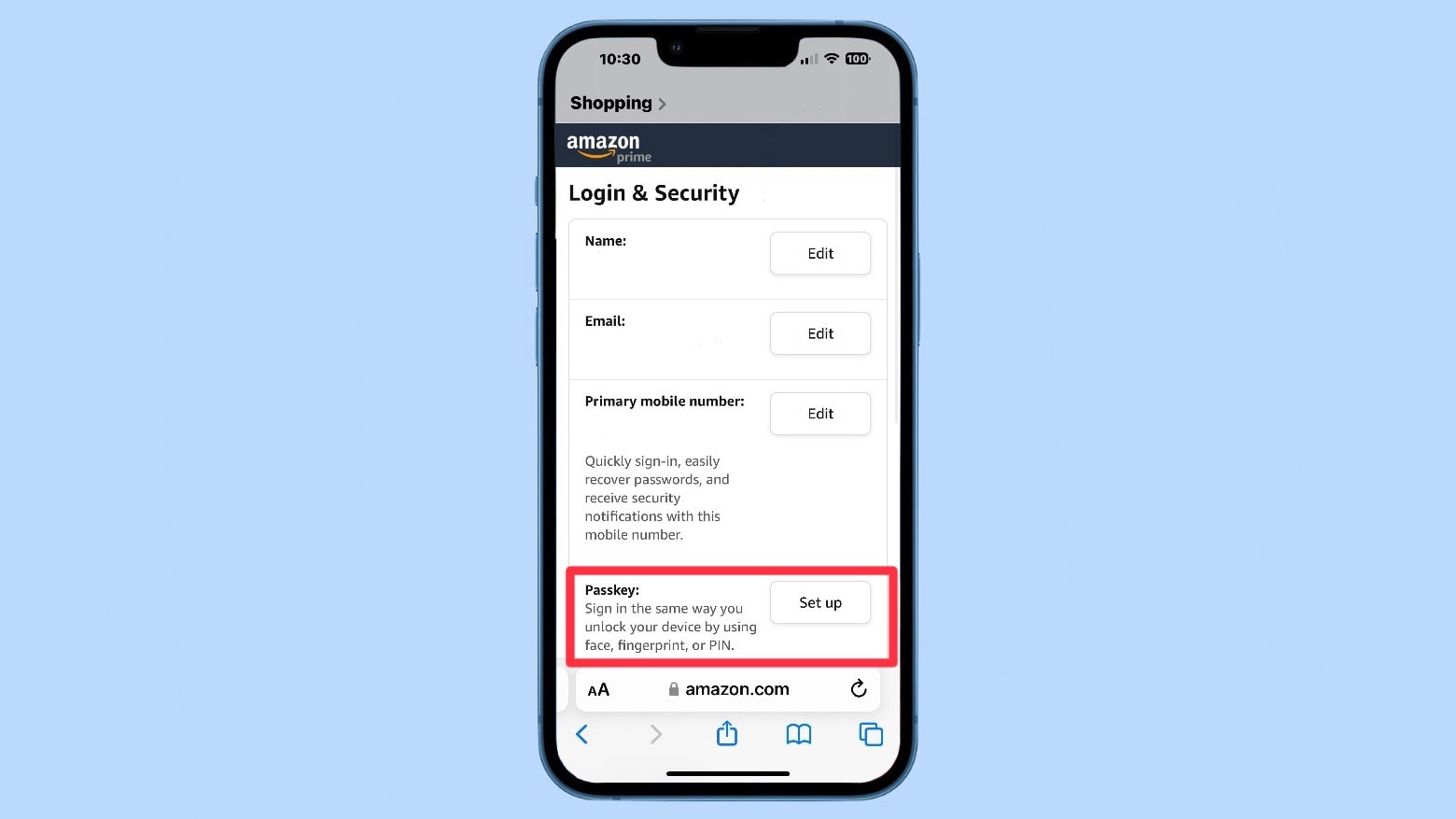
Image: Ed Hardy/Cult of Mac
Benefits of passkeys
One of the reasons passkeys are more secure than passwords is because there’s both a public key and private key. Each is necessary to access a website or application, so a hacker with only the public key has nothing useful.
A user’s Apple devices automatically share passcodes between them, so your iPhone and Mac use the same one.
For more info, read the Cult of Mac guide on how to join the awesome password-free future and use passkeys.
The companies behind the technology are fully on board. Apple’s online store already started allowing users to sign in with a passcode, as did iCloud.com and Apple’s dev site. Google’s websites use passcodes, too.


