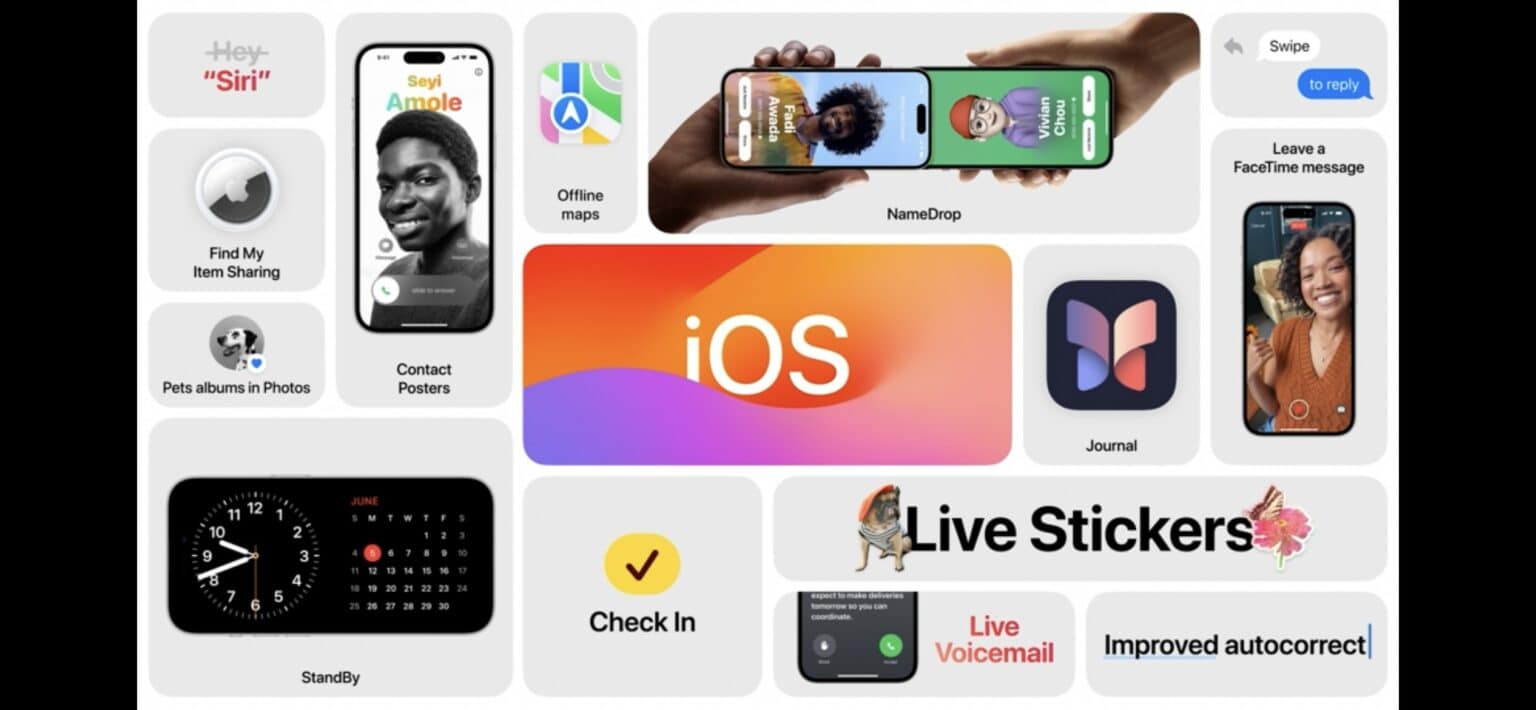iOS 17 will bring major improvements to the Phone app, FaceTime and Messages on your iPhone with new customization options. In the Phone app, you can now set personalized contact posters or memoji to make the call screen a lot more vibrant.
“Our next release iOS 17, delivers more expressive communication, simplified sharing, more intelligent input and all new experiences for your iPhone,” said Craig Federighi on stage during the WWDC23 keynote.
Phone app gets personalized contact posters
The Phone app in iOS 17 will show personalized contact posters or memoji paired with stunning typography. You can set your own contact poster or memoji that will appear when you call your friends or family. It is also a part of your contact card so that it will appear across different apps and services.
With Call Kit support, developers can hook into contact posters for their apps to deliver a consistent experience.
There’s also Live Voicemail transcription. As the name indicates, the feature will automatically transcript voicemails in real time. And if needed, you can pick up the call midway.
Big Messages upgrade
As a part of iOS 17, Messages is getting a big upgrade with several new additions. With Search Filter, you can use filters to narrow down your results and get to the message you want faster. Catch-up is another handy addition that automatically jumps to the first unread message in a conversation, saving you from mindless scrolling.
To make inline replies to messages faster, you can swipe on a message. This behavior is already available on Telegram. The Messages app in iOS 17 is gaining transcription support for audio messages, so you can go through their content even if you can’t listen to them immediately.

Photo: Apple
In iOS 17, you can track the location of your friends right from within the Messages app, thanks to inline location sharing.
Check In is another helpful addition coming to the Messages app in iOS 17. This feature will let your friends or family know when you have reached home safely. And if there’s a delay, you can check your friend’s location, their phone’s battery status and cell reception.
Video messages on FaceTime
FaceTime is getting one significant new improvement in iOS 17. You can now leave a video message on FaceTime when you call someone, and they don’t pick up your call.
If you have an Apple TV 4K hooked to your TV, iOS 17 will enable you to use it as a screen for your FaceTime calls. This will rely on Continuity Camera and enable you to start a video call directly from the Apple TV or pass it from your iPhone.
Autocorrect in iOS 17 gets smarter
With a new transformer language model, Apple is making autocorrect “more accurate than ever” in iOS 17. You now get sentence-level autocorrect, with iOS 17 also enabling the keyboard to learn that “ducking word.” The same transformer-based engine is coming to voice typing, making it more accurate.
AirDrop improvements
AirDrop is getting a new NameDrop feature in iOS 17. This will allow you to share your phone number with another iPhone user by simply tapping your phones together. iOS will automatically share your contact card with your pre-selected phone number and email address.
To make long file transfers easier, iOS 17 will continue AirDrop sharing over the internet when you are no longer in the range of the other Apple device.
SharePlay is gaining support for AirDrop in iOS 17. So, if you want to share content you are watching with your friend, you simply need to tap the two iPhones together.
Journal
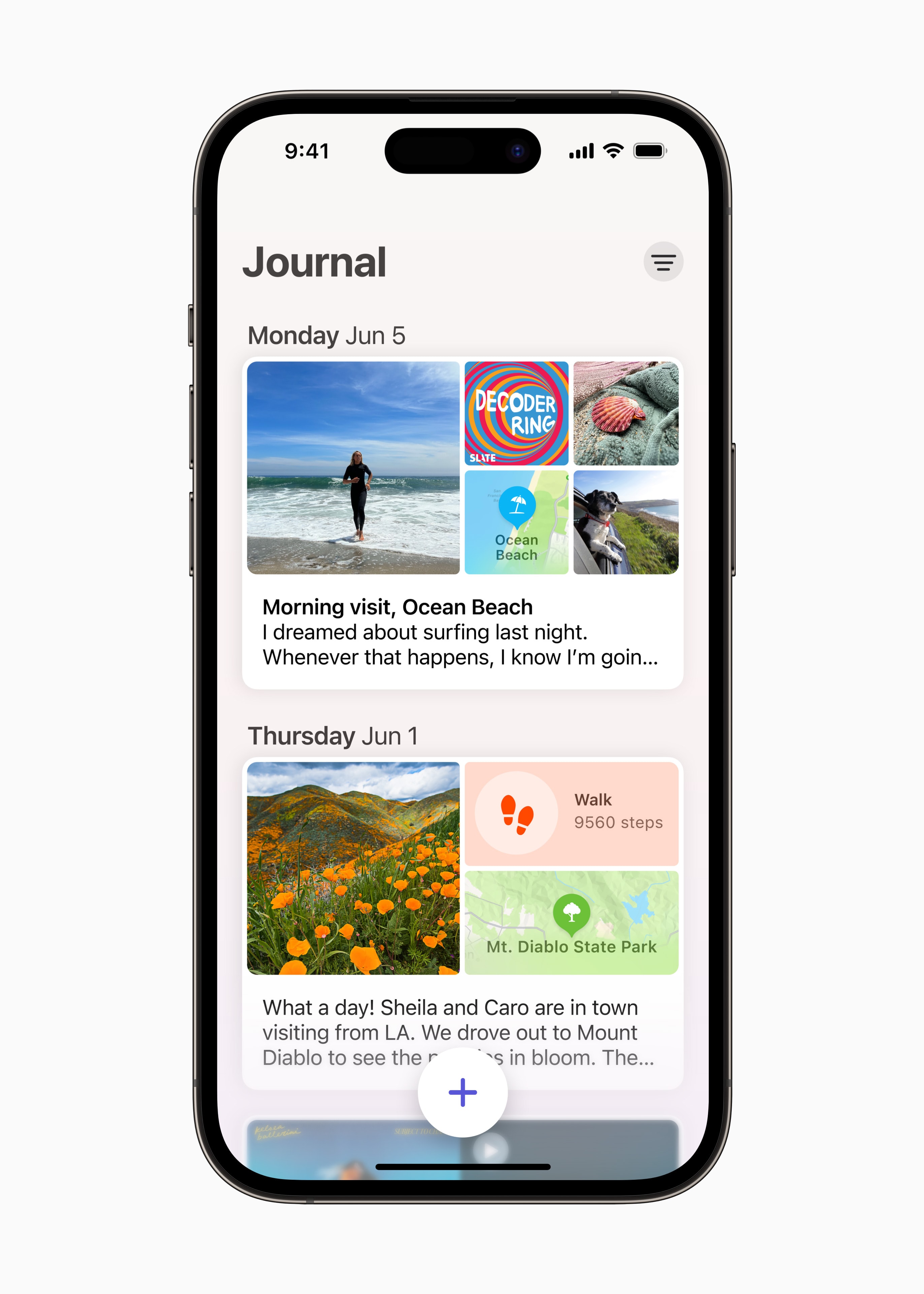
A new Journal app in iOS 17 aims to improve your well-being by journaling key moments in your daily life. It does this by using on-device machine learning to offer personalized suggestions. This includes contacts, location, music, photos, podcasts and workout. You’ll also get writing prompts, so you can write down the highlight of that moment. iOS 17 can send you reminders at your specified time so you can journal your day.
Standby

Photo: Apple
A new Standby mode in iOS 17 will automatically replace your iPhone’s Lock Screen when your phone is docked horizontally on a charger. It will display the time, widgets and other useful information, turning your iPhone into a smart display.
Siri
iOS 17 will drop the “Hey” from the Siri wake word, making it easier to trigger the voice assistant. Plus, Siri can now understand follow-up commands without you having to repeat the hotword. These improvements will be available across other Apple platforms as well.
Public beta coming in July
Apple will drop the public beta of iOS 17 in July alongside that of iPadOS 17, watchOS 10 and macOS Sonoma. The developer beta of the OS will go live after the opening WWDC23 keynote ends.
iOS 17 and iPadOS 17 drop support for some older iPhones and iPads, which might force you to upgrade to a new device later this year.