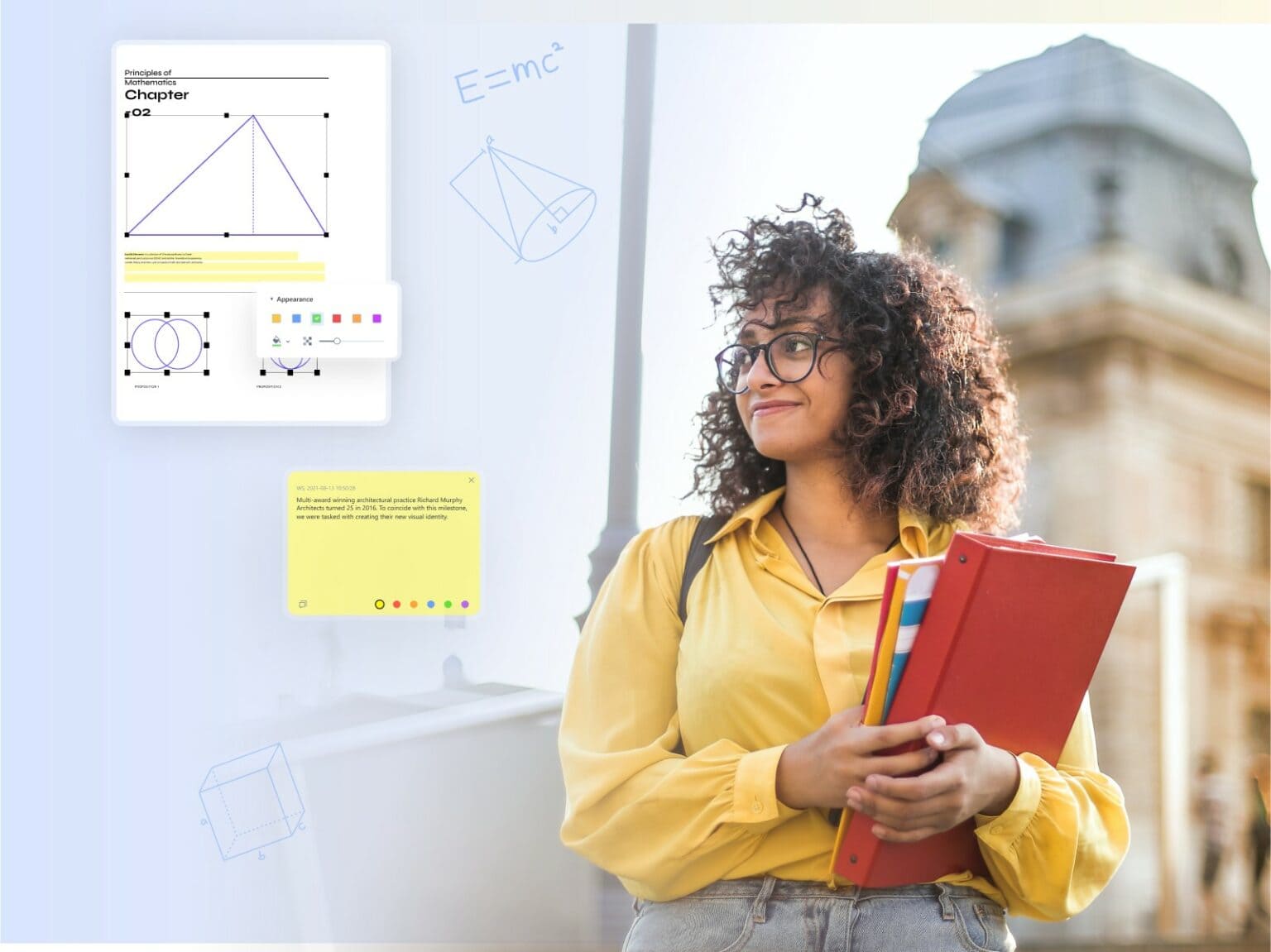This post on PDF apps is brought to you by Wondershare.
The popularity of the PDF file format increases day by day. PDFs make it simple and reliable to share documents. However, despite the file format’s many amazing features and capabilities, many users show remain reluctant to use PDF files.
The reason behind this is the rigidity of PDF files. If you don’t have a dedicated app, it can prove maddeningly difficult to make changes. Here, we are going to introduce you to what might be the best PDF editor app: Wondershare PDFelement. This app will let you make all desired changes to a PDF file. Let’s get to know more about this app.
Introduction to Wondershare PDFelement
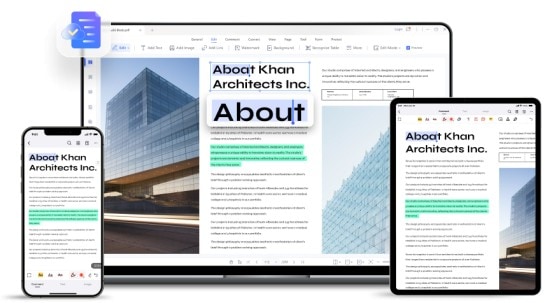
Screenshot: Wondershare
The PDF format is used globally by people of all sorts, but most users come from the education field. Students and educators are very dependent on PDF documents. For instance, students often choose the PDF file format for submitting their assignments. And teachers frequently save student data, or share class notes and tests, in PDF files.
For these reasons, PDF files have become a vital part of students’ and educators’ lives for sharing information. To upgrade the experience of working on PDF files, PDFelement — a powerful app for reading and editing PDF files — introduced some top features for students and educators in its latest version.
The Wondershare PDFelement app offers features like reading, editing, annotating, converting, organizing and signing PDF documents with ease. None of the above-mentioned features can be undertaken without the help of a dedicated PDF editor app. Check out how PDFelement simplifies students’ and educators’ class workflow in the next section.
How PDFelement simplifies students’ class workflow
Students use PDF files to share documents with their classmates and teachers on a daily basis. However, it is quite frustrating that a PDF file doesn’t allow users to make changes in it. That’s because PDF files are view-only documents. Yet, with the help of PDFelement, a student can make all kinds of desirable changes, from editing to highlighting an important part of the document.
Following are features that simplify students’ class workflow:
Read PDFs: PDFelement enhances the reading experience for PDF documents. Now, it is quite simple to turn and resize pages. New reading modes have been introduced, and multiple reading views are available. This gives users the best immersive reading experience possible.
Edit PDFs: As a strong contender for best free PDF editor, PDFelement helps students make changes to PDF documents. They can easily edit and modify their assignments, class papers and presentation materials. The best part is that students can efficiently perform all the functions in PDF format using their own devices, like smartphones, computers or tablets. You don’t need to worry if you use an iPad: PDFelement supports iPad and Apple Pencil as well.
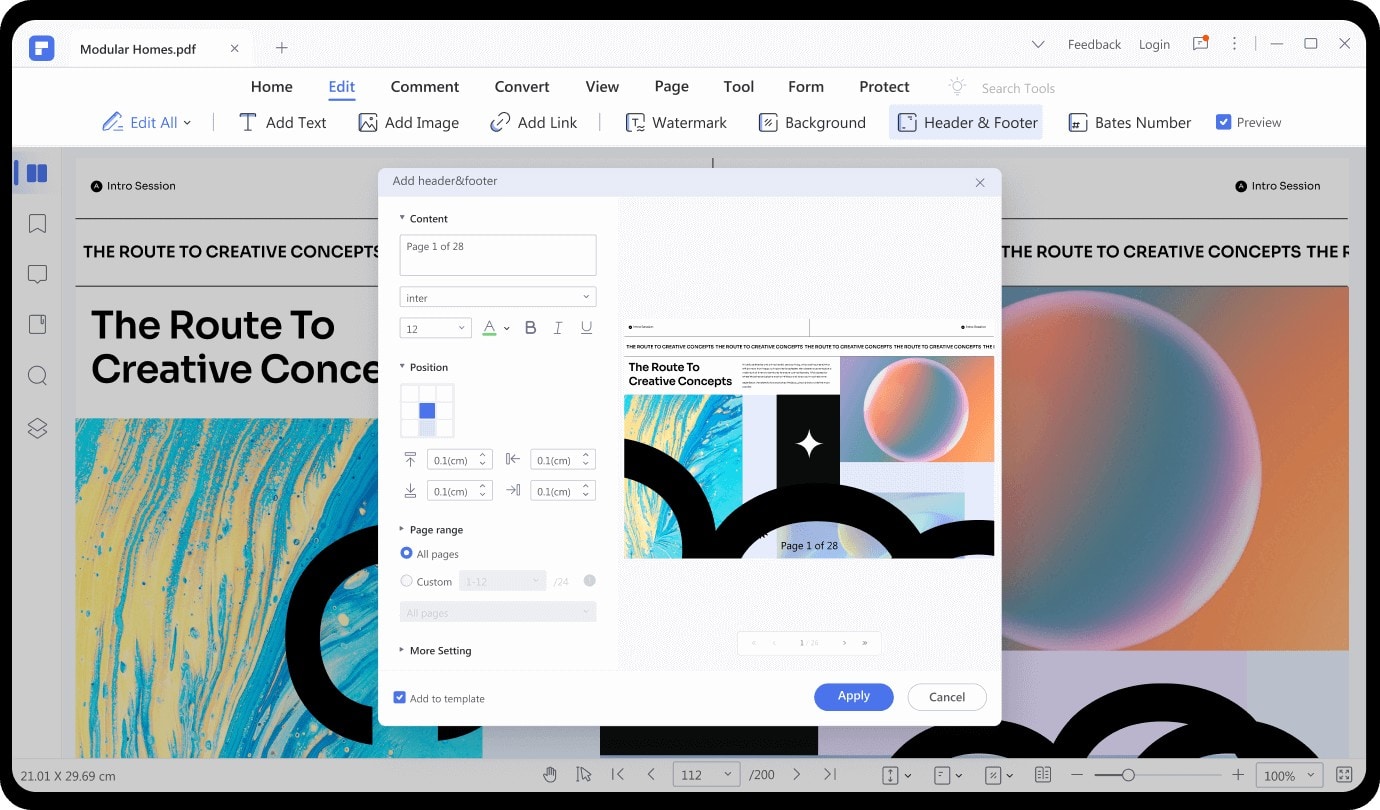
Screenshot: Wondershare
Annotate PDFs: Annotation, marking-up and making highlights in the important parts of PDF documents becomes easy with PDFelement. Students can effortlessly create a new file from the notes taken out from the PDF documents in the form of annotated pages.
How PDFelement simplifies educators’ class workflow
PDFelement doesn’t just help students simplify their lives. It also lets educators work efficiently with PDF files, without putting in any extra effort. Teachers will love these PDF editing features.
Convert PDFs to any Microsoft Office format: Educators can easily convert PDFs to any Microsoft Office format to share with school officials and other teachers. It is not necessary anymore to create an Excel spreadsheet or PowerPoint presentation based on existing PDF files if you have PDFelement.
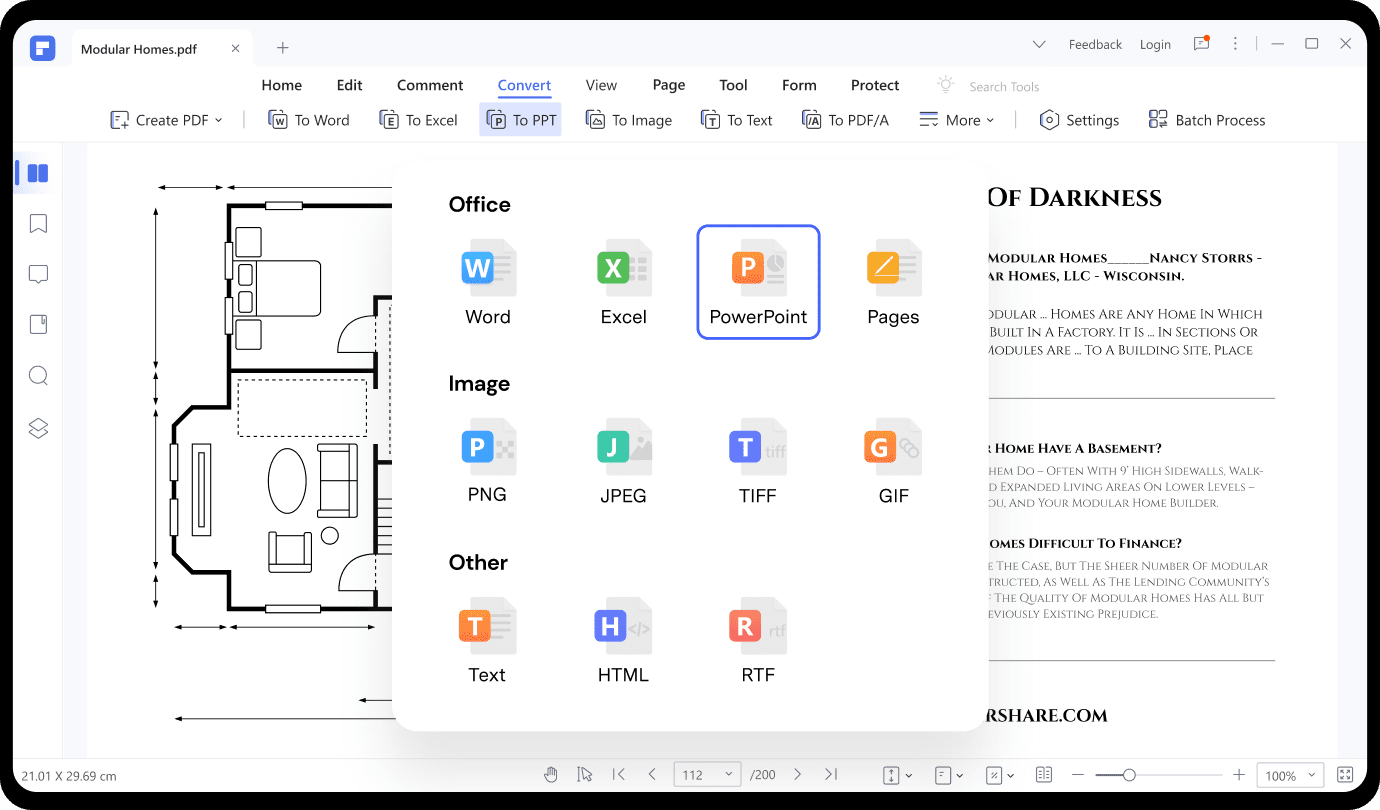
Screenshot: Wondershare
Organize PDF pages the way you want: Functions like creating student growth reports of various subjects in one go, and splitting them with just a few clicks, are making educators’ lives easier. Teachers can reorder PDF files with ease after creating a batch of them.
Sign PDF paperlessly: It’s high time to go paperless. And with PDFelement, teachers can sign assignments and transcripts submitted by students digitally. It’s much more secure. Plus, teachers can add remarks on the same PDF documents submitted by students.
Pros and cons of Wondershare PDFelement
Some pros and cons of Wondershare PDFelement are as follows:
Pros
- The hectic process of creating new documents every time is no longer needed, thanks to PDFelement. The software allows batch processing of PDF documents.
- PDFelement works across multiple platforms, including macOS, iOS, iPadOS and Windows. And documents can easily be transferred via the cloud.
- Easy-to-use features and a student-friendly price make this PDF form editor incredibly reliable for educational purposes.
Cons
In addition to the standard features in the free version, PDFelement offers many advanced functions. To gain access to some of the software’s best features, you need a subscription.
Verdict
To edit and make changes to PDF files, having a PDF editor is a must. PDFelement offers a wide range of features to students and educators, making it a convenient choice for working with PDF files.
PDFelement can easily be used on all kinds of devices including, smartphones, laptops, computers, and tablets.