AirPods Pro aren’t your average wireless headphones. Apple packed in a whole bunch of brilliant features that allow you to enjoy clearer FaceTime calls, quieter flights, and more. One of those is the brilliant Conversation Boost.
Designed for those who are hard of hearing and introduced last August, Conversation Boost allows AirPods Pro to function a little like hearing aids. When it’s active, it amplifies the voice of the person you’re speaking to.
Here’s how to use it.
What is Conversation Boost on AirPods Pro?
Conversation Boost “is designed to help people with mild to moderate hearing challenges stay more connected in conversations,” explained Apple engineer Gagan Gupta during the feature’s initial unveiling during WWDC 2021.
It uses computational audio and beam-forming microphones to recognize who’s speaking to you and amplify their voice so that they’re louder and easier to hear. It won’t replace a traditional hearing aid, but it can certainly be helpful.
Unfortunately, enabling Conversation Boost isn’t as simple as it could be. Apple somewhat buries the feature and makes us jump through quite a few hoops to get it working. So, to make it easier, we’ll walk you through the process.
How to enable Conversation Boost
The first thing you’re going to need to do is enable Hearing Accommodations on AirPods Pro. Follow these steps on your iPhone or iPad:
- Open the Settings app.
- Tap Accessibility, then select Audio/Visual.
- Tap Headphone Accommodations.
- Use the toggle to enable Headphone Accommodations.

Image: Killian Bell/Cult of Mac
Next, you’re going to need to add the Hearing option to your Control Center menu. This is how you’ll quickly enable and disable Conversation Boost in the future — without having to repeat the steps above. Follow these steps:
- Return to the main Settings screen.
- Tap Control Center.
- Tap the green plus sign next to Hearing to add it to Control Center.

Image: Killian Bell/Cult of Mac
That’s the tricky setup process done. Now, let’s move onto using Conversation Boost itself.
Quickly enabling and disabling Conversation Boost
Using the new Hearing option you’ve added to Control Center, you can quickly access a number of different functions for your AirPods Pro — including Live Listen and Transparency mode. For Conversation Boost, follow these steps:
- Ensure AirPods Pro are connected to your device, then open Control Center.
- Tap the new Hearing button you just added.
- Select Headphone Accommodations, then enable Transparency Mode.
- Tap anywhere on screen to return to the Hearing menu.
- Scroll to the bottom of the list and tap Conversation Boost to enable it.
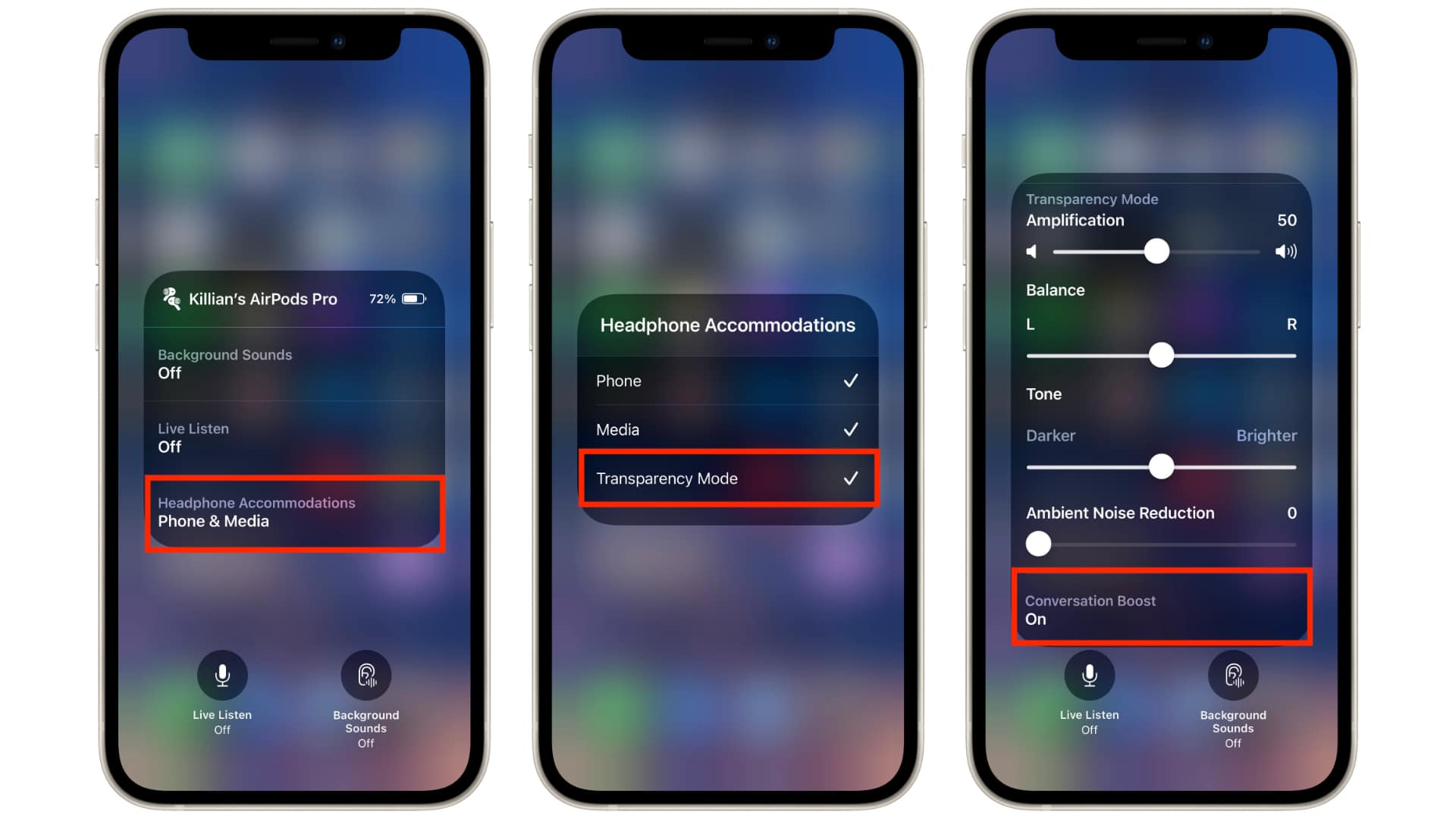
Image: Killian Bell/Cult of Mac
To disable Conversation Boost later, simply repeat the steps one through four again to turn off Transparency Mode. When you enable it again in the future, Conversation Boost will also be activated automatically.
You’ll notice you also have some other options inside this menu, including the ability to adjust the amplification level, balance, and tone. There’s also a slider for Ambient Noise Reduction, which you may find particularly useful.
Reducing ambient noise for clearer sound
Ambient Noise Reduction uses Apple’s computational audio technologies to identify the voice you’re listening to and separate it from everything else, like background chatter. It can make a big difference in busy environments.
So, if you’re talking to a friend in a bar or a coffee shop, try cranking this slider up to allow Conversation Boost to hone in on the person you’re talking to and leave out everything else.
Is Conversation Boost available on other headphones?
Sadly, Conversation Boost is still exclusive to AirPods Pro. You can’t even get it on AirPods Max — at least not yet.


