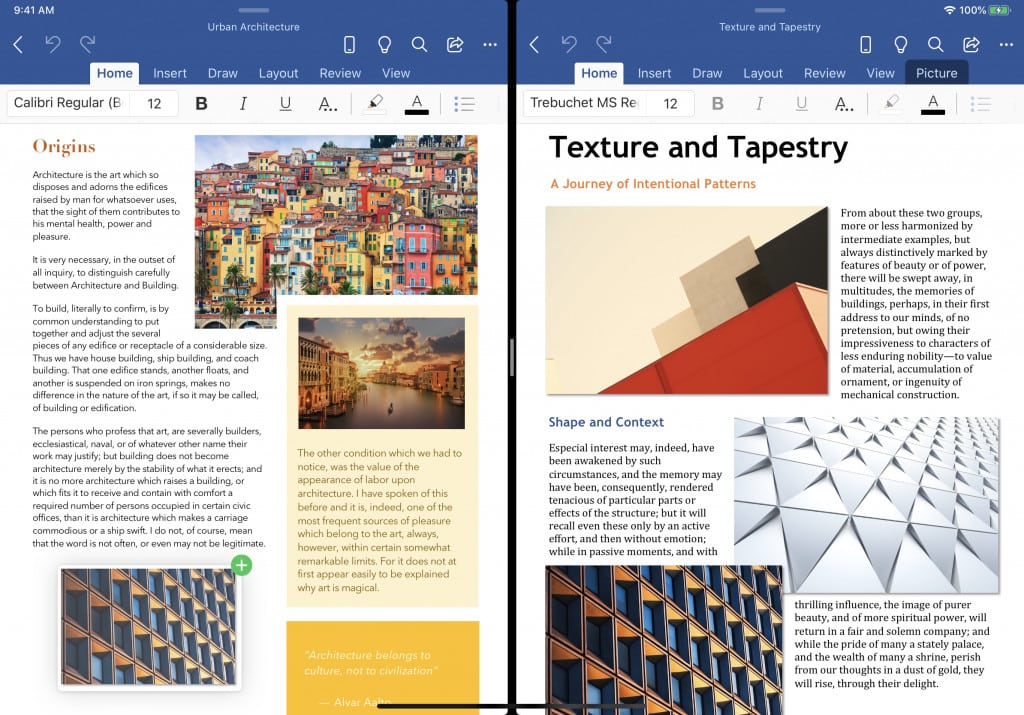iPadOS 13 introduced native support for opening multiple windows of the same app side by side. Now, seven months after iPadOS 13.1 officially shipped to users, Microsoft has started beta-testing the ability for iPad users to do this on Word and PowerPoint for iPad.
Microsoft shared the news in a blog post detailing how users can “take advantage” of the new (for Microsoft) feature. Here’s how you do it:
Multi-window support for Word and PowerPoint
For starters, you’ll need to sign up to the Office Insider program and then download beta versions of Word and PowerPoint via the Testflight platform. After that:
- Touch, hold, and drag a file from the Recent, Shared, and Open file list in the app to the iPad screen edge to open it side-by-side.
- In Word or PowerPoint, swipe up from the bottom of the screen and open the dock. Then touch and hold the same app’s icon and drag it off the dock to the left or right edge of the screen. Finally tap the document to open it.
- In Word or PowerPoint, access the Recent, Shared, and Open views in the app start screen, tap the “…” menu for a file in the list, then tap Open in New Window.
Microsoft actually demoed this feature for Word at last year’s WWDC. Since we’re now less than two months from this year’s (virtual) Worldwide Developers Conference, it’s surprising it’s taken Microsoft so long to make this a reality.
Nonetheless, since this feature is incredibly useful for anyone who needs to do document comparison or draw on two documents at once, it’s something that is worth waiting for.
How MS Office pricing works on iPhone and iPad
Microsoft Word and PowerPoint are available to download from the App Store, alongside Excel and Outlook, for iPhones and iPads running iOS 12 and later. If you have an iPhone or iPad device smaller than 10.2 inches (so that’s anything other than the iPad Pro and 2019 10.2-inch iPad), these are free downloads. With them you can create, edit, view and print documents, presentations and spreadsheets for free so long as you create a Microsoft account.
However, if you’ve got one of the larger iPads you’ll need an Office 365 subscription. This also unlocks premium features like advanced change tracking, new chart features, and the like. (You’ll need this subscription to take advantage of these features on smaller devices too.)
An annual Office 365 subscription costs $6.99 per month or $69.99 per year. It’s not yet clear whether the multi-window support will be available for freeloaders or whether it will be one of the premium features. We’ll have to wait until it moves out of beta.