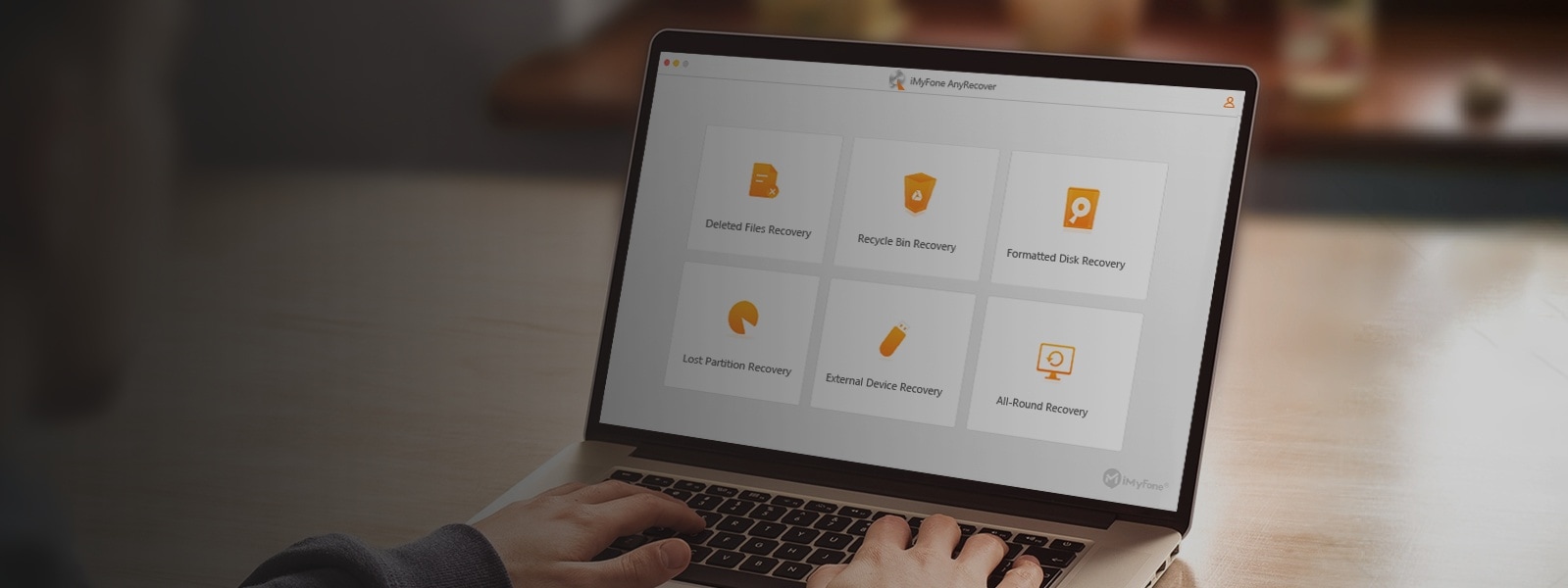This post is presented by iMyFone, maker of AnyRecover.
When your computer crashes, or you accidentally format a drive or encounter another common data headache, you’re not out of luck. With the right recovery tool, you can recover your lost data.
There are tons of data-recovery tools on the market. Some are targeted at iOS devices, or are billed as iTunes alternatives. What we like about AnyRecover is that it offers a way to snatch many kinds of files back from oblivion.
AnyRecover: Recover lost Mac data
There is no shortage of ways to lose data, whether it be emails, photos, videos, Voice Memos or app files. The list is pretty much endless.
The same goes for the number of devices that can encounter data problems: Macs, PCs, flash memory cards, solid state drives, virtual disks, thumb drives, camera drives. And then there are the file types: .doc, .docx, .pdf, .indd, .mov, .flv, .m4a, .midi, etc. (And that’s a very short list of what’s recoverable.)
Because of the vast array of potential problems, having one tool that can recover all of the above and more proves useful indeed. In fact, AnyRecover can resolve pretty much all data-loss situations, on computers as well as mountable devices.

Screenshot: iMyFone Technology
The app is simple to use, so you don’t need an IT degree to get your files back. With AnyRecover’s remarkably straightforward user interface, users simply choose the type of situation that caused their data disaster. Then the software quickly scans the affected device, according to the scene picked.
It’s basically a three-step process.
Say you accidentally emptied your Mac’s trash, deleting a file you meant to keep. Open AnyRecover, and select “trash recovery.” (Yep, there’s a button for that.) Select the drive where the files were stored, then click “next” to scan. From there, you’ll see a list of all the recoverable files, sorted by type. Find the file you want, recover it, and you’re good.
Don’t stress over Mac data loss
It’s actually surprisingly reassuring to have a reliable tool on hand in case of lost data. AnyRecover runs a deep scan, and boasts one of the best data-recovery rates in the industry, so it’s a tool you can count on.
As a read-only process, it doesn’t run the risk of misplacing or corrupting data, either. That can be especially important in physically damaged drives.
AnyRecover is a tool that can save anyone a trip to the Genius Bar or drive repair shop. Even better, it’s competitively priced.
If you’d like to get a feel for how data recovery works, you can try AnyRecover for Mac for free. Lifetime access costs just $69.95; for a year, it runs $59.95.