It’s probably safe to say only the newest of computing newbies may not understand that when you delete a file or “move it to the trash” it stays on your hard drive, taking up space, until you actually go to the trash and “empty” it.
This is actually a wonderful feature because even the most jaded computer professional is only human, and humans of all levels of intelligence and experience have been known to act, from time to time, in haste, without thinking. Sometimes being able to retrieve something from the trash can be the best thing ever.
But here’s something I bet a lot of savvy Mac users don’t know. I didn’t know about it – but I’m only on the just-sort-of functionally literate end of the Mac savvy scale. When you delete a photograph in iPhoto, it doesn’t go to the Trash trash, it goes to the iPhoto Trash. And it stays there until you empty the iPhoto Trash.
I’ve mentioned before in this space that my main computer is a five year old PowerBook G4. It’s a great computer but its 80GB hard drive is getting pretty full of stuff by now, especially because I am an avid user of Garage Band, iMovie and iPhoto. Recently, when I was looking for ways to free up space on my hard drive, duplicate Garage Band projects and old DVD slideshows I had in iMovie were easy enough to find and delete. But if you’re like me, you’ve got .jpg files in folders all over your computer and finding duplicates or unneeded ones to trash for drive space recovery can be daunting at best.
iPhoto itself doesn’t help a lot either, because its many folders are not readily accessible in Finder and if you don’t think to open the app and search from inside it, you can easily miss an opportunity to recover lots of disk space.
When you’re importing the hundreds and hundreds of pics you’ll be taking this holiday season, remember to think about your iPhoto trash and empty it out once you’re sure you haven’t mistakenly deleted that once-in-a lifetime picture of Mommy kissing Santa Claus.
Thanks to Scott McNulty at MacWorld
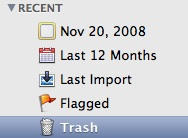



4 responses to “Admin Tip – Make Sure to Empty the Trash”
Thanks for the tip. I just deleted 379 photos from my iPhoto trash.
Yeah, this is one of the really crappy behaviours of iPhoto. It took a few uses before I figured it out. The other is the iTunes-like creation of a new file for imported images. Unlike iTunes, iPhoto does not make this optional, and worse, iPhoto creates TWO new files!! Maybe more. It also creates a bunch of other thumbnail and database files all over the place. iPhoto seems to have crossed the tipping point of features versus bloat. Apple should consider starting from scratch when they code the next version.