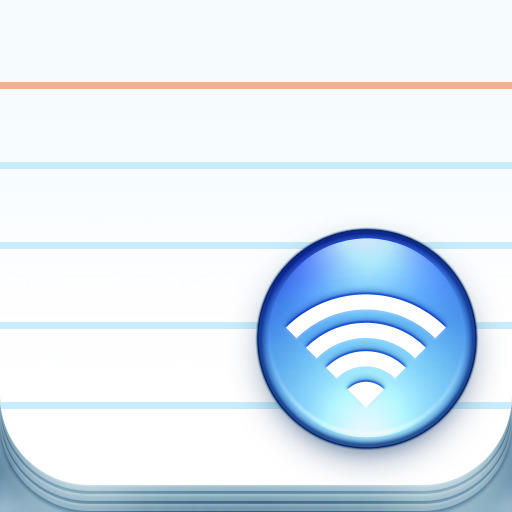Number seven in our series is free, streamlined, an absolute joy to use — and here’s the biggie — syncs seamlessly with one of several desktop companions (which are also free); it’s also the first essential in our series that fully replaces a native app.
Sure, there’re probably more note apps than stars in the sky (or, ok, at least more note apps than stars in a box of Lucky Charms) but the reason Simplenote continues to sit atop the heap is its elegance — not its simplicity.
The app is actually not that simple; it adds several welcome features over the native Note app, like control of how many lines from the note preview in the main index screen, ability to sort alpha-numerically or by date modified/created and lockable orientation. It’ll even work with TextExpander, a utility that expands shortcuts into frequently used words.
But those features are just enough enhancement to be useful without over-complicating things, so that the app still seems simple. No fancy colors, backgrounds or exotic features — just the fastest, most direct way to write down what’s in your head (or make shopping lists, or cut and paste from a website, or write a novel…)
And here’s the real kicker: Simplenote will sync with free, easily available note-taking desktops apps like Nottingham and Notational Velocity, so notes are identical on whichever machine is being used. The core of Simplenote is actually a free, web-based service that keeps everything synced from the cloud. The syncing is seamless and automatic, with settable intervals; and because Simplenote is in a cloud, notes can be accessed from any computer, anywhere.
About the only downside is that the free version is ad-supported; for some reason, though, the ads seem less intrusive in Simplenote than in other ad-supported apps — perhaps because the ads only appear in the main index screen with the note titles, and is generally quickly scrolled off the screen.
Disabling the ads is one of the $9/year premium features, which also includes the ability to create notes via email, unlimited communication between extras like a third-party app and your Simplenote account (the free version comes with 2000 API calls — more than enough for the vast majority of people) and other features for the super-user.