This post is brought to you by MacX.
At long last, Apple released the latest and greatest version of iOS. Now anyone eyeing a new iPhone 8 or iPhone X, or simply upgrading to iOS 11, faces the always-fun process of using iTunes to manage and back up data. Prepare for ham-handed syncing, and repeated tries before you get your device’s data in order.
If you’re looking forward to a new device, but not to the process of using iTunes, you’ve got other choices. One option is MacX MediaTrans, which you currently can try for free, thanks to a limited-time giveaway.
MacX MediaTrans bills itself as an iTunes alternative. It offers a straightforward set of two-way syncing functions that make backing up and managing photos, video, voice memos and other key data a lot easier. Through MediaTrans’ simple interface, you can manage your devices and their data directly on a file-by-file basis.
It might be the best way to transfer photos, videos and music between iPhone, iPad and Mac. (It’s definitely easier than iTunes.)
MacX MediaTrans: Like iTunes, but better
When you first start poking around MacX MediaTrans, it quickly becomes clear that the software is a lot more straightforward than iTunes. The Mac app uses two-way syncing (you’ll be asked to turn off iTunes syncing at startup), so you can manage iPhone data like you would any other USB drive.
In fact, you can mount your iPhone or iPad as an external USB drive. That means storing and moving Word, PDF, DMG and other file types right on your iPhone. Same goes for eBooks, iTunes U, voice memos, podcast files and more. They’re all viewable and sync-able under a familiar file tree structure. The used capacity of your phone is clearly presented right at the bottom of the menu.
Sync iPhone photos, videos, music and more
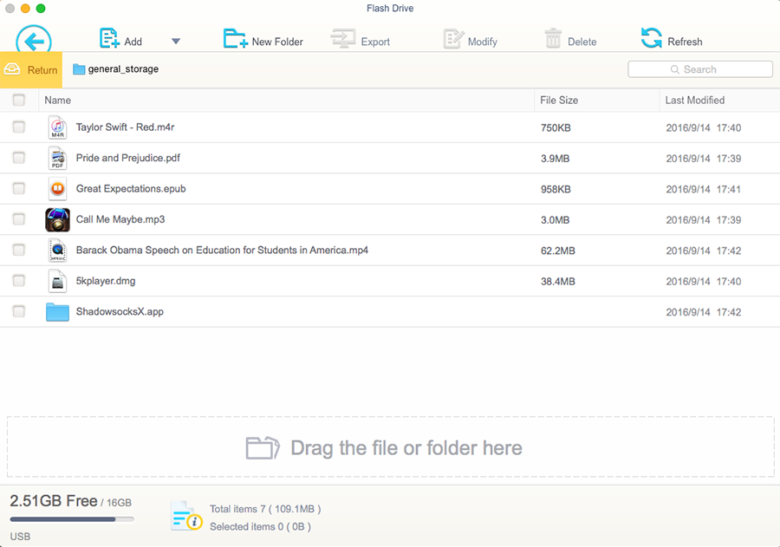
Image: MacX
With photos, for example, you can back up bulky 4K video and Live Photos straight to your Mac. There’s no need to touch iCloud, and it takes as little as eight seconds to transfer 100 Live Photos to your Mac.
Just choose the individual photos you want to add or remove from a device, then click Sync. You get extra wiggle room with video formats, like the option to convert MKV and AVI files for iPhone and iPad. MediaTrans will even rotate sideways videos, and compress them to half-size without quality loss.
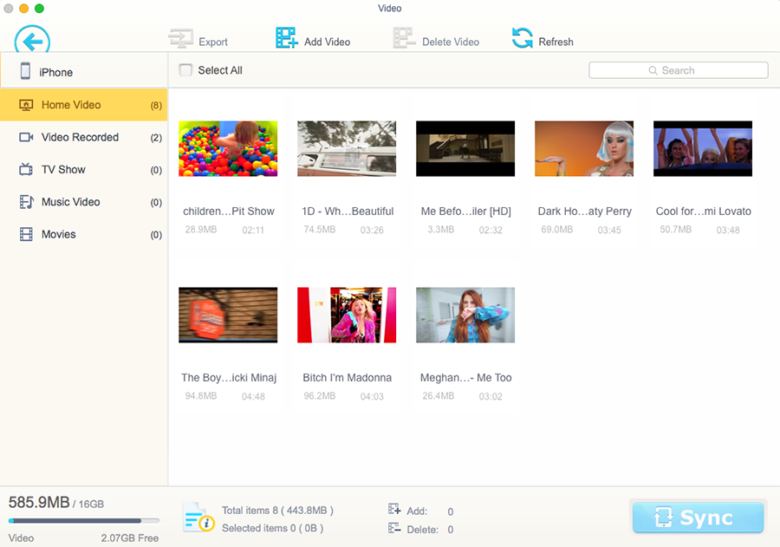
Image: MacX
Sync music on your iPhone
For music, the two-way syncing lets you move purchased and non-purchased music to or from a connected device at will. Adding, deleting and altering music playlists can be done without any content limits. You can even batch transfer by track, album and genre, or use the music on your iPhone to create your own custom ringtones for iPhone 8 and iPhone X. Try doing that with iTunes.
Time to try something new
It’s a great time to be an iPhone fan. But if you’re not a fan of iTunes, it’s also a great time to try out an alternative like MediaTrans.
Right now, you can grab a free licensed copy of MacX MediaTrans. That means a free copy of an app that usually costs about $60. (The only catch is that the free version doesn’t support the free upgrades of the paid version.)
If you agree that MediaTrans is superior to iTunes, you can take advantage of a special offer and get MacX MediaTrans with a lifetime of free upgrades (and a 30-day money-back guarantee to boot).
Why not download MediaTrans for free? You’ll probably agree that it’s the best iTunes alternative for backing up photos, music, videos and all other data from your iPhone to your Mac. Apple gets a lot of things right, but managing your iPhone isn’t one of them.
While you’re at it, MacX also offers a free video player, online video downloader and AirPlay media streamer called 5KPlayer.
![MacX MediaTrans backs up iPhone data the way iTunes should [Giveaway] For a limited time, you can grab a free licensed copy of iPhone data syncer MediaTrans.](https://www.cultofmac.com/wp-content/uploads/2017/09/macx-mediatrans.jpg)


