This post is presented by MacFly Pro.
Despite the clean lines and sleek exteriors of our Macs, the insides often look like a real mess. Cluttered photo libraries; old web caches; broken extensions; unused configuration files — the list of data that can gum up our Macs is long. That makes staying on top of it all nearly impossible, unless you’ve got time and energy to spare.
MacFly Pro (not to be confused with that guy from Back to the Future) aims to simplify this process. Many Mac users receive a dreaded “Startup Disk almost Full” message before they ever think about Mac cleaning software, but MacFly Pro made a suite of Mac applications that can prevent that message from ever showing up again.
MacFly Pro Smart Assistant
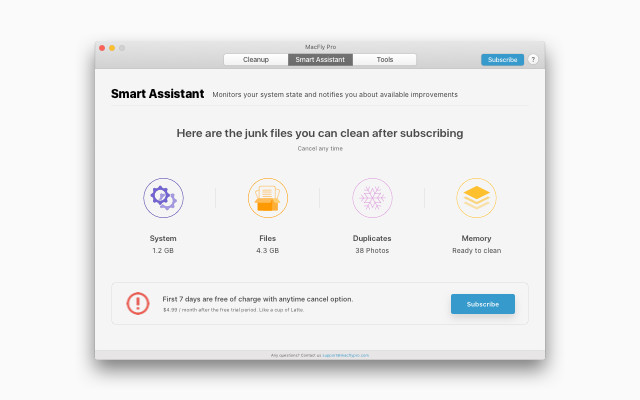
Image: MacFly Pro
It can take many separate tasks, not to mention a long attention span, to keep a Mac tidy. The MacFly Pro suite also includes an adaptive Smart Assistant that automates most of those steps. It’s at the core of MacFly Pro, watching your system and notifying you of new opportunities to clean your Mac and maximize performance. Automatically and continuously assessing the data stored on your Mac, when it sees a way to reclaim space or improve Mac performance, it notifies you.
MacFly Pro does its work based on background scans that the Smart Assistant conducts. You’ll see a general breakdown of what the software found — system files, duplicates, etc. — along with the option to view the files in detail. Then, you can clear them out with just a click. MacFly Pro never deletes or alters anything without permission.
MacFly Pro also serves as a sentry for resources being consumed in ways you might not think to check. It targets rarely used applications and configuration files, serving up a report on how much space they’re taking up. That means opportunities for clearing out space you probably wouldn’t spot. Additionally, the Smart Assistant offers an assessment of the overall condition of your Mac, monitoring the system state.
Call in the cleanup crew for better Mac performance
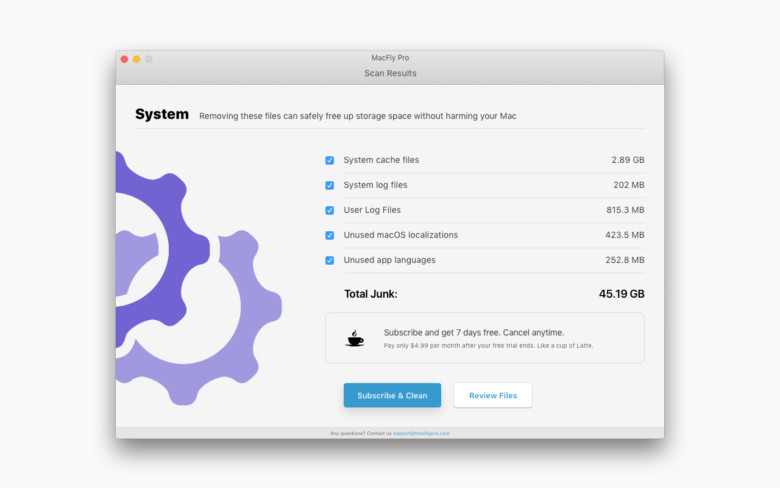
Image: MacFly Pro
With MacFly Pro, you also get a powerful Cleaner module that removes system junk and file waste that it collects on your hard drive. Temporary files and other common data can sneakily gum up the works of any Mac. Cleaner will check your operating system and send notifications offering a one-click cleanup.
This offers a way to stay on top of Mac file accumulation without having to put in much effort at all. Cache and log files, broken login items and preferences, application data and localization files are just some of the esoteric file types you probably wouldn’t even know to look for. But Cleanup keeps an eye on these and a bunch of other file types, so you can focus on things like, you know, typing.
The right Mac cleaner tools for the job
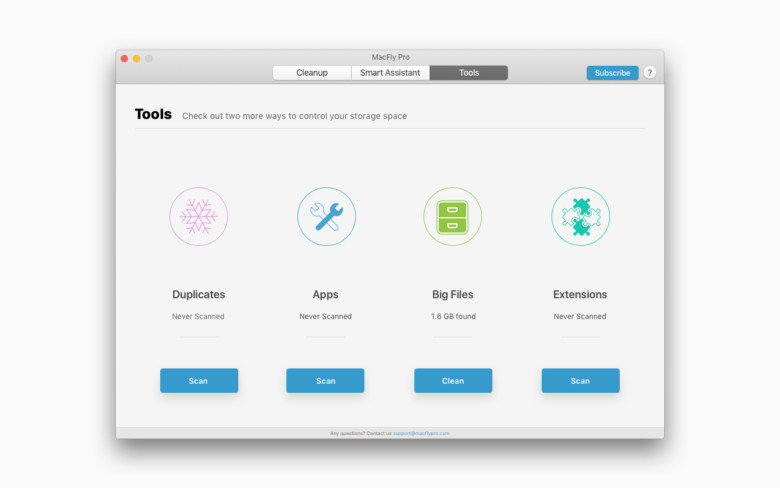
Image: MacFly Pro
MacFly Pro’s Tools module deals with big files on your Mac. It manages and can remove application files and documents, music, photos or archives. Just as with the other MacFly Pro modules, you can clean all of it out with several clicks.
The Tools feature also presents an estimated time frame for every task. It marks files that are most likely to hog disk space. That helps you quickly sort out junk data from the stuff you want to keep. That makes it easy to plan around big cleaning jobs.
MacFly Pro’s range of tools prove useful when you need them, and stay out of your way the rest of the time. You could buy the app for a month to see if you like what it does, then spring for the full year if you do.
There is also the download page where you can get a free trial without entering any credit card info. Either way, keeping a clean Mac shouldn’t be taking up your free time. MacFly Pro will save you both space and time.



