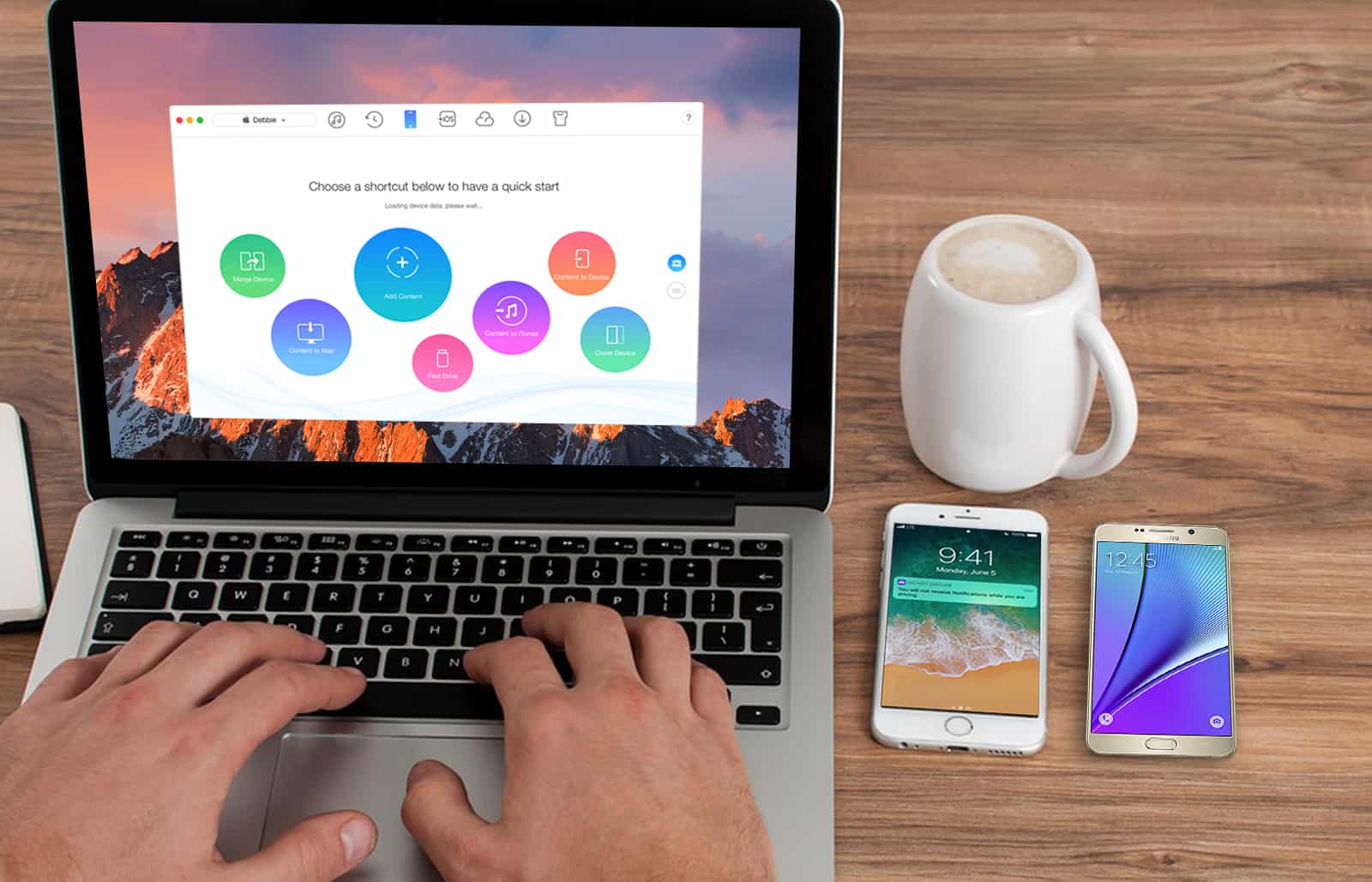This post is brought to you by iMobie, maker of AnyTrans.
There’s no denying it — the new iPhones look amazing. So it’s no surprise if you’re already plotting how to get one. But with any new device comes the challenge of moving the important stuff from your old one.
For iOS users, iTunes can make migrating a hassle. For Android users switching to iOS, it’s even more complicated. That makes iMobie’s updated all-in-one iPhone manager, AnyTrans 6, an exciting app. Available for macOS and Windows, it’s an ideal bridge between your old iOS or Android phone and a new one.
AnyTrans transfers data from iPhone to iPhone
This newest version of AnyTrans uses a clean, easy-to-navigate menu with clearly defined tools. iPhone users can migrate 34 types of content, including photos, messages, contacts, videos, and so on. Users with data on more than one old iPhone can use the Merge Device feature to bring the contents of both into a new iPhone. You can also clone your device with — you guessed it — the Clone Device feature, no iTunes backup needed.
If your iPhone is missing key data, even if it’s specific to a single app, you can avoid a full restore. Instead, through the AnyTrans interface you can select the missing files and move them to the proper app. And, of course, you can also make the same transfers to your iPad, Mac, iTunes and iCloud accounts.
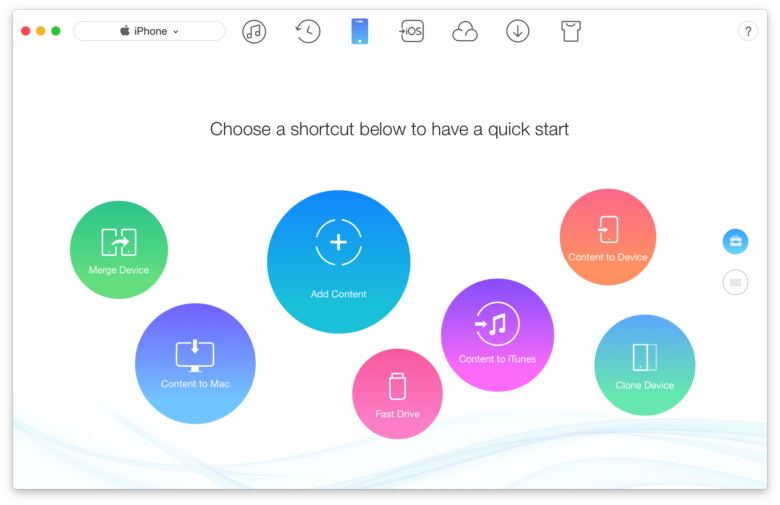
Photo: iMobie
Move data from Android to iPhone
Earlier builds of AnyTrans 6 introduced the iOS Mover feature, which transfers Android data to iOS with one click. Other apps, like Move to iOS, do similar work. But according to iMobie, AnyTrans 6 is the only tool that allows you to freely select and transfer specific files.
For Android users eyeing a new iPhone, it’s all great news. (It’s also free for anyone to use.)
AnyTrans 6 makes it a single-click affair to transfer data from Android to iPhone. In contrast with Move to iOS, there’s no need to reset the iPhone or go into airplane mode on the Android device to make it all work.
As mentioned above, you can either fully migrate, or select just what you need to transfer. Text messages, call logs, contacts, music, videos, ringtones, books, compressed files — AnyTrans makes sure it all flows to the appropriate spot in your new iPhone. The software automatically converts videos and audio. Calendars load up automatically, too.
It all feels easier than it should be.
Try iMobie AnyTrans 6 for free
Additionally, AnyTrans offers free features anybody can use. The iCloud Manager adds another layer of utility for organizing backups. There’s even a built-in media downloader that can deliver content from streaming sites like YouTube and Vimeo straight to your iOS video folder.
You can get a free trial of AnyTrans from the iMobie website. If you like it, a single AnyTrans license costs just $39.99. It’s well worth taking AnyTrans for a test drive, especially if you’re an Android user looking to make the move to iPhone.