This post is brought to you by iMobie, maker of PhoneRescue.
Today, iOS 11 launches at long last. It’s been hyped as one of the biggest updates yet, setting a new standard for Apple’s mobile operating system. There’s a new Dock, multitasking tools, drag-and-drop features, the ability to pay friends over messages, and lots more.
But with any major new update comes the risk of data loss. If the software update crashes, for example, you could lose data. Or look to the rollout of iOS 9.3, which was met with numerous reports of sudden data loss on people’s devices. Before you reincarnate your iPhone as an iOS 11 device, it pays to get a recovery solution in place.
PhoneRescue is a great example. It’s an app for Mac or Windows that recovers lost data from three different sources: from iTunes, iCloud and the iDevice itself. And it works fast. In fact, PhoneRescue offers a higher data-recovery rate and scanning speed than its competitors, according to its developer, iMobie.
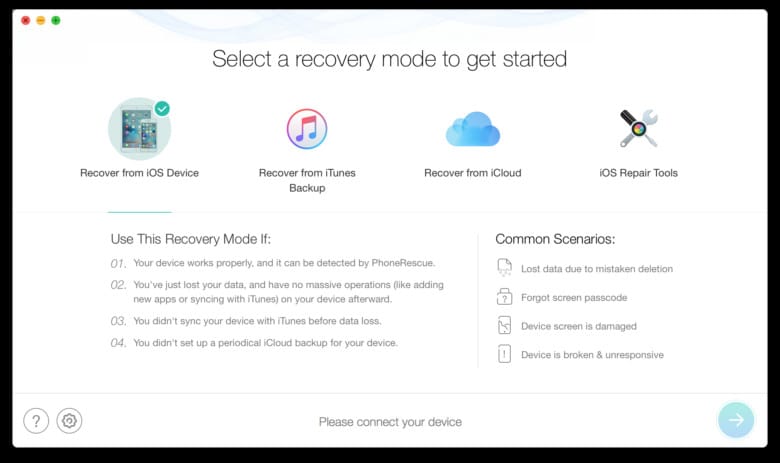
Photo: iMobie
Get a 1-up for your iPhone data
If you’ve got an iTunes or iCloud backup, you should be OK in the event of a bad update or other data catastrophe. But if you don’t, well, hopefully the feeling of lost data teaches a valuable lesson. But sometimes we can lose data we didn’t know we needed, thanks to a poorly timed backup. Whatever the case, you’ve got a third option.
PhoneRescue scans your device to find lost data. Maybe it’s your call history, messages, voicemails, notes, Safari bookmarks, photos, app videos or something else. A preview window lets you choose what’s recovered back to the iPhone, or exported to another destination. This app can recover up to 31 different file types used by iOS.
A better way to do iCloud and iTunes backup
Like we said before, if you’ve already backed up with iTunes or iCloud, good call. But even then, PhoneRescue offers some advantages.
For example, you can selectively scan for and recover specific files and file types. And one of the best features is the software’s ability to preview data before you recover it. Photos, text exchanges, contacts — just enter a search for the files you want, and peruse and select from the thumbnails. Then just click one button to send them to your device. (This feature requires upgrading from the free to the pro version of PhoneRescue.)
Let’s not overlook the PhoneRescue search function. Usually, when you’ve lost a file, you just bulk-sync with iTunes or iCloud and hope it (or the right version of it) shows up. Additionally, the iOS Repair feature fixes system errors in the event of a bad iOS update. If you’re updating to iOS 11 launch, this can offer some peace of mind.
With PhoneRescue, you can type in the name of a file, then see the details of the file. I have attached a pic in this email. You can even compare versions to check for compatibility, which is especially useful if an update renders an old file unusable. Hopefully that won’t happen with iOS 11. But if it does, you’ll know what to do.
Ready to take your iOS data protection to the next level? Download the free PhoneRescue trial now.



