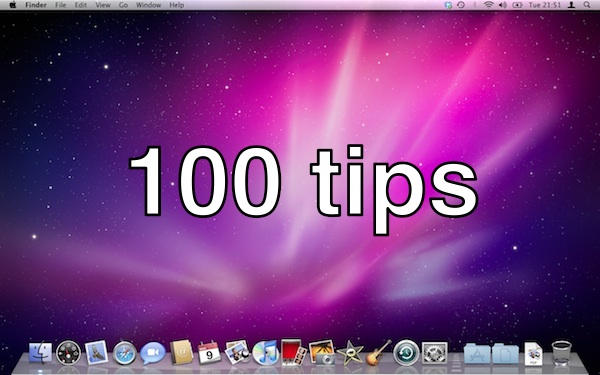Spotlight is the built-in search system in Mac OS X. You can get to it at any time by clicking on the magnifying glass icon in the very top-right corner of your screen.
Spotlight is an excellent search tool, despite one or two quirks.
You can use it to find all sorts of things on your computer.
Applications is one of them: just type the name of the application you want (like “iTunes”) and you’ll see its name highlighted. Just hit return to open the top highlighted result.
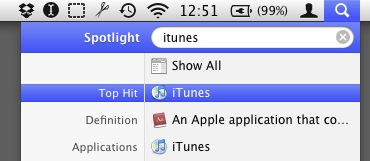
Or you can use the arrow keys to move down the list and open something else.
Spotlight will find files, folders, email messages, people in your Address Book, and much more besides. It’s often much quicker to get to things using Spotlight than it is to click your way through a series of Finder windows.
It can be a calculator:
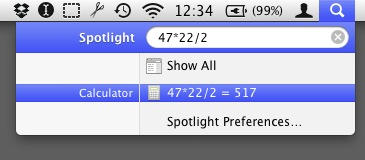
Or it can find words in the built-in Dictionary:
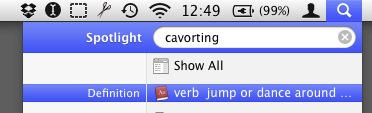
There are some more advanced tricks you can do with it, too. We’ll save them for another day.
(You’re reading the 12th post in our series, 100 Essential Mac Tips And Tricks For Windows Switchers. Find out more.)