I didn’t expect Card Now to actually make me laugh, but it did. The idea of a business card-conjuring trick app made me shiver with horror – why would I inflict such a thing on other people?
But the reality, when I tried it out, was hilarious. When I “magically” pulled a freshly-printed business card off of my phone’s screen and into the real world, people’s reactions were delightful. I ended up laughing out loud.
Card Now is a three dollar novelty business card app for iOS. It “prints” a copy of your business card, and with a fairly simple bit of sleight of hand, you pull it out of your phone and hand it over to your astonished audience. Cue wild applause, career success, chat show guest spots, and so on.
It’s not the first time we’ve seen apps that do tricks like this, but Card Now does do a pretty good job.
Card Now requires a lot of setting up before you can put it to use. More than that, it requires practice. Getting the print-your-own-card effect to work well means using a little sleight of hand, and that doesn’t come naturally to most people. Once you’ve done all the setting up (follow the instructions carefully), it’s important that you do a few trial runs to make sure you can use it fluidly. The more expert you look, the better the effect.
That’s what this app is really all about: making an impact on people. Handing your card over to someone is too humdrum, it seems. You have to present it with a flourish if you want to be remembered.
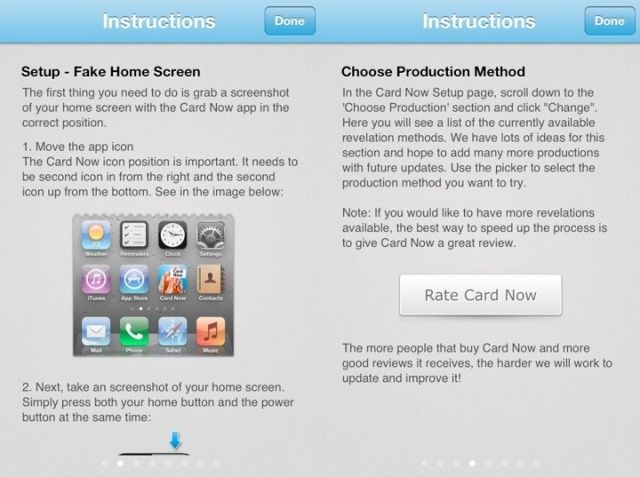
The setup process asks you to take a screenshot of your phone’s home screen with the Card Now app in a particular spot. This is essential for making the app work properly, but note that there’s no need for you to keep the app in that prime spot on your home screen. The fact is that you have to launch the app and tap a big “Start now” button, which then flips to show a “fake” home screen from which you can do your magic trick. Hiding all the setup from your victims is the most difficult part of using the app; it would be much more effective if you could launch straight to the fake home screen, and reach the settings via a gesture control or something.
It does produce a smile, there’s no doubt about that. But it’s also perhaps a gimmick too far for many serious business meetings. I can think of some business contacts I could entertain with an app like this, but I can think of plenty of others who might think it a waste of valuable time. No one likes the show-off at a party, and with this app you run the risk of looking like one. Like any magician, you have to judge each audience as it comes, I suppose.
I have a minor complaint about one page of the setup instructions that begs the user to rate the app positively on the App Store. On the topic of adding more animated card print-outs to the app in the future, it says, with a degree of desperation:
If you would like to have more revelations available, the best way to speed up the process is to give Card Now a great review.
What rubbish. If you have to ask for positive reviews of your app, you’re doing it wrong. The way to get great reviews is to make great apps. Pestering users to do the work is not going to help. OK, complaint over.
If you follow Card Now’s instructions with care, and do a little bit of practice with your card and your phone in-hand, you can create an amusing little trick that will get a smile from friends. Whether it’s the kind of trick you’d like to pull in front of serious business contacts, I’ll leave up to you to decide.
Source: App Store
![Card Now Fakes Printing Your Real Business Card – You Know, For Laughs [Review] Turn your iPhone into a printer](https://www.cultofmac.com/wp-content/uploads/2012/11/cardnow1.jpg)

