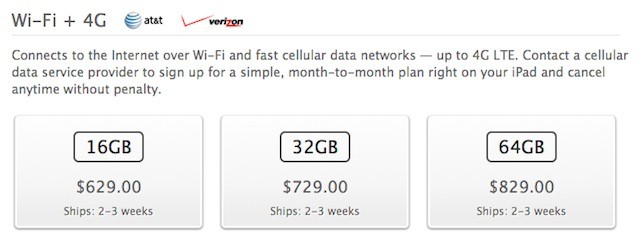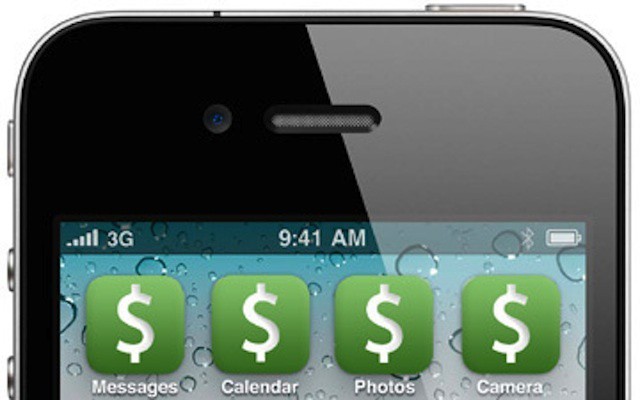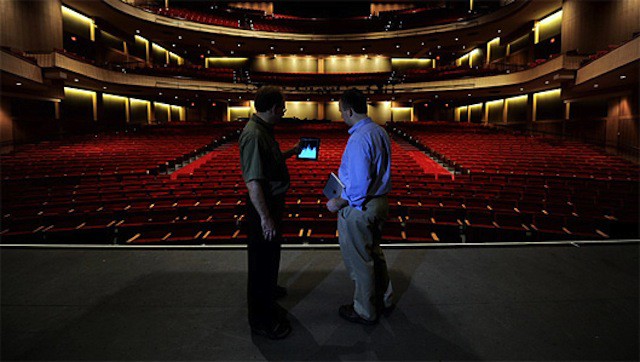With the release of iOS 6, Apple will offer business users a range of new features. A few of which are VIP email filtering (already in Mountain Lion) with custom notifications, more options when declining a phone call on the iPhone, much-needed privacy options, and Apple’s new Do Not Disturb feature – which should help some mobile professionals to “switch off” after work and maybe even get a good night’s sleep.
iOS updates are generally designed to be user-friendly and easy enough that anyone can manage to install them. As with any major OS or business critical software upgrade, however, there may be unforeseen issues with iOS 6 – particularly when it comes to internal iOS apps and iOS access to enterprise systems.
An iOS 6 upgrade policy and strategy is something that every IT department should have in place before Apple releases iOS 6. For businesses that actively support user devices in the workplace through a BYOD (bring your own device) program, that upgrade strategy is even more critical.
![How To Deploy iOS 6 In Business The Right Way [Feature] iOS 6 has lots of business potential, but having a plan about rolling it out is critical.](https://www.cultofmac.com/wp-content/uploads/2012/08/ios6-business.jpg)

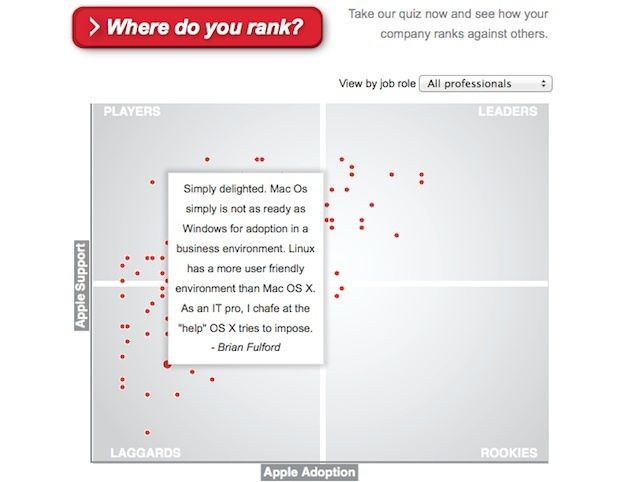



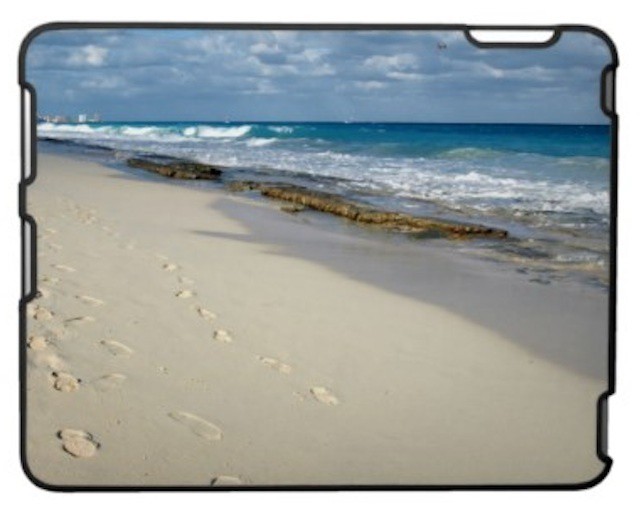


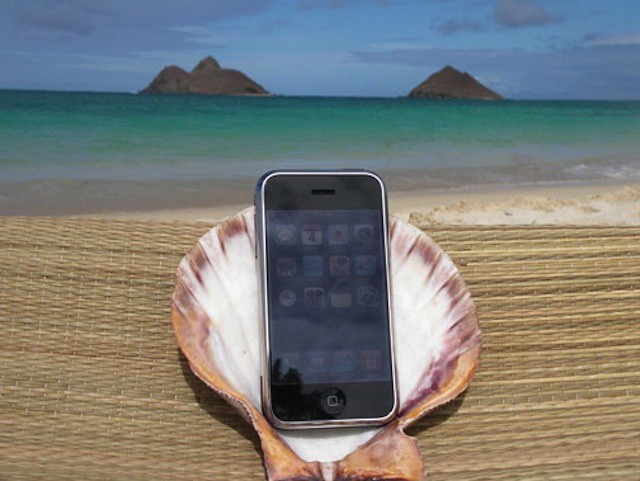
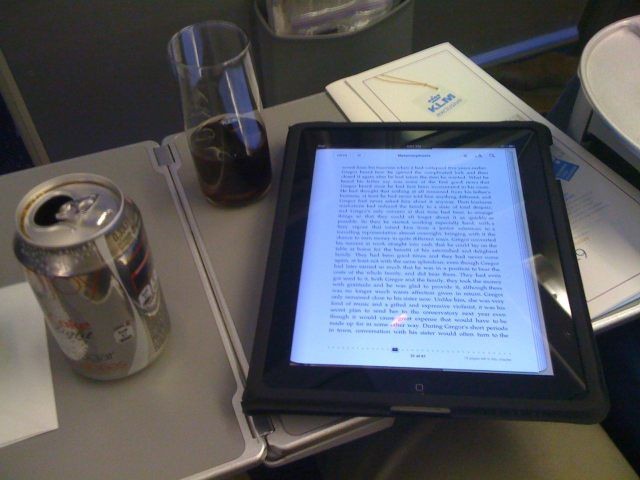

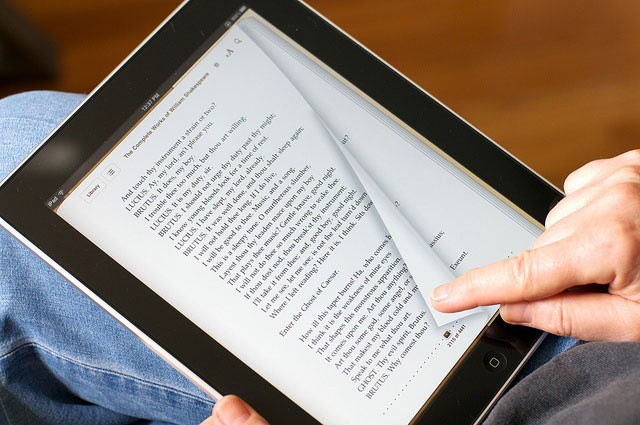


![Announcing Mobile Management Month [Manifesto] We're kicking off Mobile Management Month](https://www.cultofmac.com/wp-content/uploads/2012/05/mmm.jpg)