Reminders & Notes

With Mountain Lion, Apple is introducing two small new apps to the core OS X experience: Reminders & Notes.
For the most part, if you’re familiar with their analogues under iOS, you already know what to expect, but that’s the point: with Mountain Lion, Apple wants to make sure that OS X has a matching app syncing through iCloud for all of iOS’s core functionality.
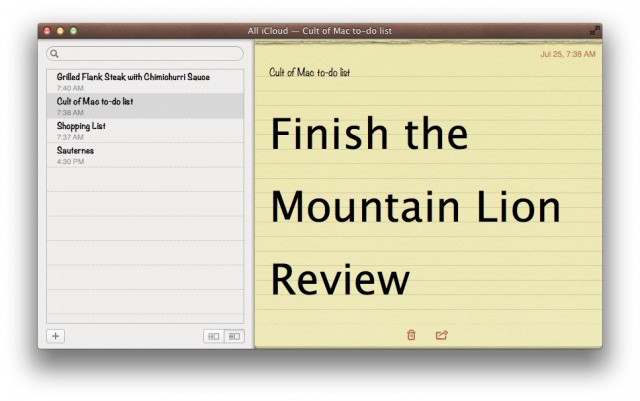
Users have long been able to store notes on their Mac either by strewing them across their OS X Dashboard or saving them in Mail, but in Mountain Lion, Notes have been broken out into their own dedicated app. It’s a much more intuitive place for them.
In another nod to the rampant skeuomorphism that has defined recent versions of OS X, the physical design of Notes resembles a lined legal pad. Mountain Lion does allow you to specify your own fonts and colors in Notes if you so choose, as well as share notes via email or Twitter. Double clicking a note “rips it out” of your notebook so it’s in its own window. And that’s pretty much it.
iCloud syncing makes Notes a universal scratch pad that you can access on any iOS device.
There are certainly better, more attractive and more comprehensive note-taking apps on the Mac, but as a built-in solution, Notes works as well as you’d expect, and iCloud support makes Notes a lot more useful than any of its past OS X incarnations: you now have a universal scratch pad for passwords, stray thoughts, shopping lists and so on that you can access on any iOS device, and that’s a welcome addition.
Notes’ sister app, Reminders, borrows many of the same design cues. Instead of a yellow legal pad, Reminders is designed like a lined memo pad, each page of which can be filled out with a different list of to-dos which can be ticked off as they are completed. The design is still skeuomorphic, but to our eyes, Reminders looks as if it was designed with a more modern eye than the one which designed Notes.
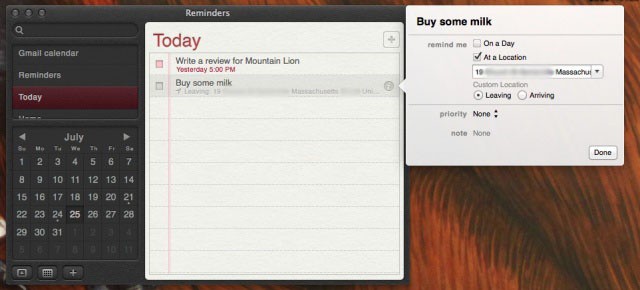
If you’ve used Reminders under iOS, you know what to expect. Each item in a Reminders list can be entered using natural language, so that typing, “Call your mother every Friday at 11am” will automatically set itself up as a recurring timed reminder. Existing reminders can be adjusted later and moved to other dates and times, while ticking off a reminder will move it into the “Completed” folder. When a reminder goes off, it shows up as a Notification in Mountain Lion, and can be either marked as done or set to snooze.
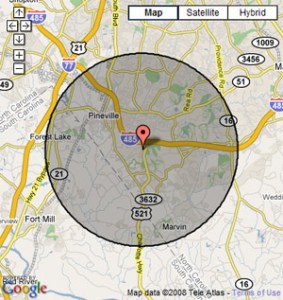
Probably the most interesting feature of Reminders is support for geofencing, which allows you to trigger a reminder when you arrive or leave a specific location. This might not seem very useful on a Mac, since you’re not likely to arrive or leave an address with your MacBook open, but the true brilliance of this feature quickly becomes apparent when you’re using Mountain Lion Reminders in connection with your iPhone.
One of the more annoying ticks concerning how Reminders works in iOS is that a Reminder created on an iPhone or iPad must use an address in your Address Book in order to take advantage of geofencing. In other words, if you want to remind yourself to buy milk when you arrive at the grocery store, you have to set up a Contacts entry for “Grocery Store” with the address of your local Stop ‘N’ Shop first.
It’s a pain. Thankfully, in Mountain Lion, you can set up a geofence around any address even if it’s not present in your Contacts, and because all of your Reminders sync through the iCloud, this feature ironically makes setting up geofenced Reminders for your iPhone or iPad a lot easier to do through your Mac than it is under iOS 5.
Both Reminders and Notes are understated but solid additions to OS X’s core stable of apps. Even if you don’t find these apps helping your productivity on the Mac, you might be surprised by how much they help you tame your iPhone or iPad.
Even if you don’t find Reminders and Notes helping your productivity on the Mac, you might be surprised by how much they help you tame your productivity on your iPhone or iPad.
Next Page: Dictation
![OS X 10.8 Mountain Lion [Review] OS X Mountain Lion is here, and it's even sleeker than Lion.](https://www.cultofmac.com/wp-content/uploads/2012/07/mountain-lion.jpeg)

