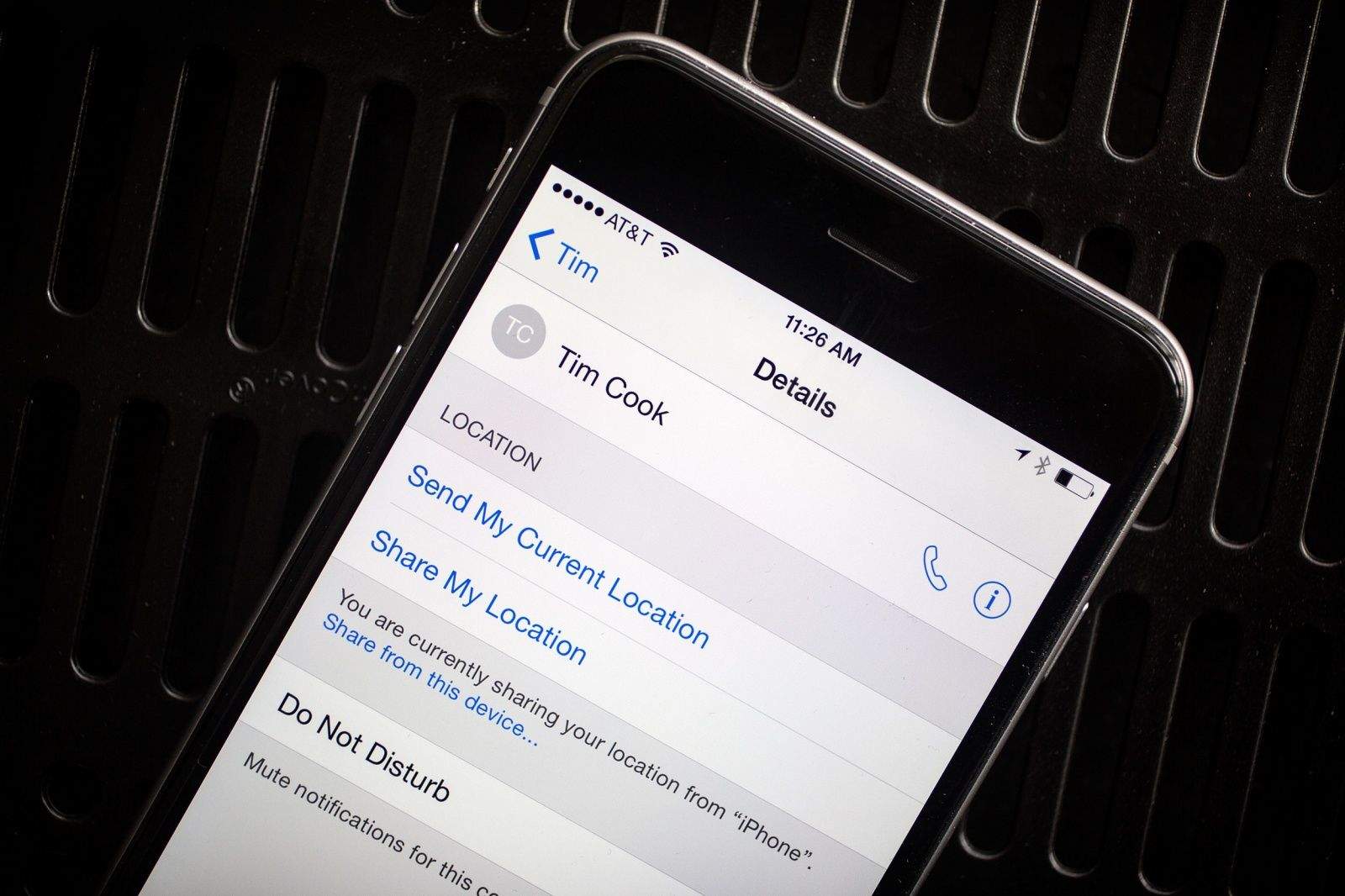Sometimes it’s important to let your buddies or loved ones know your location. Whether you need to share this information for safety reasons, or because you like them knowing where you are on our beautiful planet, iOS 8 and your iPhone make it super-simple.
There are two ways to let your friends know where you are at any given time with iOS 8. You can either send your location immediately, or you can share your location details with people over a prescribed amount of time.
Both options are right in an app you use all the time anyway: Messages. Here’s how.
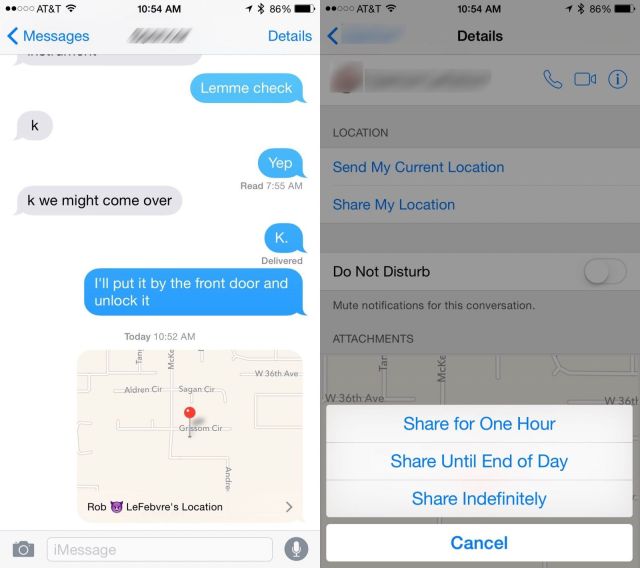
Launch the Messages app on your iPhone and tap into a conversation, or create a new one. Once there, tap on the Details button in the upper right. Once you’re on the Details screen, you can send or share your location with the two blue buttons.
Send My Current Location will immediately send a map image with your location pinpointed by a red pin. If you’ve used Apple’s Maps app, you’ll recognize this. The location will show up on your friend’s iPhone right away, just like any other photo message.
To give your buddy rights to see your location over a period of time, simply choose Share My Location. You’ll get a slide-up panel that will let you share your location data for One Hour, Until End of Day, or Indefinitely. Once chosen, your friend will see where you are for that period of time.
Now you’ll be able to keep people informed when you’re out and about, super-easily and with no more effort than using your Messages app. Hooray!
Via: iMore