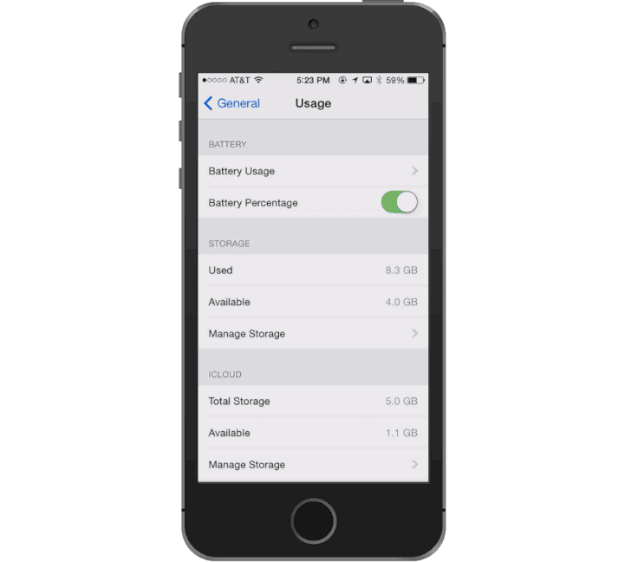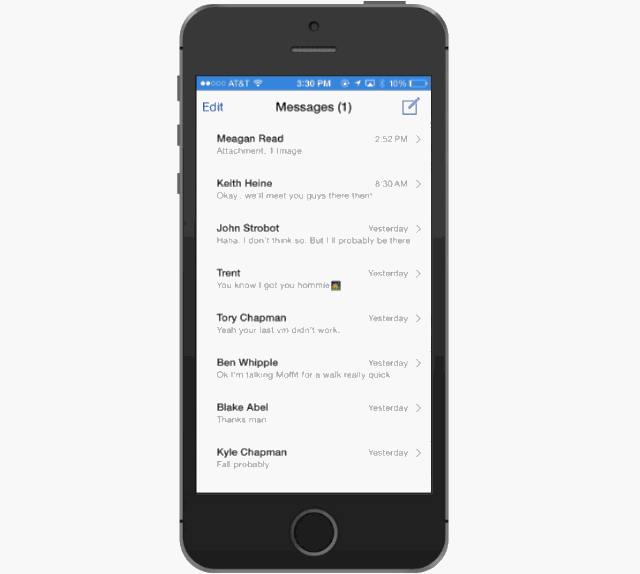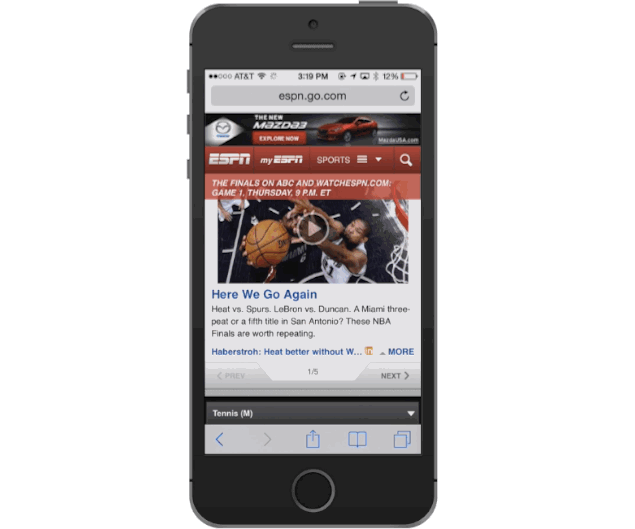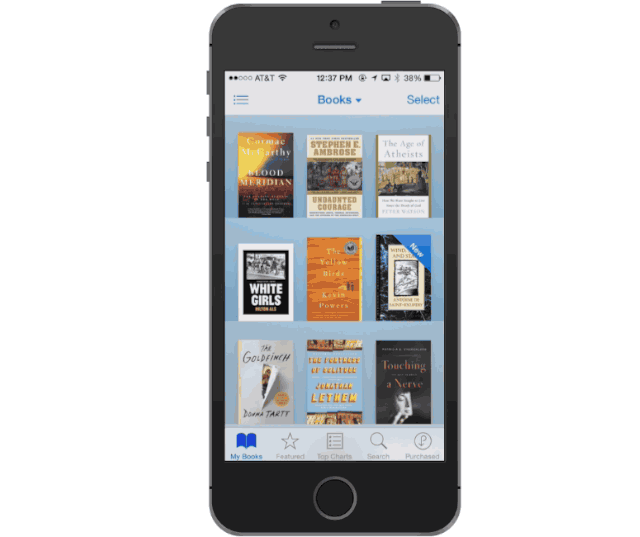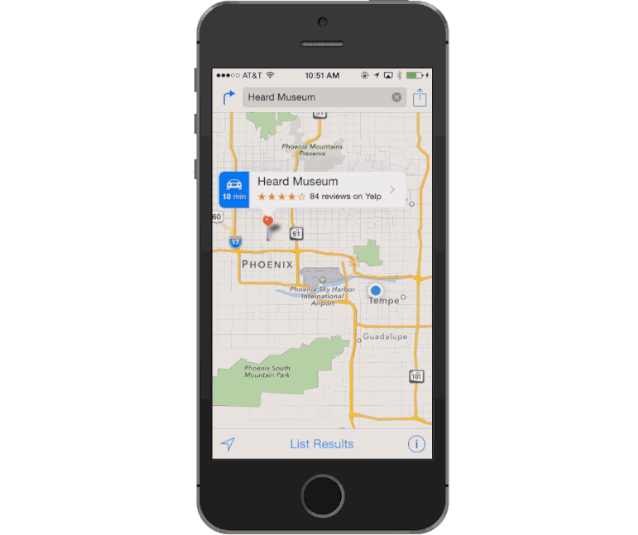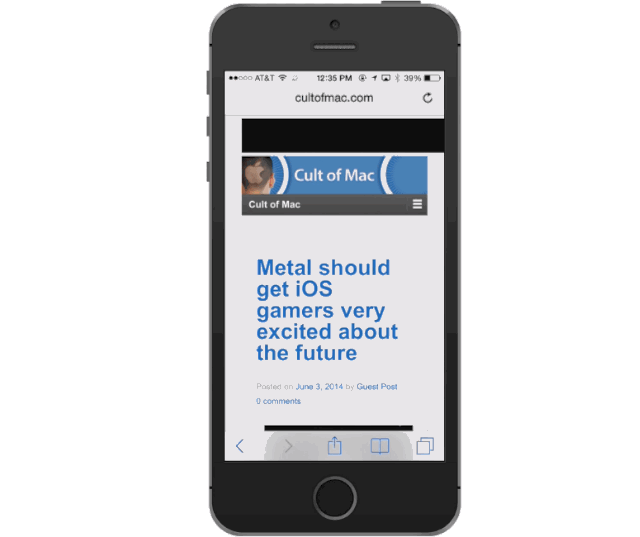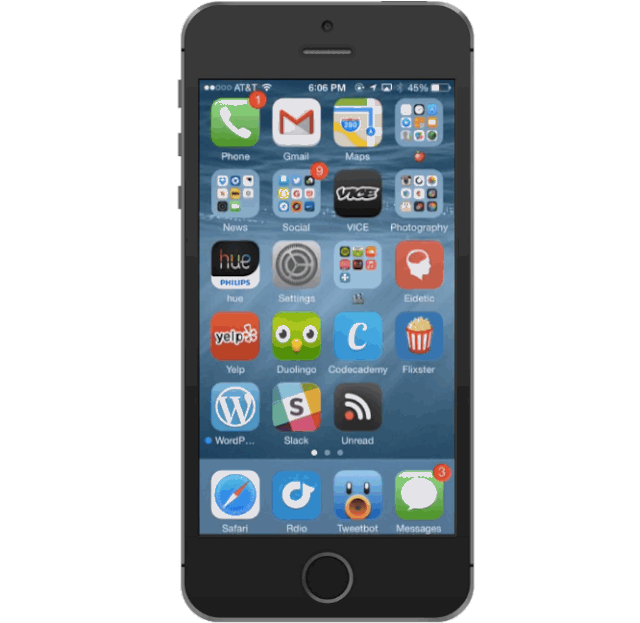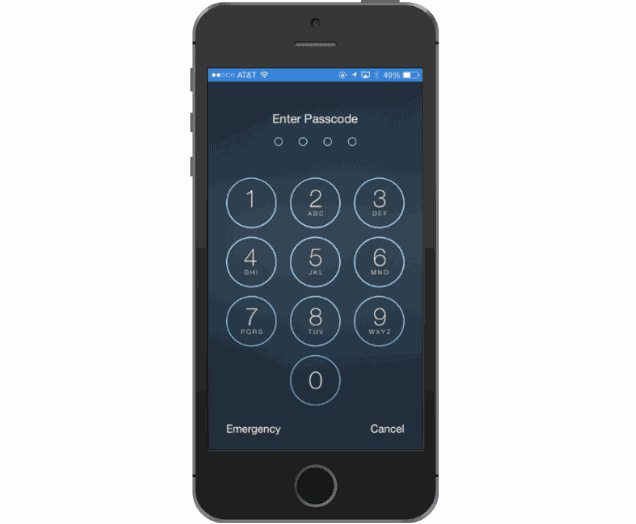iOS 8 is the biggest release from Apple ever, with hundreds of new APIs and features that will completely change the way you use your iPhone. Features like Handoff, Health and Messages will be huge draws for customers looking for something new from iOS, but Apple’s engineers have also crammed dozens of new little features throughout the mobile OS.
Improved camera tools, battery statistics, new Safari tricks and more are included in today’s gigantic update, but you need to know where to look to find the true gems. Here’s a rundown of 18 incredible iOS 8 features you probably didn’t know about.
Locate battery-hogging apps
iOS lets you pinpoint which apps are killing your battery. To find out, just head to Settings >> General >> Usage >> Battery Usage.
Recover deleted photos
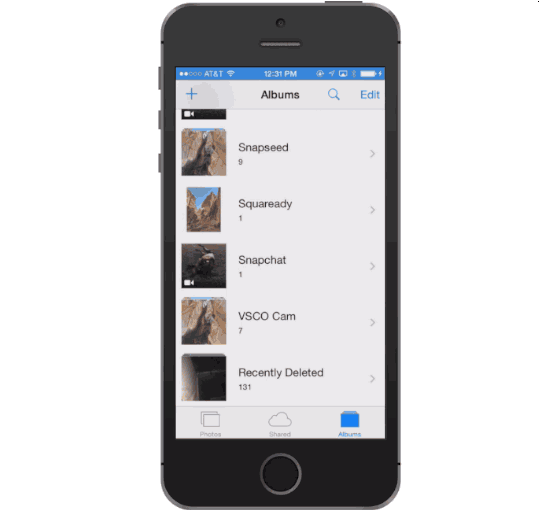
Deleted photos can now be recovered with the new Recently Deleted album in iOS 8. To retrieve any pics that were accidentally deleted just go to the Recently Deleted folder, select the photos you’re missing and tap recover.
Mark all iMessages as read
The Messages app in iOS 8 also has a new “Read All” option under the Edit feature so you can get rid of notifications without bothering to see what your momma just texted you. You can also choose to store messages for a 1 year, 1 month, or forever under the Settings menu.
Request desktop websites
Stop diddling with mobile websites on your iPhone. Safari picked up the ability to request desktop versions of websites. Tap the address bar and swipe up to find the new feature.
“Dark Mode”

Yosemite picked up a new Dark Mode and while iOS 8 doesn’t have the exact same feature, the new Grayscale mode in the Accessibilities settings will give you the next best thing by switching your gorgeous iPhone display into a black and white version.
Buy Shazam’d songs off Siri
Not only has Siri picked up the ability to recognize songs, via Shazam, but you can also purchase those songs in iTunes right from the Siri menu. It also works for any other iTunes content Siri pulls up, and you don’t even have to ask Siri “what song is playing?” to Shazam them. Just hold your home button and Siri will start analyzing the music after a few seconds of silence.
Organize iBooks by category or series
Apple decided to make iBooks a default app in iOS 8 and they’ve added some new organization features to go with it. Your books can now be organized by series and the categories button now filters sections by titles, authors, or categories
FaceTime call waiting
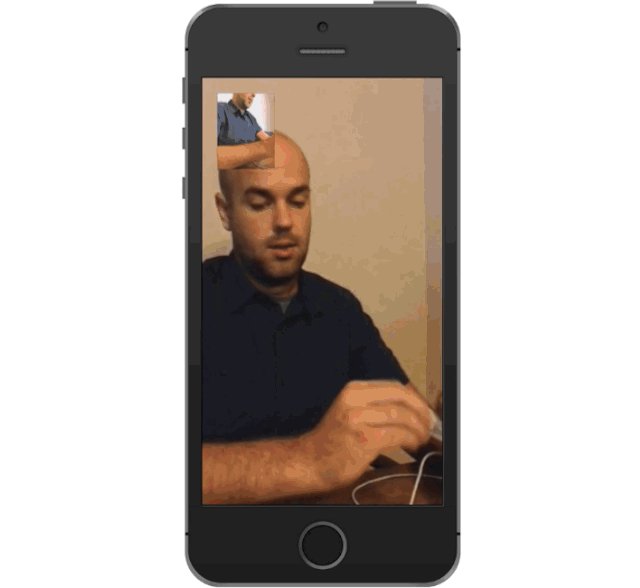
FaceTime still doesn’t have group calling, but Apple did add a Call Waiting feature to its video chat service that lets you decline incoming calls, or end your current call to accept the new one.
Get transit directions quicker
Starting in iOS 8, users will be able to run a search for locations in Apple Maps and use either Apple’s own driving and walking directions, or switch directly to another app already installed on your device via a simplified menu. The small UI change gives users quicker access to use transit directions and other services that were rumored for iOS 8’s Apple Maps but didn’t make the cut.
Timer with Burst Mode
Nearly every camera app in the App Store has a self timer but Apple is just getting around to adding its own in iOS 8. The setting can be toggled from the top of the app, includes 3 & 10 second options and shoots in Burst Mode so you get plenty of frames to choose from.
RSS feeds in Shared Link
Safari also picked up the ability to add RSS feeds to your Shared Links feed. To add a new RSS feed just visit the website in Safari, open up your shared links, go to Subscriptions and tap “Add Current Site.”
iTunes Radio Lockscreen

iTunes Radio is a lot more friendly with the lockscreen on iOS 8. Songs can be added to your wishlist by tapping the star. When you skip a track you get a notification of have many skips are left and there’s a new buy button to help juice iTunes sales.
Insert credit card deets with camera
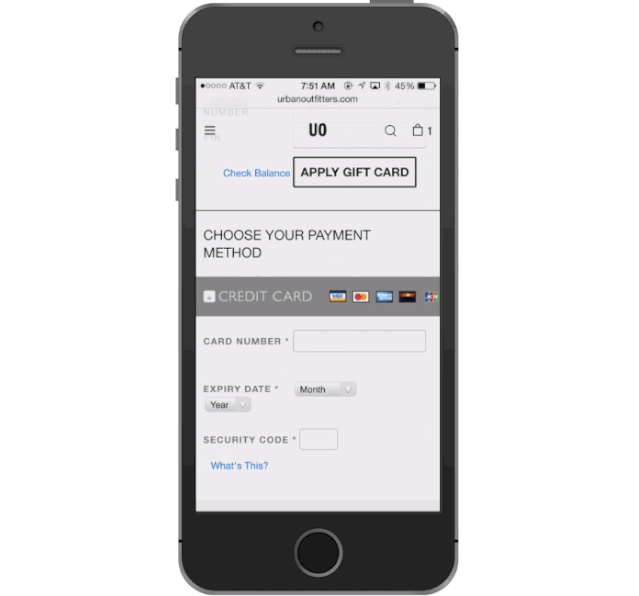
iCloud Keychain will keep track of all your credit card details, but if you’re placing an online order and want to use a new card you can now use your camera to scan all the information off your card and insert it into the required fields.
Individual Private tabs in Safari
Safari can now multi-task between Private mode and regular. When switching from Private mode, iOS 8 now asks if you want to keep your naughty tabs or close them before shuffling you over to the regular and totally trackable version of Safari.
Lockscreen shortcuts
iOS 8 displays new app shortcuts on the lock screen based on your location. If you’re walking past Starbucks you might see their app shortcut pop up. Some users have also reported getting app suggestions on the home screen for stores like Costco and the Apple Store even when those apps aren’t installed.
Switch search to DuckDuckGo
Google might be the king of search but DuckDuckGo is our engine of choice at Cult of Mac. It’s a pain in the ass to use if your browser doesn’t integrate with it, but luckily iOS 8 is adding that ability. Turn it on under Settings >> Safari >> Search Engine >> DuckDuckGo.
Manage Apple ID
Rather than managing your Apple ID through iTunes or the App Store, iOS 8 has a new section under iCloud settings that lets you view and edit your personal information. You can also change your password, add credit cards and add members to your Family Share plan.
Emergency contact card
Now anyone can figure out how to help out your unconscious body without unlocking your iPhone, thanks to the new In Case of Emergency card on the iOS 8 lockscreen that you can be setup in the Health app