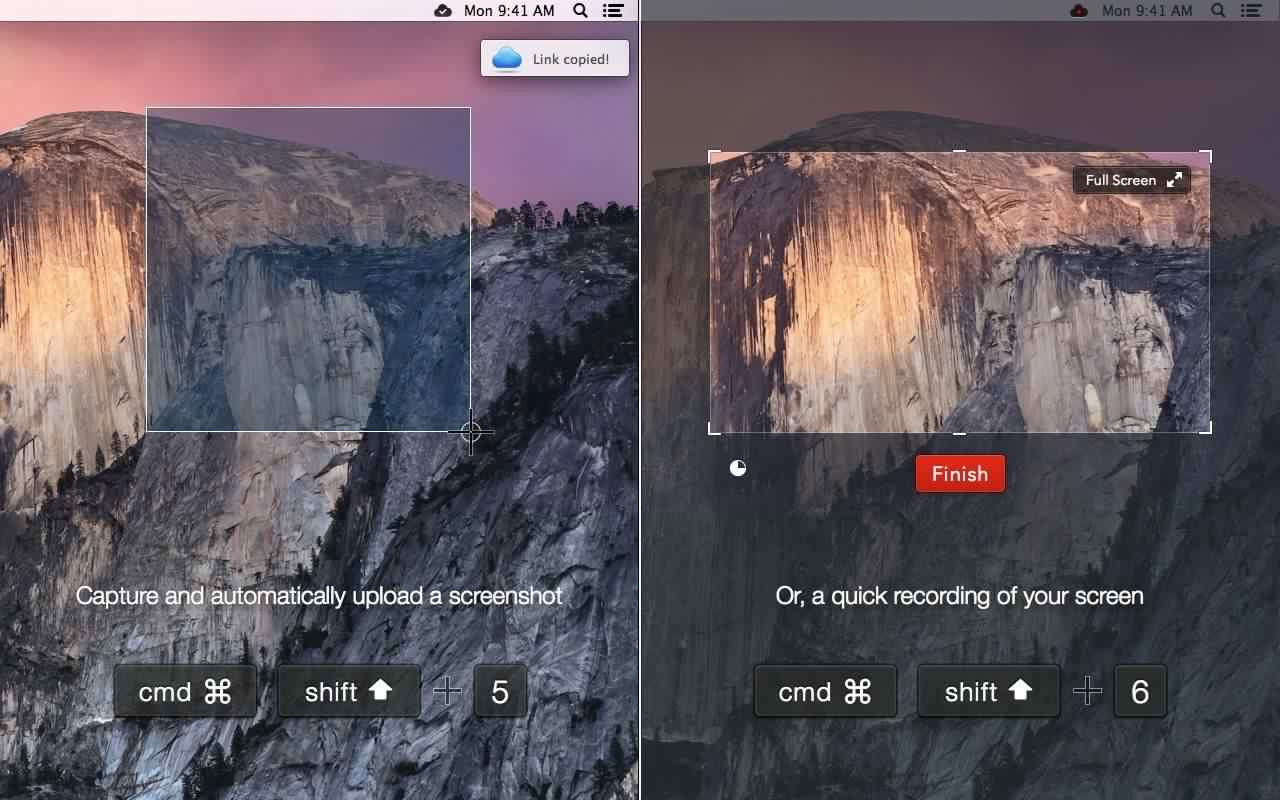CloudApp touts itself as your “clipboard in the cloud,” and today it received a major update.
In case you’re unfamiliar, CloudApp is a menubar app for the Mac that can upload just about anything copied to your clipboard with a keyboard shortcut. It then creates a shortened URL for sharing and lets you track how many hits the link has received.
CloudApp 3.0 is now the easiest way to make animated GIFs on the Mac, thanks to a new feature called Cloud Motion. The CloudApp team has also revamped its pricing for paid plans along with a brand new way for teams to collaborate using the app.
I’ve been using CloudApp for years. I remember installing it when it first came out because I loved how simple it was. If I wanted to take a screenshot and share it on Twitter, CloudApp was the easiest way. Since then, the little menubar app has accumulated two million users. Today’s update is indicative of the scale CloudApp is now reaching.
A new service called CloudApp for Teams lets multiple users in the same company share accounts along with a custom domain name for URL shortening, a custom branded landing page for when links are clicked on, and consolidated billing through Google Apps integration. Using Google also means two-factor authentication is an option for additional security.
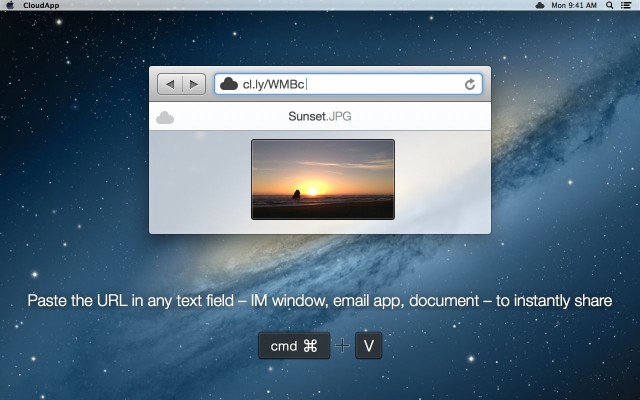
File size limits and bandwidth for CloudApp’s paid plans have also been increased. The app is free to download and use, but if you want to get more out of it, then you’ll have to purchase a “Rain,” “Storm,” or “Hurricane” plan. At $10 per month, the most basic plan supports drops of up to 500MB while the highest supports 6GB file uploads. Without paying for a plan, files must be no larger than 25mb. You are also limited to 10 uploads per day.
The other major addition in CloudApp 3.0 that I’m sure my GIF-loving colleague Buster Hein will love is Cloud Motion. You can record 30 seconds of anything on your Mac’s screen using a keyboard shortcut and CloudApp creates a GIF for you with a link to share online. QuickTime can technically record OS X screen activity for free, but making a GIF out of a movie file requires a more expensive app like GIF Brewery.
CloudApp has also improved its SSL security, added its own media player for viewing content in a browser, and other minor tweaks. I can confirm that it runs as smooth as butter in OS X Yosemite. You can get it now from the app’s website or the Mac App Store.