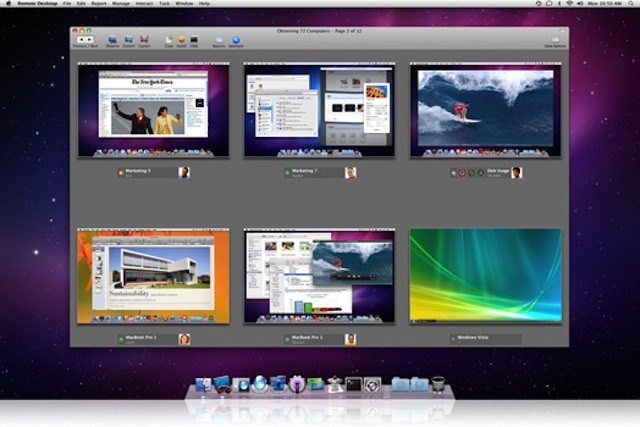Apple released a range of updates to the its Mac applications last week along with the release of Mountain Lion on Wednesday. Most of those updates were to integrate new Mountain Lion technologies and provide general compatibility with the new OS.
Among them were updates for Apple Remote Desktop, Apple’s extremely powerful and flexible remote management solution for Mac systems. In addition to offering support for Mountain Lion, the update also added a couple new features focused around some of Apple’s latest hardware, but no major changes. In fact, one has to wonder why this amazing Mac IT solution has gotten so few updates over the past few years.
Apple Remote Desktop is the venerable Swiss army knife of Mac IT professionals. It allows remote monitoring of systems, screen sharing and remote control, the ability to deploy applications and files, messaging with users of Mac workstations, and the ability to send Unix commands and run scripts one or many systems.
More importantly, in some respects, Apple Remote Desktop offers a wide range of system reports that can provide information about virtually every aspect of one or more Macs – everything from installed memory and storage to installed apps to the frequency of how often each is used to the names of the users that have logged into a given Mac to name just a few options.
This most recent update adds a few more reporting variables to Apple Remote Desktop. The new options, which are part of the System Overview report, include delivering information about the following hardware items.
- Battery
- Trackpad
- Thunderbolt
- DisplayPort
- Displays with Thunderbolt
In addition to hardware reporting the new update also adds enhancements for IPv6 including the ability to add a remote Mac to the Apple Remote Desktop database of systems using its IPv6 network address and the ability to retrieve information about a Mac’s IPv6 address and connection using the utility’s Get Info command.
The release also included a range of minor tweaks and bug fixes.
It’s worth noting that Apple Remote Desktop hasn’t gotten a major upgrade for a few years now. Instead Apple has provided minor incremental updates to both the Apple Remote Desktop Admin app that IT professionals can use to manage Mac systems and the client software that is included as part of OS X. The actual functionality has, however, remained relatively consistent and reliable.
Whether Apple has plans for a major revamp of Apple Remote Desktop isn’t clear. The app’s functionality is pretty broad and extremely useful to systems administrators, tech support staff, and even instructors or teachers in a classroom setting in its current form. Apple might simply be interested in keeping such a well established solution up to date without major changes.
That said, there are several areas where Apple could improve Remote Desktop. Providing an iOS version of the administration app is one excellent possibility. Another is providing some level of remote iOS management and reporting that could complement what Apple provides in tools like Apple Configurator and Mountain Lion Server’s Profile Manager. Apple has shown little interest in either idea, however, and many third-party mobile management vendors already similar features.
Source: Apple
Image: Apple