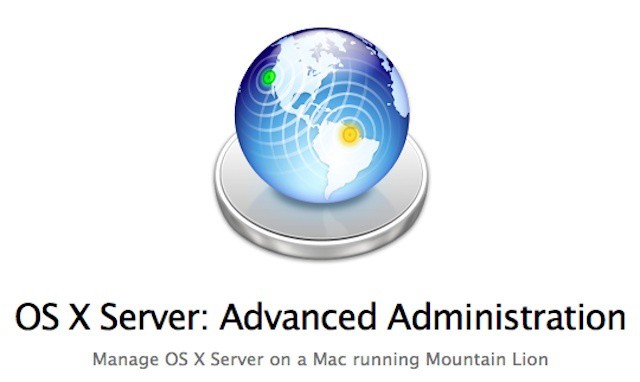Mountain Lion Server is the final chapter in Apple’s march from the enterprise data center – a march that started five years ago when Apple introduced a simplified management interface for small business as part of Leopard Server. The first sure sign that Apple had decided to tailor its server platform only for smaller organizations came with the cancellation of the Xserve.
To experienced OS X Server administrators, Lion Server looked like a patched together product that still had much of its former enterprise capabilities but with advanced administration tools that had been gutted like a fish. All of which pointed to Apple moving forward with its narrower focus and a simplified management app call simply Server.
Recently Apple began letting news about Mountain Lion Server trickle out – first in the form of a 25 page product guide that was focused solely on the Server utility. Longtime advanced admin tools like the venerable Server Admin and Workgroup Manager were conspicuously absent. Some advanced services we added to Server. System Image Utility, which is used to build system configurations for network roll outs of Mac systems and software, is the one remaining advanced server tool.
Today, Apple released its Advanced Administration guide for Mountain Lion Server. It confirms what many Mac IT professionals had already suspected. Server Admin and Workgroup Manager are no longer available as tools and virtually all Mountain Lion Server administration will be done using the Server app.
There is a handful of advanced server functionality in Mountain Lion Server, mostly those that are needed for specific tasks and functionality like internal DNS, Open Directory user management, push notifications, VPN and remote access, shared contacts and calendars, and the included email server.
It seems quite clear that Apple has plans for OS X Server beyond this release, but it also seems clear that it will be for small business environments. Looking through the guide, Mountain Lion Server looks like it ticks all the boxes a smaller organization would need. That isn’t bad in and of itself. For small businesses this could be a killer product. It does, however, seem to signal to larger customers that the time has come to consider a migration plan from OS X Server (if they haven’t done so already).
Check back tomorrow for a more in-depth examination of what Mountain Lion Server offers and what it means for organizations with a large installed base of Macs and other Apple technologies.
Source: Apple