Remember the Microsoft Courier? It was a concept tablet device from Microsoft, with two side-by-side digital touchscreens that could fold together like a book. Well, Taposé is a new iPad app inspired by that concept. Sadly, it doesn’t live up to it.
Taposé’s main feature is dual-pane input. On one side of your screen, you can take notes. On the other you can run a browser, explore a map, use a calculator, or find a contact. Sounds cool, doesn’t it?
Unfortunately, performance is clunky. The app is often unresponsive or slow to keep up with taps and gestures. Writing by hand with the drawing tool was difficult; selecting and removing elements from a page is fiddly.
While the dual-pane concept sounds fantastic, but in practice is hard to use. We found ourselves swiping note pages back and forth, hunting for other content we could have sworn was there a moment ago. The browser was there one moment, and gone the next.
Notebooks work OK when viewed as a two-page spread, but things start to go wrong when you add another pane. The idea of having a browser and a notebook side-by-side sounds fantastic, but the reality is disappointing. In single-page view, squashed into one pane, the in-notebook navigation gets cumbersome. Sometimes, page-turn swipes were slow to work – so slow, that we swiped again, at which point the app caught up and turned through two pages at once.
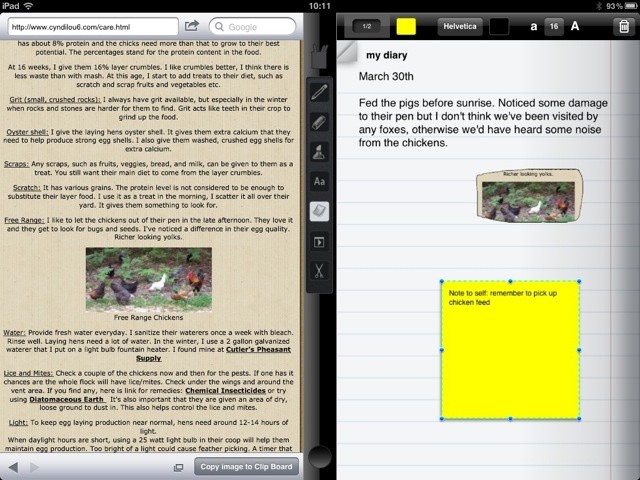
Crucially, one of the key controls, known as the Slide Bar, is irritatingly inconsistent. In theory, you can slide it up to reveal tools (such as the browser, and the calculator), which can be dragged into a viewing pane. In practice, we found multiple attempts to drag the Slide Bar simply didn’t work. The gesture was either interpreted as a tap, or not recognized at all.
Another big feature in Taposé is collaborative editing. Controls for sharing a notebook with collaborators (and for various other things) are buried under the page number widget (why?) – but tapping on this was infuriating, because very often, nothing happened. Sharing by email or to a printer exports a whole notebook as a PDF, with no option to select individual pages. There is direct access to Evernote, and the collaborative iCloud-based sharing is more flexible, allowing you to share stuff in read-only or edit mode, and to select whole notebooks or just one page.
The Slide Bar also acts as a kind of Dock for image snapshots and audio recordings. Once taken or recorded, they sit here temporarily until dragged into a notebook. They’re all represented by the same icon, so make sure you remember which is which if you record more than one in succession. Another small problem: after adding a sticky note and dragging it down towards the bottom of the notebook page, we tapped inside to start adding text to it. The keyboard sprang up – and completely obscured the sticky note we were trying to type in.
Taposé is not without nice touches. For example, it’s great to call up a map, select a portion of it, then drag that on to a note page. The shared documents are a great idea. We really like the concept, but the implementation leaves a lot to be desired.
It’s a world away from Paper, which we reviewed recently. OK, so the apps are aimed at different people with different needs, but still, there’s a very clear contrast in approach: Paper keeps things as simple as possible; Taposé adds as much complexity as it can get away with.
We still like the idea, and hope to see some performance improvements in future updates.
Pro: An app with lots of good ideas & plenty of potential.
Con: Buggy, over-burdened with controls, slow to respond.
![Courier-Inspired Taposé: Nice Concept, Shame About The Bugs [Review] The two-pane concept is clever, but beset with performance problems](https://www.cultofmac.com/wp-content/uploads/2012/03/tapose1.jpg)

