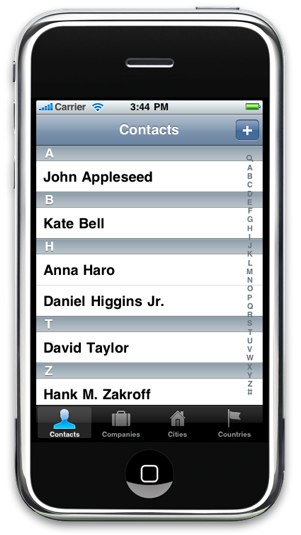As much as I love the holiday season, trying to buy gifts and cards for all of your family and friends isn’t easy. However, there are some things you can do on your Mac and iOS devices that will not only make the process of sending greetings a whole lot easier, but it’ll also ensure no one is forgotten.
Here’s how to send Christmas greetings to all your friends and family the easy way!
Making Your List
Begin by putting together a list of all the people you’d like to greet this Christmas. To make this really simple, scroll through the Contacts app on your iPhone, iPad, or iPod touch, or the Address Book application on your Mac and note down the names of those who you wish to greet. If your contacts list is a little slim, you could also use the Facebook app to create your shortlist.
Christmas Cards, eCards, or Fancy Emails?
Once you’ve drawn up your list, you should now decide whether you wish to send traditional Christmas cards, eCards, or just fancy emails. You’ll be pleased to know that you can send all three from the comfort of your armchair, using just an iOS device or a Mac and some great applications.
Traditional Christmas Cards
There are some terrific apps for iOS devices that allow you to create and customize traditional greetings cards and have them sent by post directly to their recipient — two of which I mentioned before in our Christmas shopping app guide. Those two apps are Cards by Apple and Holiday Cards by Sincerely Ink — both of which are free. These apps allow you to create the perfect greetings card with personal messages, your own photos, and more.
Holiday Cards is a little cheaper than Apple’s solution, with cards from as little as $1.69. Red Stamp is another app that offers a similar service. It sends high quality greetings cards with over 400 designs to choose from, with prices starting at just $0.99.
To send greetings cards from your Mac, you can use services like Cardstore, Zazzle, and Moonpig. Like the apps above, they allow you to create custom cards that are sent directly to their recipient.
eCards
eCards are like traditional greetings cards, but they don’t arrive in the post — they arrive by email. While they’re not quite as heartfelt for some, they are free, and they’re perfect at the last minute. justWink Greeting Cards is a free app that offers beautiful cards that can be customized your own message, a photo, and even your signature. They can they be sent to out via email, Facebook, or text message.
Christmas Cards is a free app that does much the same thing, but its cards are a little more basic if that’s more your thing. But just like those from justWink, they can be personalized with your own message, and send to your friends via email.
Finally, eCard Express has one of the biggest card selections available, but it will cost you $1.99. Unlike the others, eCard Express will allow you to sent your cards via Twitter and MMS, as well as email and Facebook.
Fancy Emails
We published a great tip that demonstrates how to create “crazy text” emails in OS X, using bright and beautiful fonts that are perfect for sending Christmas greetings. You can add your own photos, videos and more for a really personal touch.
Alternatively, you can use Christmas email themes and templates. Equinux offers some wonderful holiday themed Mail stationary that lets you send stunning Christmas emails with almost no effort. Each stationary pack costs just $15, which is likely to be a lot cheaper than sending stacks of Christmas cards.
![The Best Ways To Send Holiday Greetings From Your Mac & iOS Devices This Christmas [App Guide] ipad-iphone-christmas-ornaments](https://www.cultofmac.com/wp-content/uploads/2011/12/ipad-iphone-christmas-ornaments-e1323798532407.jpeg)