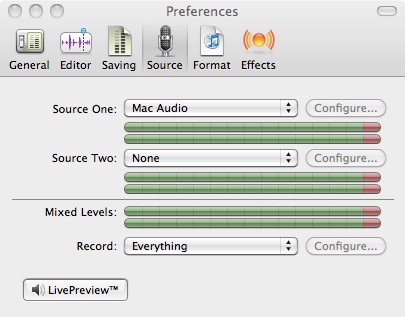A few weeks ago we reviewed the Samson Meteor Mic, an ideal piece of hardware for podcasting. Spiffy hardware, though, is only half of a podcaster’s toolkit — the other half, of course, is capable software.
Ambrosia’s WireTap Studio ($70) fits that bill pretty well. It does almost everything one asks voice-recording software to do, and then some — it even has some nifty tricks up it’s sleeve that make it surprisingly useful for a wide variety of situations.
The reason I began using WireTap Studio didn’t have anything to do with podcasting at all — it was to record telephone interviews via Skype (sometimes I miss my old Nokia, which had the ability to record calls internally). WTS works amazingly well in this role; its unobtrusive recording widget can be made “always visible” so it doesn’t get lost in clutter, and its interface is marvelously simple and easy to use. It also has the ability to simultaneously record from two sources, meaning I can record both the person at the other end (by selecting Skype as one source) and what I’m saying on my end (by selecting my MBP’s mic or an external mic as the other source). In this situation I’d save the audio from both sources in a single file, but the option also exists to save them each in separate files.
When I’m done, I can save the file in the WTS library (or not), tag it and add metadata info. Then there are umpteen ways to change the quality of a recorded file, from easy, no fuss — options like “mp3 – Cellphone Ringtone” and “AAC- Voice Podcast” — to fussily picking bit rates, sample rates and formats. An exclusive feature called LivePreview lets you listen to what a clip will sound like when trying to balance quality settings with file size.
Notice the “Cellphone Ringtone” option above? Yes, WTS can do that too —in fact, its interface is so user friendly and inviting, I found myself just sort of diving in and using the app for all kinds of things from fashioning ringtones to ripping audio from videos to making DRM free tracks from music I’d purchased during iTunes’ DRM-rampant Dark Ages.
But what WireTap Studio really excels at is making amazing-sounding voice clips. There are all kinds of tools and tricks to make a voice recording sound polished and professional.

One feature I really dug was the ability to automatically cut pauses from a track. I sometimes have a tendency to thing too much before I speak (and sometimes, not enough — but that’s an entirely different problem), leaving gaps of silence that can make a recording sound a little jumpy, and also makes the track longer than it needs to be. But by selecting an option from the menu will editing, the app will delete silences — how long and how quiet a passage is before the app considers it a silence can be controlled via sliders.
Another great feature is the amount of control the app gives you over the ability to fade in or out the ends of the recording; WTS is extremely flexible with fades, allowing control not only over how long the fade period lasts (and where it begins or ends) but even the type of fade you’d like to apply.
And then there’s the sound effects suite, which I could probably write another whole review about — there’re a ton of them, and each is highly customizable.
Yeah, at $70 it’s a little pricey compared to some less expensive options out there, or free apps like Audacity. But considering how much it does, and how easy it does it, WireTap Studio still ends up worth every penny for those of us who dabble frequently with audio.
[xrr rating=90%]
Note: This has not been tested under Lion, and Ambrosia’s website clearly states that WTS is “not fully compatible” with Lion; those of you with 10.7 may want to wait until a new update arrives.
Update: Ambrosia Software tells us that WireTap Studio’s difficulties with Lion are limited to the fact that WTS will no longer record audio when an application is selected as a source; Ambrosia says its developers are working on a solution.
![WireTap Studio Makes Me Sound Fantastic [Review] wiretap-studio](https://www.cultofmac.com/wp-content/uploads/2011/08/wiretap-studio.jpg)