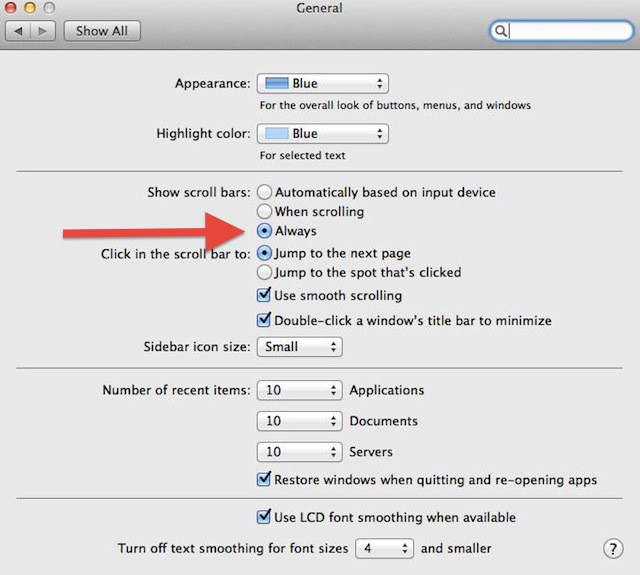It seems that no matter where I go or who I run into one of the biggest complaints about Mac OS X Lion that I hear about is, “Where the #!@#!@# did Apple put those scroll bars?!?!?” This not so subtle change in Mac OS X Lion is driving people crazy.
So if you want your scroll bars and your sanity back pull up a chair, lean in close and I’ll tell you how to bring ’em back.
If you don’t have System Preferences open it now by clicking on the Apple menu, clicking System Preferences… and then click General.
Locate the section Show scroll bars and change the setting to Always. Now your scroll bars will always be visible like they were in Mac OS X Snow Leopard.
![Get Your Scroll Bars And Your Sanity Back In Lion [OS X Tips] LionSystemPreferences](https://www.cultofmac.com/wp-content/uploads/2011/05/LionSystemPreferences.jpg)