Apple is shipping Mac OS X 10.7 Lion via the Mac App Store so how will you reinstall Lion without a DVD or USB stick? Here’s one way you can do it, but it might not be the best way.
Lion Recovery Partition Requirements
The Lion installation process adds an extra hidden recovery partition onto your system’s existing boot drive, but apparently only if that drive is formatted with a GUID partition table. You can check for this partition type on your own system by launching the Disk Utility application located in Applications > Utilities on your primary boot disk.
Once Disk Utility is up and running locate the top most item within the pane with the white colored background and click it. You’ll see something like this if you own a 13-inch Macbook Air: 251 GB APPLE SSD TS256C Media.
Now look at the bottom of the Disk Utility window for Partition Map Scheme. This will tell you the type of disk partition you have installed. In my case it was: GUID Partition Table.
Accessing The Recovery Partition
The Lion installer set up and configured the recovery partition on the test computer which had the appropriate GUID partition. However, the recovery partition can only be accessed via the EFI firmware. You access it by pressing and holding the option button while restarting or turning your computer on. You then select it as the drive you wish to boot from.
Contacting the Apple Mothership
Once the recovery partition has booted it offers an option to reinstall Mac OS X, but in order for it to work correctly you’ll need an internet connection because the process requires access to servers at Apple that validate the installation. This is accomplished by the application sending your computers serial number to Apple. It even tells you that it is doing this before doing so.
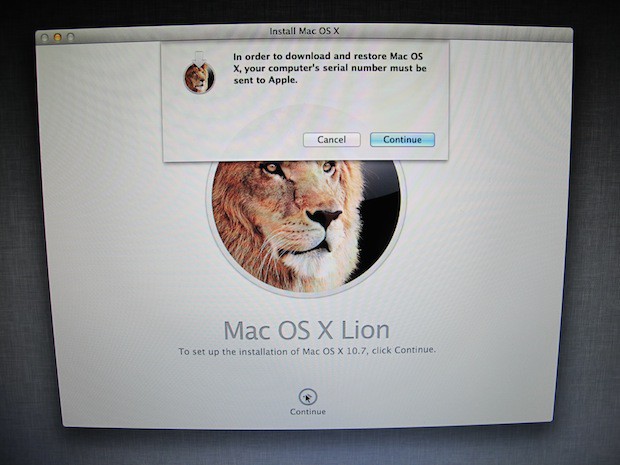
Drawbacks to Lion Recovery Partition
I don’t know about you, but that really bugs me a lot and it is a bad idea. Why? Simply because Apple’s new method of recovering a machine could leave me completely without a computer to use unless I had access to the internet. If I were on travel exploring a mountain, a desert, or some other remote location where there are no Apple Stores or public Wi-Fi I’d be completely screwed — so I don’t like this one little bit.
On top of that what would a user do if there boot drive failed completely and the recovery partition wasn’t accessible? I can tell you not a whole lot and that sucks too.
I’m not sure I like this new age of online software delivery, since it puts a serious dent in something I’m good at — recovering or replacing dead or failing hard drives. Simply reinstalling Mac OS X onto a new replacement drive may no longer be possible either since the recovery partition will not exist on that drive.
I guess I don’t know what Apple is thinking about here. Perhaps they’ll surprise us with something before Lion is released later this summer. Right now I’m left scratching my head about the whole thing. I know one thing for sure if I had a DVD or a USB stick in my hand containing Mac OS X Lion, like Snow Leopard was delivered, I’d have my system back up and running regardless of whether or not I had an internet connection.
There are a number of possible solutions to this problem including making your own Lion installation DVD or USB stick, but what will you do about the computer serial number validation requirement? Not a whole lot.
Updated 06/10/2011 03:22 AM PDT: Graham L points out that someone has discovered an InstallESD.dmg image file in the Mac OS X Lion installer. It can be used to create a variety of bootable media to support reinstallation of Lion. Although this discovery is great for expert Mac users it isn’t so great for novice Mac users who won’t necessarily know how to use it.
Specky claims this post is a complaint. I would like to call the lack of traditional installation media to be something I’m concerned about. I’m looking at this from all angles taking into consideration the skills of novices and experts in regards to the lack of independent Lion installation media. Is this a complaint? I think it is a little bit, but what I’m really complaining about is the activation.
I don’t like product activations at all since they force me to rely on something that may not always be there or even accessible depending on the circumstances. I prefer to be independent and empowered to fix my own computer problems. That part of this post is a complaint and a valid one I think. Therefore, I totally loath product activation of any kind, since I feel it impacts honest computer software purchasers like me.
My point about taking an Apple product to the top of Mount Everest isn’t so far-fetched if you consider a pair of iPhones traveling into space next month.
![This Is How You’ll Reinstall OS X Lion Without A DVD or USB Stick [Bad Ideas] LionRecoverytools](https://www.cultofmac.com/wp-content/uploads/2011/06/LionRecoverytools.jpg)

