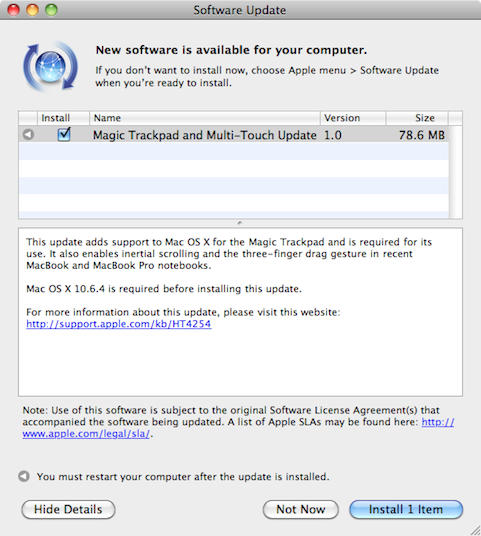Amid all the new product news on Tuesday Apple quietly shipped a driver update titled: Magic Trackpad and Multi-Touch Update 1.0. I discovered the 78.6MB update last night via Software Update on my Macbook Pro and promptly installed it.
I highly recommend this update for most recent Macbook and Macbook Pro notebooks since it adds support of the new $69 Multi-Touch Trackpad as well as adding gestures for inertial scrolling and three-finger dragging. The three-fingered gesture is my favorite since it allows me to quickly drag windows around.
A complete list of notebooks that support the new gestures can be found in this Apple support document https://support.apple.com/kb/ht4254.
Also Tuesday, Apple released updates for Windows that add support for the Magic Trackpad hardware. A 6.62MB update is available for 32-bit versions of Windows and another for the 64-bit versions of Windows is 3.98MB. It works with Windows XP, Windows Vista, and Windows 7 as well as Macs running the operating system via Boot Camp.