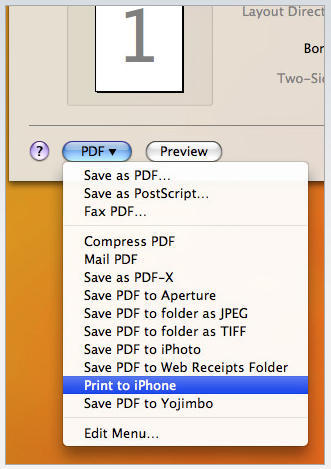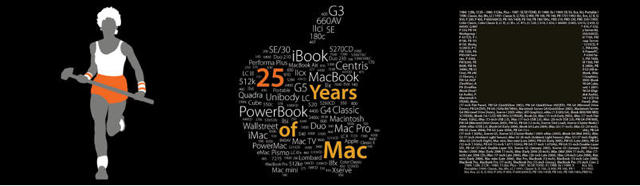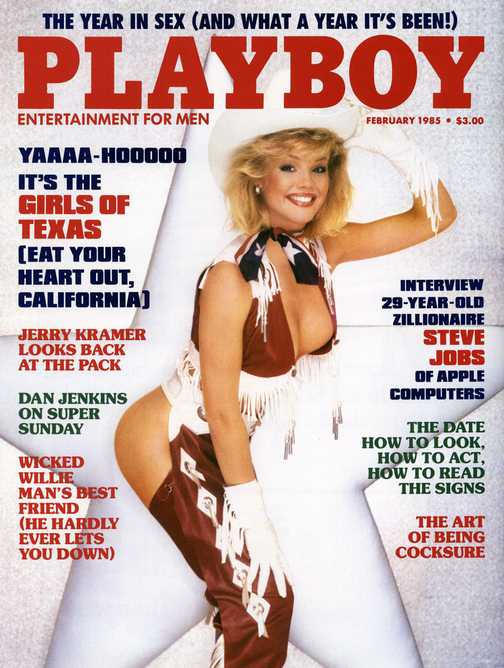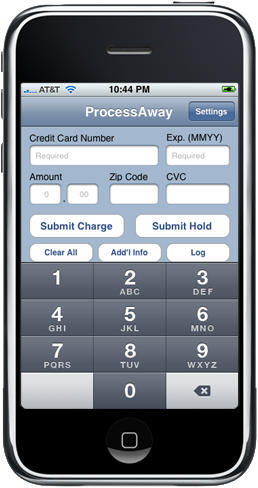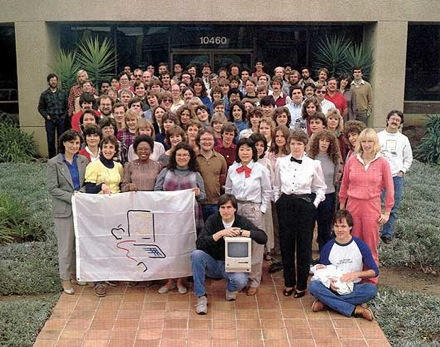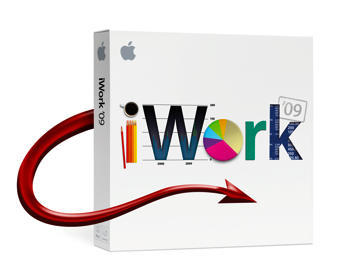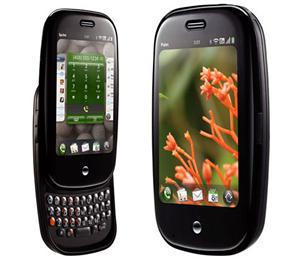Image © 2009 Nik Fletcher
This post is really more about Macworld, the trade show and conference, than it is about the device that spawned it. But for 24 of Mac’s 25 years, the two have gone hand-in-hand.
While indications seem clear the Mac and Apple are both healthy and vital at 25, with years of relevance and innovation ahead despite whatever rough patches the economy may present in the near term, the fate of what has been for many years the Apple community’s most anticipated event is very much up in the air.
Of course the entire world is aware by now Apple decided to make 2009 its final appearance at the huge trade show held the first week or so of January at San Francisco’s Moscone Center. The smart money immediately proclaimed Apple’s move to quit Macworld spelled doom for the event.
Rumors swirled during this year’s show that Apple itself might be moving next year to the larger, far more ambitious International Consumer Electronics Show (CES), held in Las Vegas right around the same time as Macworld.
Just this week, iLounge announced plans to fund a high-profile unified pavilion area for iPod and iPhone products at CES in 2010.
Blogger John Gruber penned Friday a misty paean to the City and the Expo, one of the smarter, more comprehensive assessments of the overall picture I’ve yet seen.
Gruber and I agree on a couple of points worth noting: as he wrote,
1) “There is nothing else like Macworld Expo, and if it fades away, there will be nothing to take its place.” With Apple gone, Macworld will be different and if it is to survive, it will have to be different in a way that keeps it vital and active for the diverse mix of large and small exhibitors that make up a healthy event; and
2) The great majority of exhibitors who make up Macworld, 90 percent of whose products are not available at the Apple Store, want the conference and expo to survive, but almost to a one they confirmed to me, as I walked the floor at this year’s conference (and to Gruber as well), – they will wait and see who else is going to stay on board.
This week a quiet campaign began, led by the community of Mac-o-philes who most definitely want to see Macworld survive and prosper. IDG, the event promoter, has agreed to give anyone who pre-registers now for next year’s event, January 4 – 8, 2010, a free Expo pass. Not buy one get one free, just register now and go for free.
IDG has also placed a big SUGGESTION BOX graphic on the front page of the website, a mailto: link the IDG PR representative I spoke with assures me the promoter will pay close attention to for feedback from attendees and exhibitors alike.
It may well be true that Apple no longer has a need for Macworld, that its growing chain of Retail Stores and increasing market awareness make it a bad business decision to spend millions of dollars to be the anchor tenant at the sprawling event.
For the hundreds of other businesses who’ve come to rely on Macworld as an opportunity to get their products in front of and tell their stories to thousands of people over four days in San Francisco, the stakes are very different.


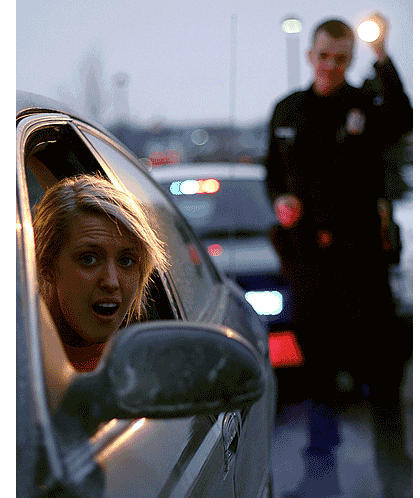

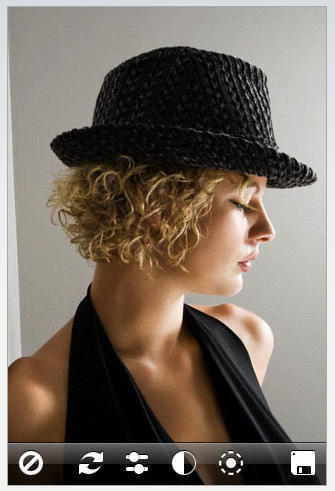
 The iPhone and iPod Touch take another step toward recognition as legitimate atristic tools with the introduction of an
The iPhone and iPod Touch take another step toward recognition as legitimate atristic tools with the introduction of an