Friends don’t let friends use Microsoft Office
In doing some research (gasp! Say it ain’t so –ed) to substantiate what was apparently one of my more blasphemous remarks below, I did a quick search of the Kaspersky virus database and uncovered the following:
- Macro.Word97.Mdma
- Virus.MSExcel.Extras.a
- Virus.MSWord.Plain
- Virus.Multi.Esperanto.4733
- Virus.MSWord.Archfiend
- Virus.MSWord.Mdma
As I count them there are apparently 6 viruses in the Wild for OS X, and FIVE OF THEM use exploits found in Microsoft Office code (mostly macro-based). It is also interesting that the one NON-MS Office virus in the database was a cross platform virus that has uncertain attack vectors for the Macintosh. In full disclosure, it should be noted that these viruses seem to have been written for the previous version of Office, and I don’t know if they will affect Office 2008 or not. But since they are macro-based, they provide a great reminder to always, always, always disable macros in MS Office documents.
This seems to me to be the best advertisement for iWork you can get.
Note to “Enterprise” users: I know we’ve been suckered into using MS Office because of a need to remain “Compatible”. I’ve found that I actually prefer working in iWork. I use it more when I’m the creator of a document, and often even if I’m editing someone else’s work. On compatibility I also have yet to come across a document that iWork wouldn’t open, or that MS Office couldn’t use after being exported from iWork.
So I’m going to try an experiment, 30 Days without Office, and see how it shakes out. I’ll report back in a month.
Now if someone could just figure out a credible alternative to Entourage for exchange mail and scheduling, I’d be home free.
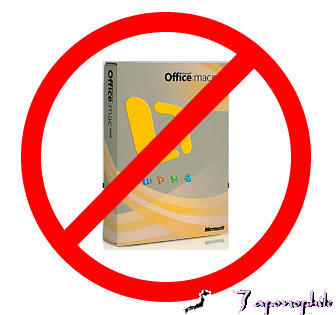



42 responses to “Five Out of Six Viruses Prefer MS Office”
What about Excel? Let’s face Numbers is very nice, but it is not nearly as powerful as Excel, and also Numbers still have a bunch of bugs. :S
For scheduling, iCal doent’s work? For me works just fine.
Sends anything to my iPod and my cellphone too.
Mail. I use google gmail. Can’t use mail. I got too used to gmail’s thread style. =]
Mail.app in Leopard does a great job with Exchange e-mail. I’m not sure what would work for scheduling though…. Maybe someone will figure out how to get Exchange to work like CalDAV? Then iCal would be able to talk to Exchange… Or, maybe Microsoft will make it compatible… :-P Doing a quick search on Google, I found this: http://www.snerdware.com/group… That might do what you need… I haven’t used Office since iLife ’08 came out and even before that I pretty much only used Excel (using Pages for my “word” documents). So, I can attest that it works. I’ve even used the “Track Changes” feature in Pages to proofread papers for friends and it works seamlessly. Good luck with your experiment!
I kinda like NeoOffice.
NeoOffice, and Lotus Symphony (which is based on NeoOffice code) are also both real starters…
Any ideas on an Entourage replacement?
Doesn’t Mail.app support getting exchange email over OWA (the same method entourage uses (or used to use, anyway))?
I’ve been blissfully MS free for 2 years now. At work we use Google apps for nearly everything. I keep NeoOffice on hand just in case, but haven’t really used it in the past couple of months. I also have iWork ’06, specifically for Keynote for a conference I presented at a year ago.
Entourage replacement? Use Mail + iCal….That´s it!! When I´m working on projects with friends or collegues, I use them in combination with iPhoto and iWork. If you have some experience with this apps, they´re very powerful and your workflow get´s much faster.
MS Word is easily replaceable. Take your pick.
However, as an advanced user of Excel (linking pivot tables between files is the start of it) I have always found alternatives short.
Anyone got any ideas?
Mail.app works great… we need calendar integration though. I heard somewhere that thunderbird could do exchange calendar, but I haven’t seen it.
On Excel, I don’t really use Pivot tables, so I can’t comment on performance there, but I gotta say Numbers really impresses me, especially if you’re creating a “presentation spreadsheet” (ie for sharing with others).
I tried ditching Office entirely about a year back, but haven’t entirely been able to. Mail/iCal/Address Book have more than made up for Entourage, and WriteRoom is far superior to Word for most of the writing I do. However, I’ve not yet found something with Excel-level filtering and graphing intelligence. Numbers and Tables are both great, but lacking in the areas I need a spreadsheet for.
I love being MS free at home these days, except that Numbers runs exceptionally slow on my G5 iMac.
Is it snappier on current hardware?
Numbers worksa great and seriously outperforms office (as do all the iwork apps) on both my MBPro as well as my MacPro 2.6
I don’t know why performace might be lacking on q G5 o would expect it to rock om that hardware
Oh how I’d love not to have to use MS Office. I did about a 3-week test with just using iWork (NeoOffice isn’t “Mac” enough for me). I absolutely love Pages/Number/Keynote, but Page’s export to .doc feature just wasn’t up to par. A lot of my documents to clients or Window using co-workers would total freak our their Word. Heck, even Quicklook had a hard time making a Page’s exported .doc look correctly. So I had to at lease go back to Word for my everyday paperwork, but anything thats internal for me, or to my Workstations, I use Pages.
A good, powerful alternative to Excel takes at least one hoop to jump through: Corel Quattro Pro. Unfortunately, it only comes in Windows flavor, so you will need to run Parallels to use it along side other work. Quattro has always run the wheels right off Excel, from the size of your spreadsheet to built-in formulae (no need for those pesky bolt-on packages) to features, flexibility, and compatibility – applications and versions.
I just don’t understand why Corel doesn’t make WP Office for the Mac. If popular perception is accurate, Mac users are more technically savvy and demand more from their software. WP is exactly that. Anyone who ever used WordPerfect knows this, if only for the Reveal Codes feature (along with about 75 other items that MS bastardized trying to shoehorn them into MS Office). Best of all, last I knew Quattro still supports the Lotus macro command structure, so you don’t have to learn VBA just to run a few commands. What Mac user isn’t begging for a great alternative to MS Office, especially one that runs the wheels off Neo Office and OpenOffice too.
At the least I wish they’d do a stand-alone of Quattro for OS X, or maybe even a cooperative component for iWork.
You can also find an old Linux version of WP Office, but I was never clear on how robust it was. Add to this you need to run it in an OS 9 environment, and I don’t know how easily you can move between OS X and a Linux session, or if you can run it at all on 10.4+.
Maybe someone with a little more gravitas (hint: Leander) can toss a suggestion Corel’s way?
Unless you need to do some serious cross table auto updating macro riddled spreadsheets, Numbers is more than suitable as a spreadsheet.
I only have one person remaining in the office to move to Pages. He’s trying hard and I know I’ll get him soon. I’m the IT manager so I can delete whatever apps I want! (-;
I’ve switched from Entourage to Mail 3.2 three months ago,(after 4 years of using Office 2004 at Work) got used to it-Mail, Ical, Adress Book- myself, but in my Company they’ve been so much complaints about font compatibilty problems, signatures not being shown and corporate “Word” bullets and stuff not showing properly that I’m Switching back to Office 2008… Unfortunately
At least I’ve tried…. In a Windows/Outlook PcWorld :-)
evan,
Font compatibility and bullets are probably your fault, not iWork or Office. Many fonts are not well written for cross platform use. You need to find the appropriate ones to use (trial and error, I’m afraid). This is likely to fix a lot of the bullet problems too, since similar appearing fonts may not use identical extended character sets.
I kept my font sets very basic and had no problem working on a 40 page thesis on both platforms. But it did take a few tries to figure out graphics formatting that stayed consistent.
Entourage is grotesque. I can’t imagine myself ever using the ugliest Mac application I’ve ever seem.
Regarding NeoOffice, I can forgive the corporate look and feel because it allowed me to remove Microsoft Office, something I’ve been wanting to do for months.
My wife was hesitant as I setup a Mac mini to transition her away from Windows but as soon as I showed her how to open, modify and save Word documents and Excel files using NeoOffice, she began to get excited about using a Mac.
I like the look and feel of Pages but it couldn’t preserve the paragraph outlines I needed on some important documents.
Apparent alternative to Entourage for Exchange support: the iPhone.
Yo dawg I herd Open Office was liek free.