Cult of Mac joined the mobile vanguard Friday with a dedicated mobile version of the site’s content at https://m.cultofmac.com/. An automatic redirect should take mobile users to the leaner, cleaner version optimized for mobile devices but if Internet caching prevents that at present for particular users, simply point your device’s browser to the mobile URL.
Once you’re there, follow the easy steps below to place a Cult of Mac site icon in the next empty space on your (in this illustrated case) iPhone’s home screen, from which you’ll be able to easily access all the great news and information posted here daily.
Once you’ve got the site on your screen, tap the + sign at the bottom of the screen and get the following menu options:
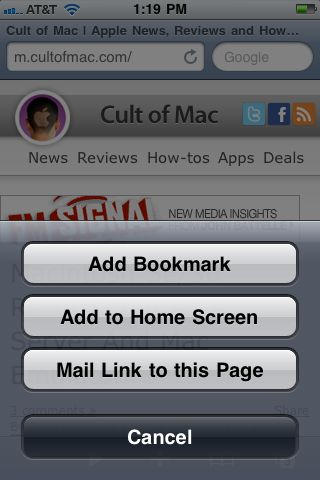
There, tap the Add to Home Screen button and you’ll see:

Hit the Add button in the top right corner and voilà:

You can rearrange the location of the icon to the spot of your choice using iTunes’ pagination tools the next time you sync your phone.
Last but not least, because we love our readers, here’s a great rendition of The Who classic, “Going Mobile,” performed by Roger Daltrey and Simon Townshend last year at the Hard Rock Cafe in Hollywood, FLA:
![Bookmark Cult of Mac’s New Mobile Site to Your iPhone’s Home Screen [How-To] IMG_1419](https://www.cultofmac.com/wp-content/uploads/2010/11/IMG_1419.jpg)

